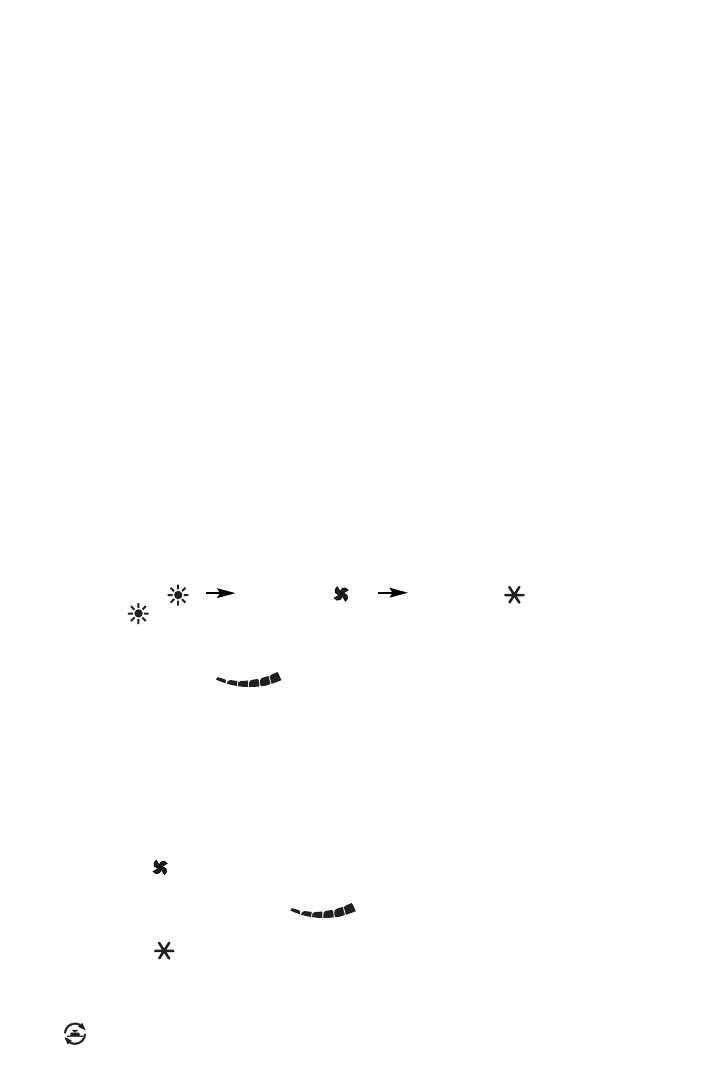5
ELECTRICAL CONNECTION
Before connecting the plug to the power outlet, make sure that the voltage of your electrical system
corresponds to the voltage shown on the appliance rating label and the outlet you are going to use is
in good condition.
INSTALLATION
The appliance may be used on any rigid horizontal surface. Do not overload the electrical circuit;
avoid using the same outlet for multiple appliances.
ASSEMBLING THE APPLIANCE
1. Connect the base of the appliance to the body, inserting the pegs in the seats provided (see
Figure 2).
2. Turn the appliance over and fasten the base to the body using the screws provided (see
Figure 3).
3. Run the power cord through the opening provided on the base (see Figure 4).
TOOLS NEEDED AND ESTIMATED TIME
1 Phillips head screwdriver type PH 2 x 100
8 screws (included)
Assembly time: approx. 5 minutes
OPERATION AND USE
1. Connect the appliance to the power outlet.
2. The appliance emits a beep and the power indicator light (H) comes on and remains on as long
as the appliance is powered.
3. The appliance goes into STAND-BY and the display shows “- - ”.
4. Press the ON/STAND-BY button (A) to turn on the appliance. It will begin to heat with the
predefined settings.
5. Press the MODE button (E) to select one of the following functions available:
Heating ( ) Ventilation ( ) Anti-freeze ( ).
5.1 Heating ( )
In this operating mode you can set the desired temperature by pressing the + and - adjust-
ment buttons (B) and selecting one of the power levels: MIN, MAX, and AUTO using the
power selector button (D).
MIN power level:
The appliance operates at the minimum power, reducing noise and energy consumption to
the minimum.
MAX power level:
The appliance operates at the maximum power for rapid heating of the room.
AUTO power level:
The appliance automatically determines the operating power based on the ambient condi-
tions.
5.2 Ventilation ( )
In this operating mode only the fan operates, so the appliance does not heat the room.
Press the power selector button (D) to select the desired ventilation speed: MIN or
MAX.
5.3 Anti-freeze ( )
In this operating mode the appliance keeps the room at a temperature of 45°F (7°C) to prevent
freezing temperatures.
6. If you want the appliance to distribute the airflow over a larger area, press the oscillation button
(C) ( ). The appliance will then oscillate right and left. To stop the oscillation in the desired
position, just press oscillation button C again.