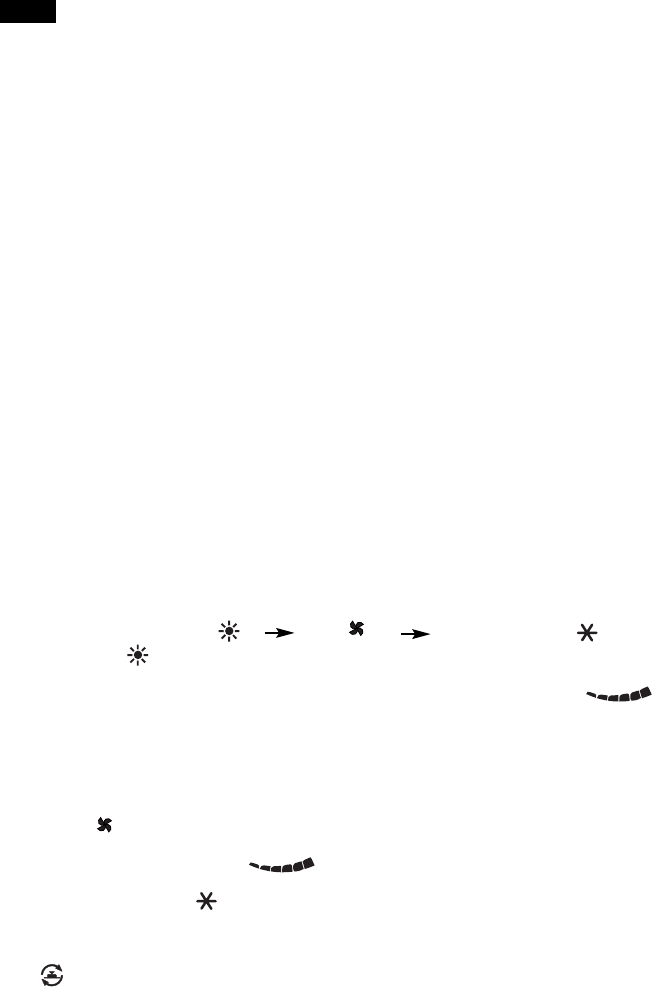ELECTRICAL CONNECTIONS
- Before plugging into the mains, make sure the voltage of your mains supply corresponds to
the V value indicated on the appliance and that the socket and power line are appropriate
for the load required.
- THIS APPLIANCE COMPLIES WITH DIRECTIVE 2004/108/EEC ON RADIO INTERFERENCE
SUPPRESSION.
INSTALLATION
The appliance can be used on any horizontal surface. Do not use the same socket for more than one
appliance.
ASSEMBLING THE APPLIANCE
1. Fit the base of the appliance to the body by inserting the pins in their housings (see figure 1).
2. Turn the appliance upside down and fix the base to the body of the appliance with the screws provided
(see figure 2).
3. Pass the power cable through the opening in the base (see figure 3).
OPERATION AND USE
1. Make sure the appliance is off before plugging into the mains.
2. To turn the appliance on, the ON/OFF switch (L) at the back of the appliance must be in the I
position.
The appliance emits a beep. The light (H) also comes on and remains lit while power to the
appliance is on.
3. The appliance is in stand-by mode and "- -" is displayed.
4. Press the button (A) to turn the appliance on. It will start heating with the current settings.
5. Press the MODE button (E) to select one of the following modes:
Heating ( ), Fan ( ), Freeze protection ( ).
5.1 Heating ( )
In this mode, the required temperature can be set by pressing buttons + and - (B) and selec-
ting one of the power levels, MIN, MAX or AUTO, by pressing button D ( ).
MIN power level: The appliance operates at minimum power, reducing noise levels and
energy consumption to a minimum.
MAX power level: The appliance operates at maximum power to heat the room rapidly.
AUTO power level: The appliance determines the power automatically according to room
conditions.
5.2 Fan ( )
In this mode, only the fan is active and the appliance does not heat the room. Press the
power selector button (D) ( ) to select the required fan speed, MIN or MAX.
5.3 Freeze protection ( )
In this mode, the appliance keeps the room at a temperature of 7°C to avoid freezing.
6. If you want the appliance to distribute the air flow over a wider area, press the swing button (C)
( ).
The appliance will swing from right to left.
To stop the appliance in the desired position, simply press button (C) again.
7. To turn the appliance off, press button A and place the switch (L) on the back in the 0 position.
NOTE: The display can show the temperature in both °F and °C. To select, press and hold the + key
for at least 5 seconds, then release.
4
DESCRIPTION
A ON/STAND-BY button
B +/- regulation buttons
C Swing button
D Power selector button
E MODE button (selects the operating mode)
F Timer button
G Remote control receiver
H Indicator light
I Tip over device
J Grille
K Filter
L ON/OFF switch
GB