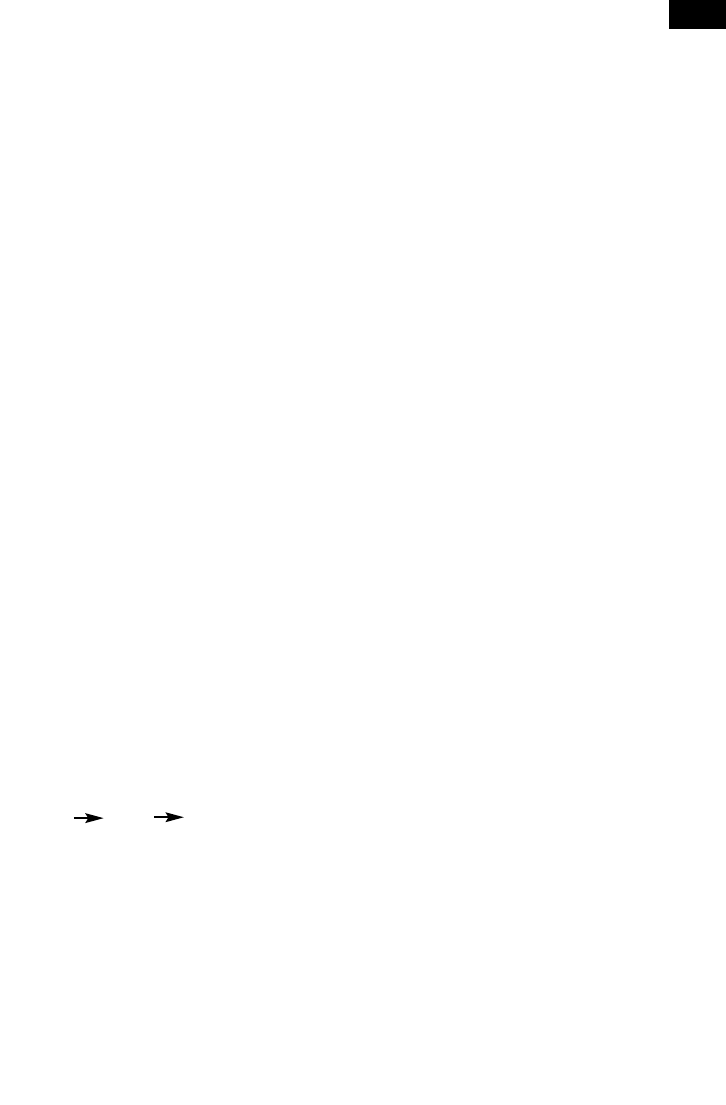LAITTEEN OSAT
A Kontrollpanel
B Luftutsläpp med galler
C Motoriserat underrede
D Kontrollampa
E SET TIME-knapp
F Temperaturknapp
G MODE-knapp
H STAND-BY-knapp
I Oscillationsknapp
L Huvudströmbrytare
ELEKTRISKA ANSLUTNINGAR
- Kontrollera noggrant att nätspänningen motsvarar det värde i V som anges på apparaten
och att eluttaget och elsladden är anpassade för belastningen i fråga innan du sätter i stick-
proppen.
- DENNA APPARAT ÖVERENSSTÄMMER MED DIREKTIV 89/336/EEG OM ELEKTROMA-
GNETISK KOMPATIBILITET.
INSTALLATION
Apparaten får placeras på valfritt underlag under förutsättning att detta är horisontellt.
Överbelasta inte eluttaget genom att använda det till flera apparater.
ANVÄNDNING
1. Kontrollera att apparaten är avstängd innan du sätter i stickproppen i eluttaget.
2. Anslut apparaten till eluttaget.
3. Sätt på apparaten genom att ställa strömbrytaren (L) på dess baksida i läge I. En ljudsignal
hörs, kontrollampan (D) tänds och lyser så länge apparaten är strömförsörjd.
4. Tryck på knappen (H) för att starta apparaten.
5. Vid starten går apparaten i driftsläget LOW (drift med minimieffekt). På displayen visas
omgivningstemperaturen.
6. Om du trycker på knappen MODE (G) övergår apparaten till läget HIGH (drift med maxi-
mieffekt). På displayen visas omgivningstemperaturen.
7. Om du trycker på knappen MODE (G) igen går apparaten i AUTO läget. På displayen
visas den inställda temperaturen. Tryck på knapparna + och - för att ställa in en annan
temperatur. Efter några sekunder visas omgivningstemperaturen på displayen.
8. Om du trycker på knappen MODE (G) igen återgår apparaten till LOW läget.
Om du fortsätter att trycka på knappen MODE ställs följande lägen in i tur och ordning:
LOW HIGH AUTO.
9. Stäng av apparaten genom att trycka på knappen (H) i några sekunder och sätta strömbry-
taren på baksidan (L) i läge 0.
MOTORISERAT UNDERREDE
Apparaten har ett motoriserat underrede.
Tryck på oscillationsknappen (I) för att sprida luftströmmen över ett större område.
Fläkten förflyttar sig då från höger till vänster och tillbaka igen.
Tryck på knappen (I) igen för att stoppa den i önskat läge.
Stäng av apparaten genom att hålla knappen (H) intryckt i några sekunder.
Inställning av termostaten
1. Tryck på knappen MODE (G) tills AUTO visas på displayen.
2. Höj eller sänk temperaturen med knapparna + respektive -. Termostaten kommer då auto-
43
SE