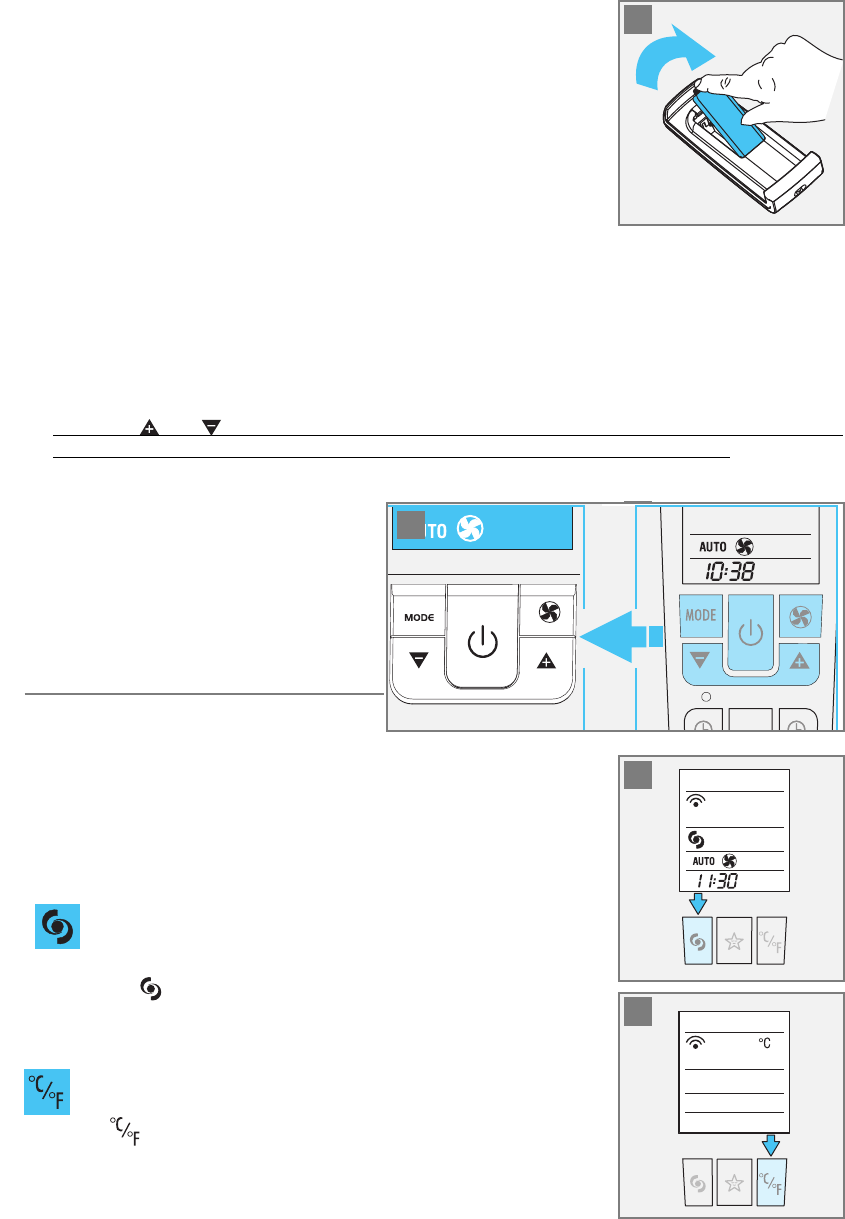12
USING THE REMOTE CONTROL
UNIT
The buttons below the remote control dis-
play are the same as those on the control
panel of the appliance. You should, therefore, refer to the instruc-
tions in the section "Operating from the control panel" to turn the
appliance on and select the operating mode (AIR CONDITIO-
NING, DEHUMIDIFYING, FAN, or SMART) and the fan speed.
The following section describes the additional functions correspon-
ding to the controls on the bottom part of the remote control.
BOOST FUNCTION (FIG. 23)
Ideal for the summer to cool rooms rapidly. Activate by simply
pressing the button. The appliance operates in air conditio-
ning mode at maximum fan speed. While this function is selec-
ted, it is not possible to set the temperature or change fan speed.
S
ELECTING THE TEMPERATURE SCALE (FIG. 24)
Press the button to switch the displayed temperature scale
from Celsius to Fahrenheit and vice-versa.
SETTING THE TIME
After having inserted the batteries, the clock on the display flashes until the time is set.
Proceed as follows.
•Pr
ess the or button until the correct time is reached. Hold the button down to run
rapidly through first the minutes, then the tens of minutes and then the hours.
• Once the correct time has been reached, release the button and press the OK button (23)
to confirm.
•To cancel the settings programmed
on the remote control and restore the
original settings, press the RESET (20)
button lightly with the point of a pen-
cil or pen.
INSERTING OR REPLACING THE BATTERIES
• Remove the back cover of the remote control (fig. 21);
• Insert two R03 “AAA” 1.5V batteries, making sure they are in
the correct position (see the instructions inside the battery
compartment);
• Replace the cover.
If the remote control is replaced or discarded, the batteries
must be removed and disposed of in accordance with cur-
rent legislation as they are harmful to the environment.
Warning: do not mix old and new batteries. Do not mix alka-
line, standard (carbon-zinc) or rechargeable (nickel-cad-
mium) batteries. Do not dispose of batteries in fire. Batteries
may explode or leak.
If the remote control is not be used for a certain length of
time, remove the batteries.
21
✔
✔
12
22
24
23