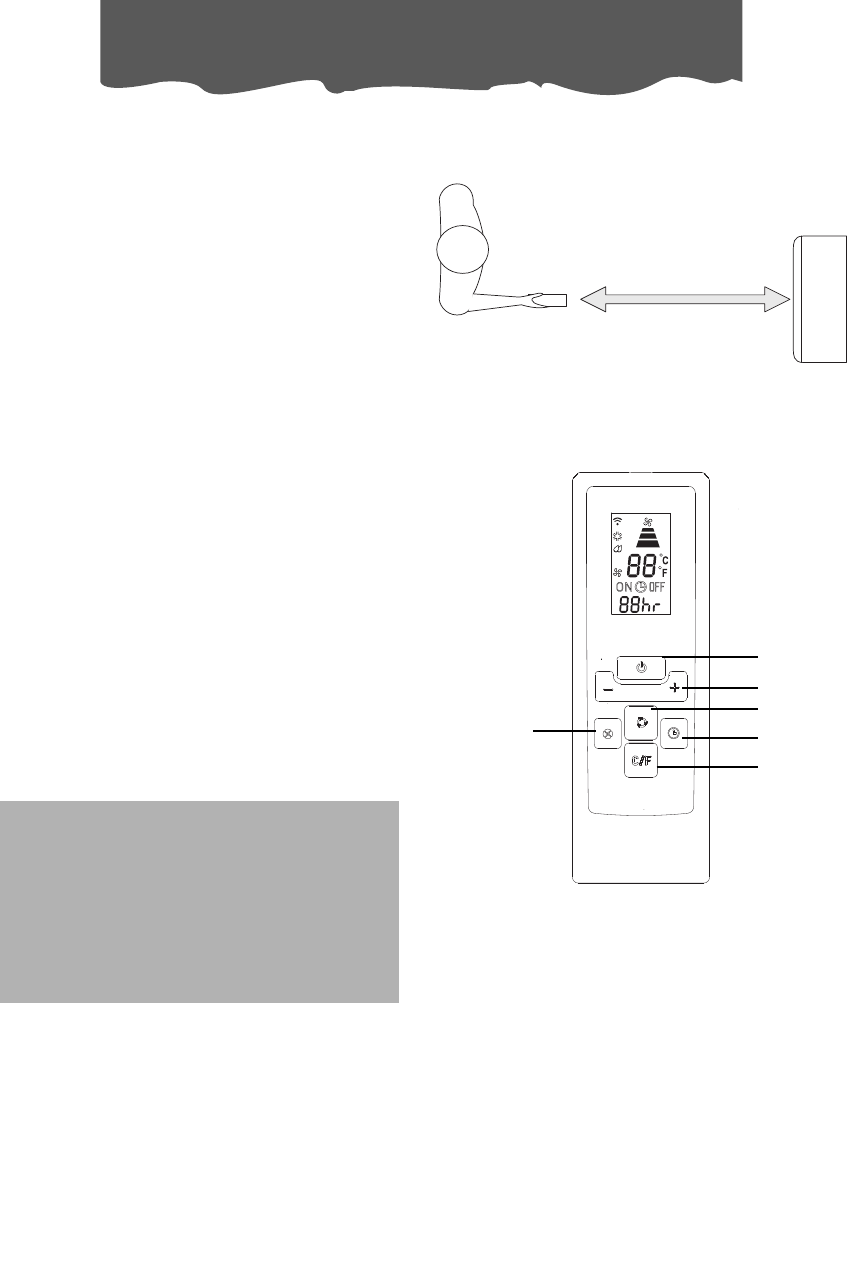54
Werking met afstandsbediening
(Alleen bij sommige modellen)
MODELLEN MET AFSTANDSBEDIENING
• Richt de afstandsbediening op de signaa-
lontvanger van het apparaat. De maximu-
mafstand tussen afstandsbediening en
apparaat bedraagt 5 meter (zonder
obstakels tussen afstandsbediening en ont-
vanger).
• De afstandsbediening moet met extreme
voorzichtigheid behandeld worden: laat
hem niet vallen, stel hem niet aan recht-
streeks zonlicht bloot en leg hem niet in de
buurt van warmtebronnen.
BESCHRIJVING VAN DE AFSTANDSBEDIENING
17) Drukknop “ON/OFF”
18) Drukknop “MODE”
19) Drukknop verhoging/verlaging tempe-
ratuur geprogrammeerde werking
20) Drukknop “TIMER”
21) Keuzeknop ventilatiesnelheid (MAX / MED /
MIN)
22) Drukknop voor omschakeling °F/°C
Vervanging van de batterijen
• Verwijder het dekseltje aan de achterkant
van de afstandsbediening;
• Vervang de lege batterijen door twee
batterijen LR03 “AAA” 1,5V en breng ze in
de juiste stand in (zie aanwijzingen in bat-
terijvak);
• Breng het dekseltje weer aan.
Als de afstandsbediening vervangen of
weggegooid wordt, moeten de batterijen
verwijderd worden en volgens de van kra-
cht zijnde bepalingen verwerkt worden,
aangezien ze schadelijk zijn voor het milieu.
Meng geen alkaline-, standaard (zink-kool-
stof) of oplaadbare (nikkel-cadmium) bat-
terijen. Gooi de batterijen niet in het vuur
omdat ze kunnen ontploffen of gevaarlijke
vloeistoffen kunnen afgeven.
HET APPARAAT AANZETTEN
Steek de stekker in het stopcontact.
Druk op de knop ON/OFF (17) van de afstandsbediening (bij inschakeling start de airconditioner
met de laatste functie die vóór uitschakeling ingesteld was).
Druk op de knop MODE (18) om de gewenste functie te selecteren:
KOELING (COOLING)
ONTVOCHTIGING (DEHUMIDIFYING)
ALLEEN VENTILATIE (FAN ONLY)
Op het bedieningspaneel gaat het controlelampje van de geselecteerde functie branden.
Zie voor de instellingen voor koeling/ontvochtiging/alleen ventilatie, programmering van de timer
hetgeen vermeld in de paragrafen op pag. 52-53.
MAX 5 meter
17
19
20
22
21
18