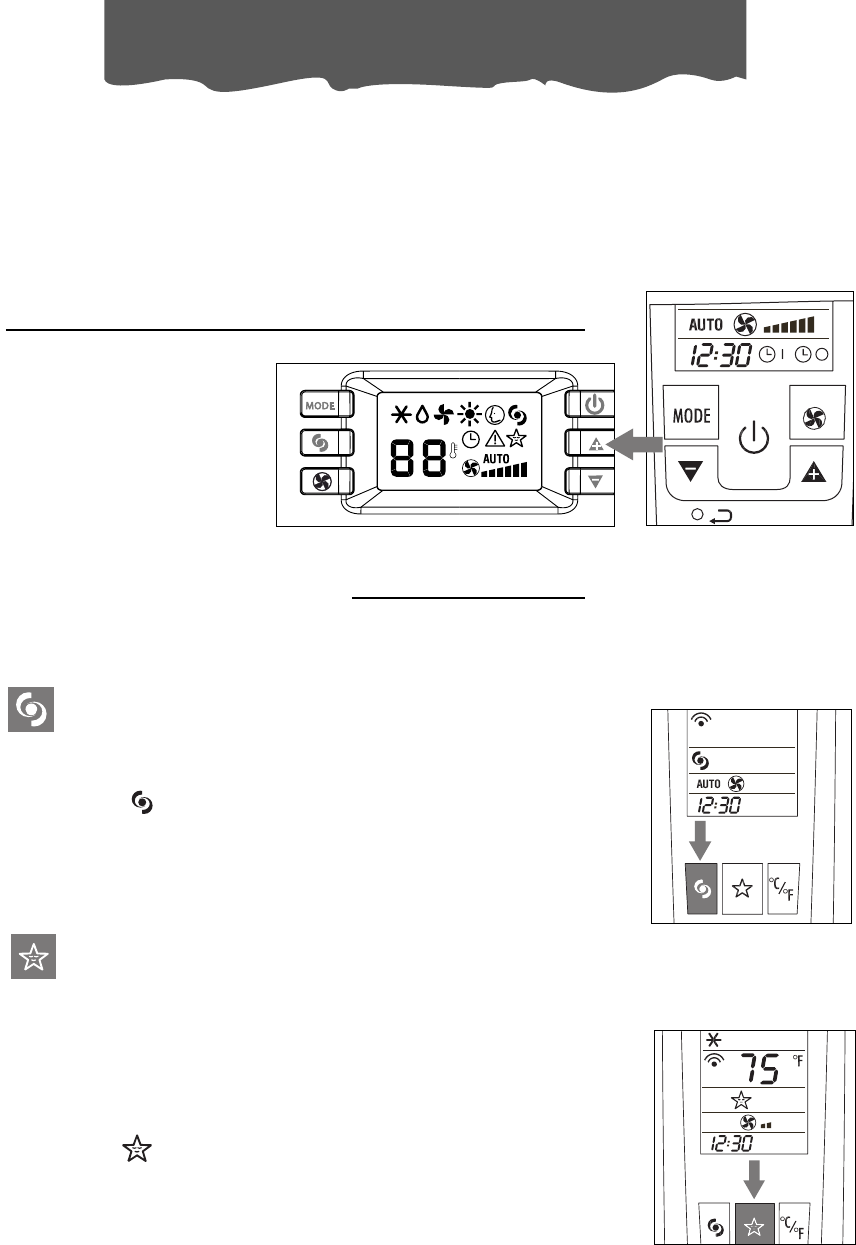14
Using the remote control
ched. Hold the button down to run rapidly through first
the minutes, then the tens of minutes and then the hours.
• Once the correct time has been reached, release the
button and press the OK button to confirm.
• To cancel the settings programmed on the remote con-
trol and restore the original settings, press the reset button
lightly with the point of a pencil or pen.
USING THE REMOTE CONTROL
The first set of buttons on the remote control are the same as
those on the control panel
of the appliance. You
should therefore refer to the
instructions in the chapter
Operating from the control
panel to turn the appliance
on, select the operating
mode (AIR CONDITIONING, DEHUMIDIFYING, FAN, HEATING
or SMART) and the fan speed.
The following section describes the ADDITIONAL FUNCTIONS
corresponding to the controls on the bottom part of the
remote control.
BOOST FUNCTION
Ideal for the summer to cool rooms rapidly.
To set this mode:
• Press the button.
The appliance operates in air conditioning mode at maxi-
mum fan speed.
While this function is selected, it is not pos-
sible to set the temperature or change fan speed.
Note:-
BOOST
function cannot be set during HEATING mode
SLEEP FUNCTION
This function is useful for the night as it gradually reduces
operation of the appliance and turns it off after 8 hours.
To set this function correctly:
• Select the operating mode (air conditioning, dehumi-
difying, smart or heating (certain models only) as descri-
bed above.
• Press the button. The appliance operates in the pre-
viously selected mode with the lowest possible fan
speed.
The SLEEP function maintains the room at optimum tempe-
rature without excessive fluctuations in either temperature