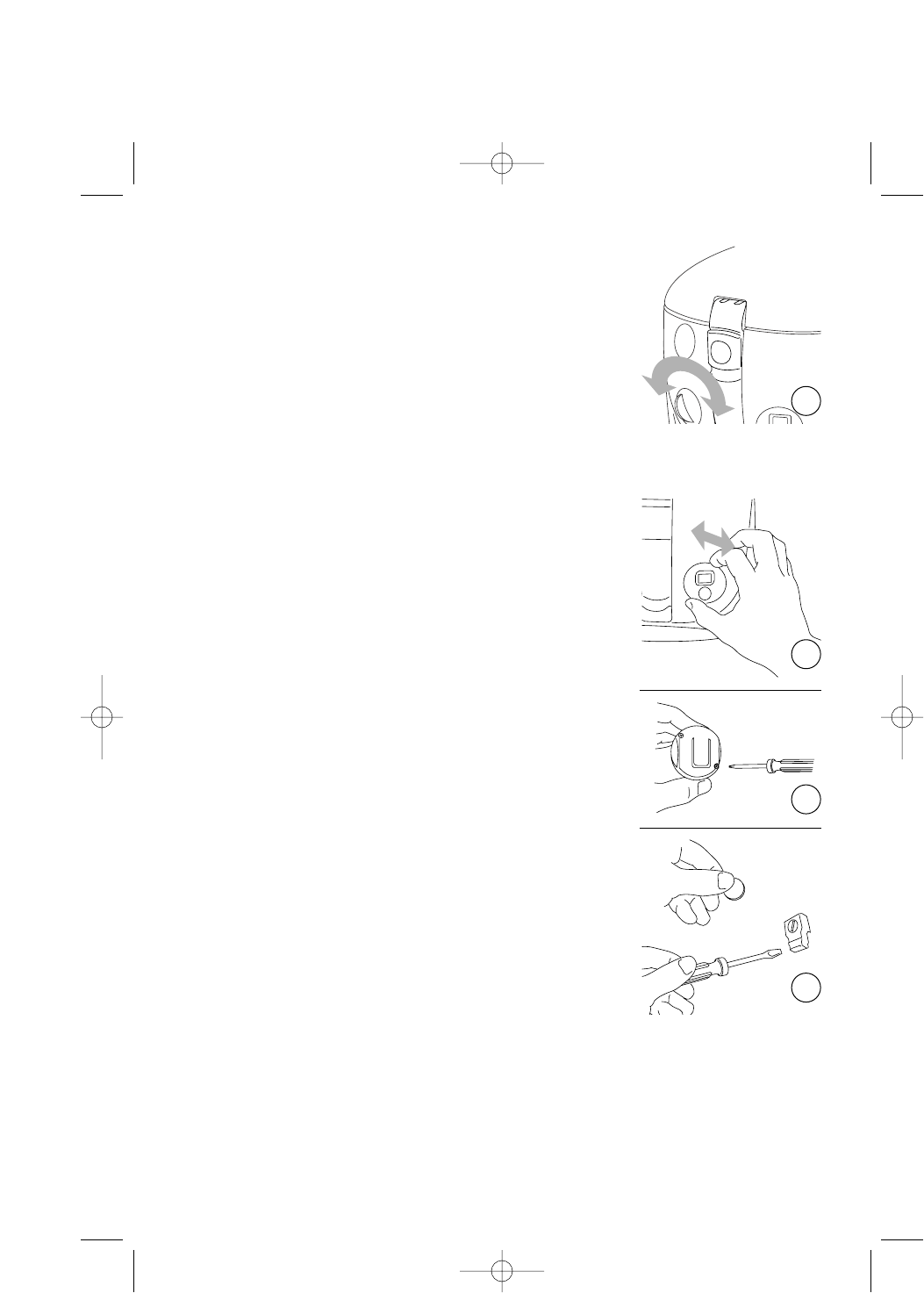3. Set thermostat knob “U” to the required temperature (fig.4).
When the temperature set has been reached, signal lamp
“T” will switch off.
4. Never touch the viewing window when frying as it becomes
very hot.
5. As soon as the signal lamp switches off, immerse the bas-
ket in the oil, lowering the handle slowly after sliding the
handle’s slider back (C).
• It is completely normal for a considerable amount of very hot
steam to rise out of filter cover “F” immediately after this.
• At the start of cooking, immediately after the food has been immersed in the oil, the internal
wall of viewing window “E” (where present) will steam up, before progressively clearing.
• It is normal for drops of condensation to form around the basket handle while the appli-
ance is working.
IN THE MODELS FITTED WITH THE ELECTRONIC MINUTE
TIMER
Set the cooking time by pressing key “O”; display “N” will show
the minutes set.
The figures will begin flashing immediately afterwards, signify-
ing that the cooking time has started. The last minute will be
visualised in seconds.
In the event of error, the new cooking time can be set by keep-
ing the key pressed down for more than 2 seconds. The display
will reset itself, then repeat the process again.
The minute timer will show the end of the cooking time with two
series of beeps at an interval of about 20 seconds. In order to
switch off the audible alarm you only need press minute timer but-
ton “O”. The minute timer can be attached to clothing by the clip.
WARNING: the minute timer does not switch the appliance off.
Replacing the minute timer battery (fig.5)
•Remove the minute timer from its compartment (fig. 5A).
• Remove the back cover by screw driver (fig. 5B).
•Turn the battery cover (fig. 5C) placed on the back in an
anticlockwise direction until it is released.
• Replace the battery with another of the same type.
• Reassemble the minute timer.
If the appliance is to be replaced or thrown away, the battery
must be removed and disposed of in accordance with the current
laws as it represents an environmental hazard.
AFTER FRYING
When the cooking time runs out raise the basket and check if the food has reached the
required golden colour. In the models fitted with a viewing window this check can be carried
out by looking through the window without opening the lid.
If you consider the cooking to be finished, switch off the appliance by turning the thermo-
stat knob to the “OFF” position until you hear the click of the internal switch.
Allow the excess oil to drip off by leaving the basket in the deep fryer in the raised position.
Note: If the cooking needs to be done in two phases (e.g. potatoes) raise the basket at the
end of the first phase and wait for the signal lamp to switch off again. Then immerse the
basket back in the oil for a second time (see enclosed tables).
4