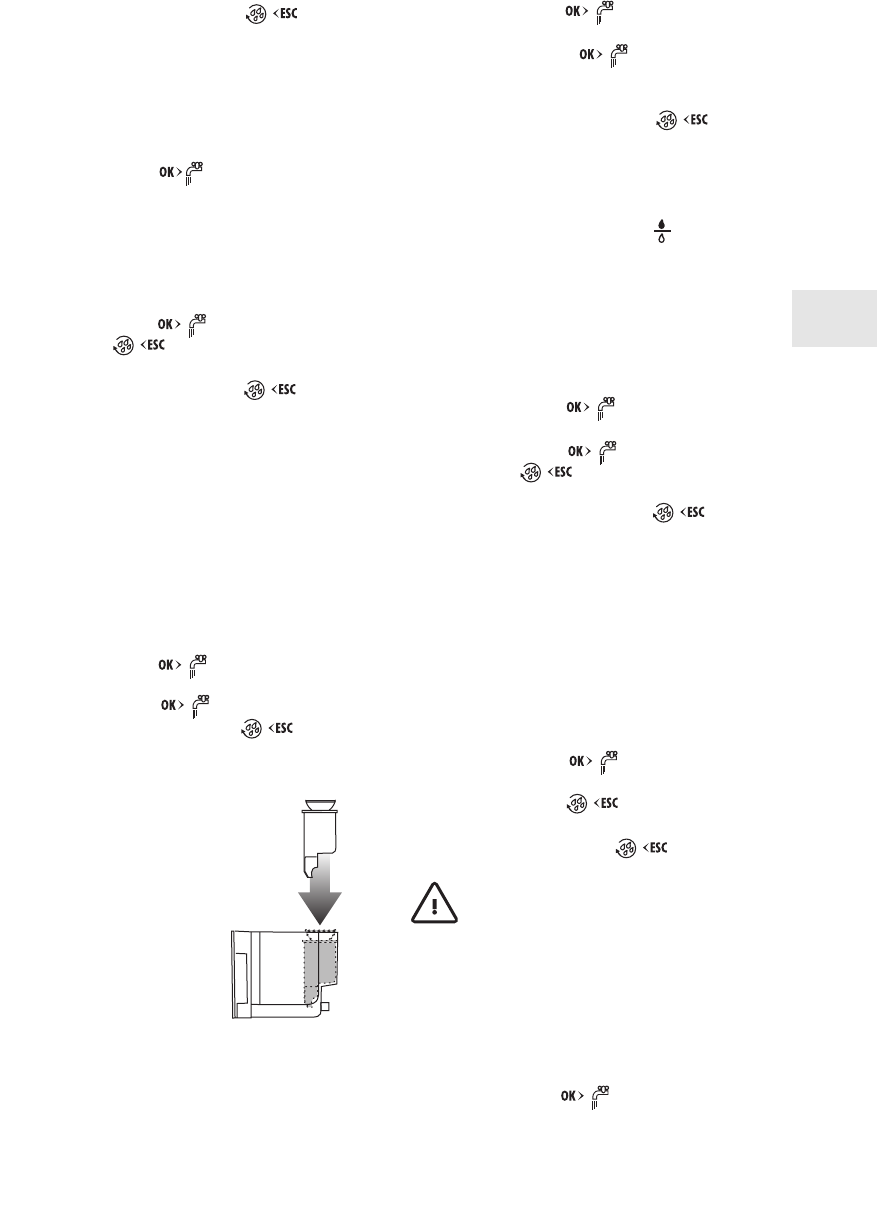91
NL
6. Druk vervolgens op de toets om het
menu af te sluiten.
De hardheid van het water instellen
1. Druk op de toets P om het menu te openen;
2. Draai aan de selectieknop totdat op het dis-
play het opschrift “Hardheid water” verschijnt;
3. Druk op de toets ;
4. Draai aan de selectieknop totdat het niveau
van de hardheid van het water, gemeten met
het reageerstrookje, op het display wordt
weergegeven (zie de paragraaf
“Programmering van de hardheid van het
water” – pag. 98);
5. Druk op de toets om te bevestigen (of
op de toets om de bewerking te annu-
leren);
6. Druk vervolgens op de toets om het
menu af te sluiten.
Herstellen van de
fabrieksinstellingen (Reset)
Met deze functie wordt het gehele menu met de
fabriekswaarden hersteld (behalve de taal, die de
ingestelde taal blijft).
1. Druk op de toets P om het menu te openen;
2. Draai aan de selectieknop totdat op het dis-
play het opschrift “Fabriekswaarden” ver-
schijnt;
3. Druk op de toets ;
4. Het display toont het opschrift “OK?”
5. Druk op de toets om te bevestigen en
af te sluiten (of op de toets om de
bewerking te annuleren)
Installatie van het filter
Sommige modellen zijn van een waterfil-
ter voorzien: als uw model niet hierover
beschikt, kunt u het sowieso apart kopen
bij een erkend servicecentrum.
Ga als volgt te werk om het fil-
ter te installeren:
1. Breng het filter goed aan in
het waterreservoir (zie
afbeelding hiernaast).
Op het moment dat het filter
wordt geïnstalleerd, moet dit aan het apparaat
gemeld worden.
2. Druk op de toets P om het menu te openen;
3. Draai aan de selectieknop totdat op het dis-
play het opschrift “Filter installeren” ver-
schijnt;
4. Druk op de toets ;
5. Het display toont het opschrift “OK?”
6. Druk op de toets om te bevestigen
(boven aan het display verschijnt een aste-
risk);
7. Druk vervolgens op de toets om het
menu af te sluiten.
Vervanging van het filter
(“Waterfilter resetten”)
Quando si accende la spia rossa , è necessa-
rio procedere alla sostituzione del filtro:
1. Estrarre il filtro esaurito e sostituirlo con uno
nuovo;
2. Druk op de toets P om het menu te openen;
3. Draai aan de selectieknop totdat op het dis-
play het opschrift “Waterfilter resetten” ver-
schijnt;
4. Druk op de toets ;
5. Het display toont het opschrift “OK?”
6. Druk op de toets om te bevestigen (of
op de toets om de bewerking te annu-
leren);
7. Druk vervolgens op de toets om het
menu af te sluiten.
Verwijdering van het filter
Als men het apparaat zonder filter wenst te gebrui-
ken, moet het verwijderd worden en de verwijdering
gemeld worden; ga hiervoor als volgt te werk:
1. Druk op de toets P om het menu te openen;
2. Draai aan de selectieknop totdat op het dis-
play het opschrift “Filter installeren” ver-
schijnt;
3. Druk op de toets ;
4. Het display toont het opschrift “OK?”
5. Druk op de toets ;
6. Druk, nadat de asterisk rechts boven op het
display is verdwenen, op om het menu
af te sluiten.
Attentie! Als deze handeling niet wordt
uitgevoerd, kan het apparaat verstopt raken met
kalkaanslag.
Statistiekfunctie
1. Druk op de toets P om het menu te openen;
2. Draai aan de selectieknop totdat op het dis-
play het opschrift “Statistiek” verschijnt;
3. Druk op de toets ***;
4. Door aan de selectieknop te draaien, kan
gecontroleerd worden:
- hoeveel kopjes koffie zijn gezet;