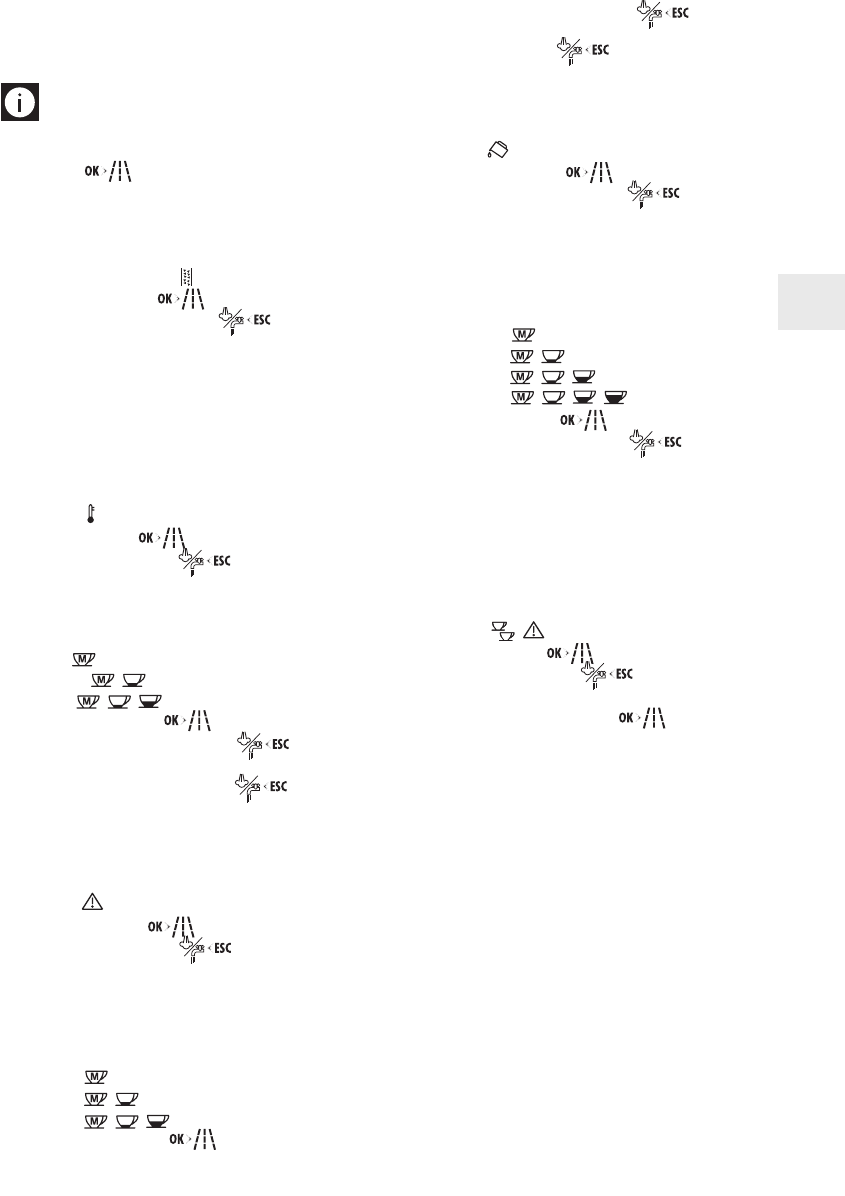83
5. Zodra het spoelen is beëindigd, verlaat het
apparaat automatisch het menu en is klaar om
koffie te zetten.
Nota Bene!
In tegenstelling tot de automa-
tische spoeling, kan de handmatige spoeling op
elk moment onderbroken worden door te drukken
op de toets .
Starten van de ontkalking
1. Druk op de toets P om het menu te openen;
2. Draai aan de selectieknop totdat het controle-
lampje gaat branden .
3. Druk op de toets om de functie te
selecteren (of op de toets om het
menu af te sluiten): het controlelampje OK
knippert.
4. Voer vervolgens de ontkalking uit volgens de aan-
wijzingen in de paragraaf “Ontkalking” (pag. 89).
Instelling van de temperatuur
1. Druk op de toets P om het menu te openen;
2. Draai aan de selectieknop totdat het controle-
lampje gaat branden.
3. Druk op de toets om de functie te selec-
teren (of op de toets om het menu af
te sluiten);
4. Draai aan de selectieknop tot de controle-
lampjes van de gewenste temperatuur gaan
branden, ofwel:
LAAG ;
MATIG ;
HOOG ;
5. Druk op de toets om de selectie te
bevestigen (of op de toets om de
bewerking te annuleren);
6. Druk vervolgens op de toets om het
menu af te sluiten.
Automatische uitschakeling
1. Druk op de toets P om het menu te openen;
2. Draai aan de selectieknop totdat het controle-
lampje gaat branden.
3. Druk op de toets om de functie te selec-
teren (of op de toets om het menu af
te sluiten);
4. Draai aan de selectieknop tot de controle-
lampjes van het aantal uren waarna het appa-
raat automatisch moet uitschakelen gaan
branden, ofwel:
1 UUR ;
2 UUR ;
3 UUR ;
5. Druk op de toets om de selectie te
bevestigen (of op de toets om de
bewerking te annuleren);
6. Druk op de toets om het menu af te
sluiten.
De hardheid van het water instellen
1. Druk op de toets P om het menu te openen;
2. Draai aan de selectieknop totdat het controle-
lampje gaat branden.
3. Druk op de toets om de functie te
selecteren (of op de toets om het
menu af te sluiten);
4. Draai aan de knop totdat het niveau van de
hardheid van het water, gemeten met het rea-
geerstrookje, is ingesteld (zie de paragraaf
“Programmering van de hardheid van het
water” – pag. 90).
NIVEAU 1;
NIVEAU 2;
NIVEAU 3;
NIVEAU 4;
5. Druk op de toets om de selectie te
bevestigen (of op de toets om de
bewerking te annuleren);
Herstellen van de
fabrieksinstellingen (Reset)
Met deze functie wordt het gehele menu met de
fabriekswaarden hersteld.
1. Druk op de toets P om het menu te openen;
2. Draai aan de selectieknop totdat de controle-
lampjes gaan branden.
3. Druk op de toets om de functie te selec-
teren (of op de toets om het menu af
te sluiten); het controlelampje OK knippert.
4. Druk opnieuw op de toets om terug te
gaan naar de oorspronkelijke instellingen.
Installatie van het filter
Sommige modellen zijn voorzien van een filter dat
de afzetting van kalksteen in het apparaat vermin-
dert (als uw model niet van dit filter is voorzien,
raden wij aan om het bij een van de door
De’Longhi erkende servicecentra aan te schaffen).
Ga als volgt te werk om het filter te installeren:
1. Verwijder het filter uit de verpakking;
2. Verplaats het schuifje van de datumaandui-
ding (zie fig. 26 pag. 5) tot de maanden
gebruik worden weergegeven (het filter heeft
een duur van twee maanden).
3. Doe het filter in het waterreservoir en druk aan
tot het de bodem van het reservoir raakt (zie
figuur 25 pag. 5);
4. Vul het reservoir en plaats het in het apparaat.
5. Draai het cappuccinomondstuk naar buiten en
plaats er een kan onder (inhoud: minimaal
100 ml).
83
NL