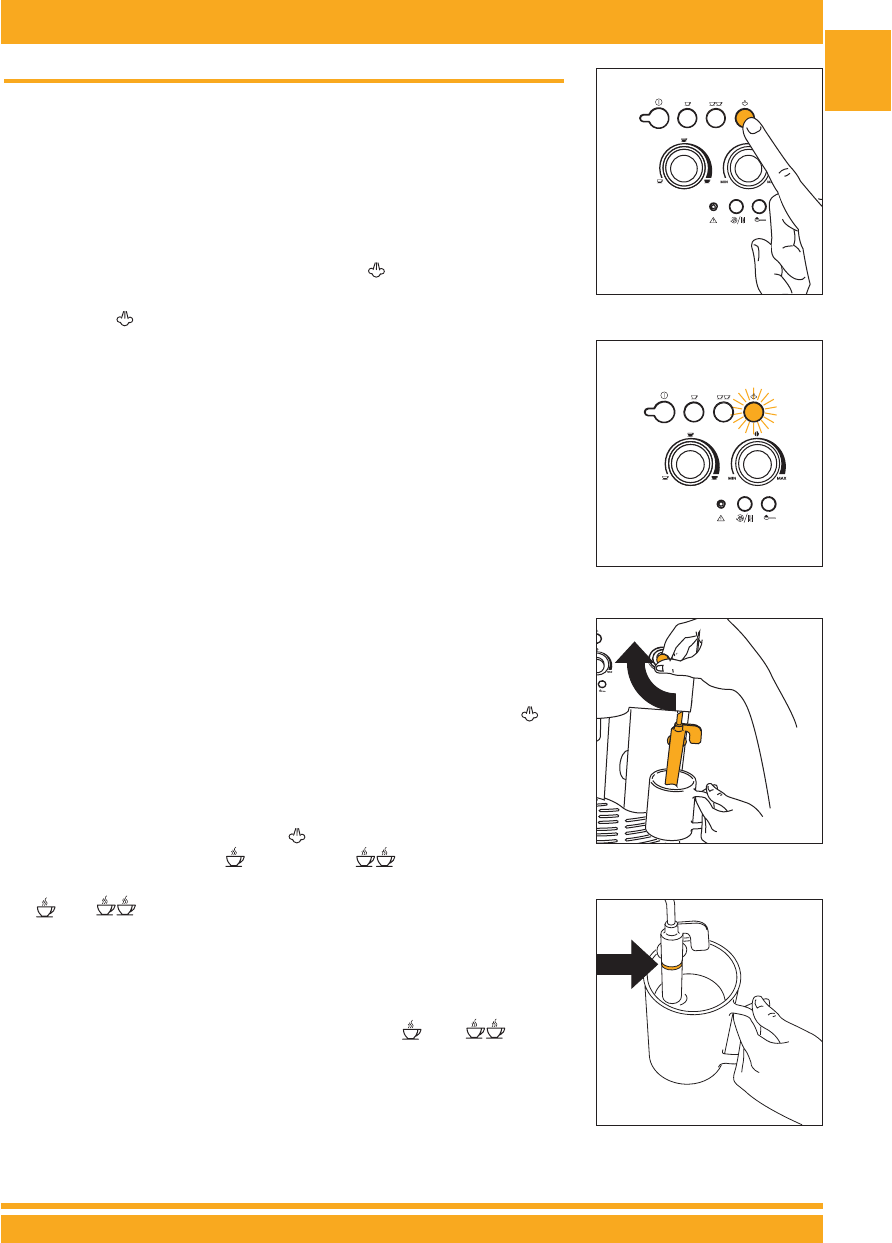29
OPERATING INSTRUCTIONS
GB
9 PREPARING CAPPUCCINOS (USING STEAM)
• Fill a container with around 100 grams of milk for each cappuccino
being prepared. When choosing the size of the container, remem-
ber that the volume will increase by 2 or 3 times. It is recommen-
ded to use partially skimmed milk at fridge temperature.
• Move the milk frother towards the outside (Fig. 3).
•Prepare the espresso coffee as described in the previous para-
graph, using sufficiently large cups.
• Then press the steam button (Fig. 21). The light (Fig. 22) starts
flashing to indicate that the machine is heating up.
•When the light remains on steady and stops flashing, the tempe-
rature of the machine has reached the ideal value for making the
steam (par. 11 - point 6).
• Immediately after, within a maximum of two minutes (otherwise
the machine automatically returns to the coffee function), dip the
milk frother into the container of milk (Fig. 23), making sure not to
immerse the line in relief on the milk frother (indicated by the arrow
in Fig. 24) and turn the steam knob half a turn anticlockwise until it
stops (Fig. 5). (Be careful, to avoid being scalded). The steam relea-
sed will make the milk froth and increase in volume. To make crea-
mier foam, dip the milk frother into the milk and rotate the container
with slow movements from the bottom to the top (you are recom-
mended to limit steam delivery to no more than two minutes at a
time).
• Once having reached the desired temperature, stop the steam by
turning the steam knob clockwise until it stops (Fig. 6) and then
press the steam button (Fig. 21) to deactivate the steam function .
• Pour the frothed milk into the cups containing the espresso coffee
prepared previously. The cappuccino is now ready (add sugar to
taste and if desired, sprinkle the foam with a little cocoa powder).
NOTE 1: : immediately after having prepared the cappuccino, once
having pressed the steam button Fig. 21) to deactivate the func-
tion, when pressing the (Fig. 12) or button (Fig. 13) to
make coffee again, the machine is too hot to make coffee (the green
and lights flash to indicate that the temperature is not sui-
table); simply wait around ten minutes for the machine to cool down
a little.
HINT: To cool it down more quickly, after having deactivated the
steam function, open the steam knob and release some water from
the milk frother into a container, until the green and lights
stop flashing.
NOTE 2: The milk frother must always be cleaned after use.
Proceed as follows:
• Release a little steam for a few seconds by turning the steam knob
anticlockwise until it stops (Fig. 5).
Fig.21
Fig.22
Fig.23
Fig.24