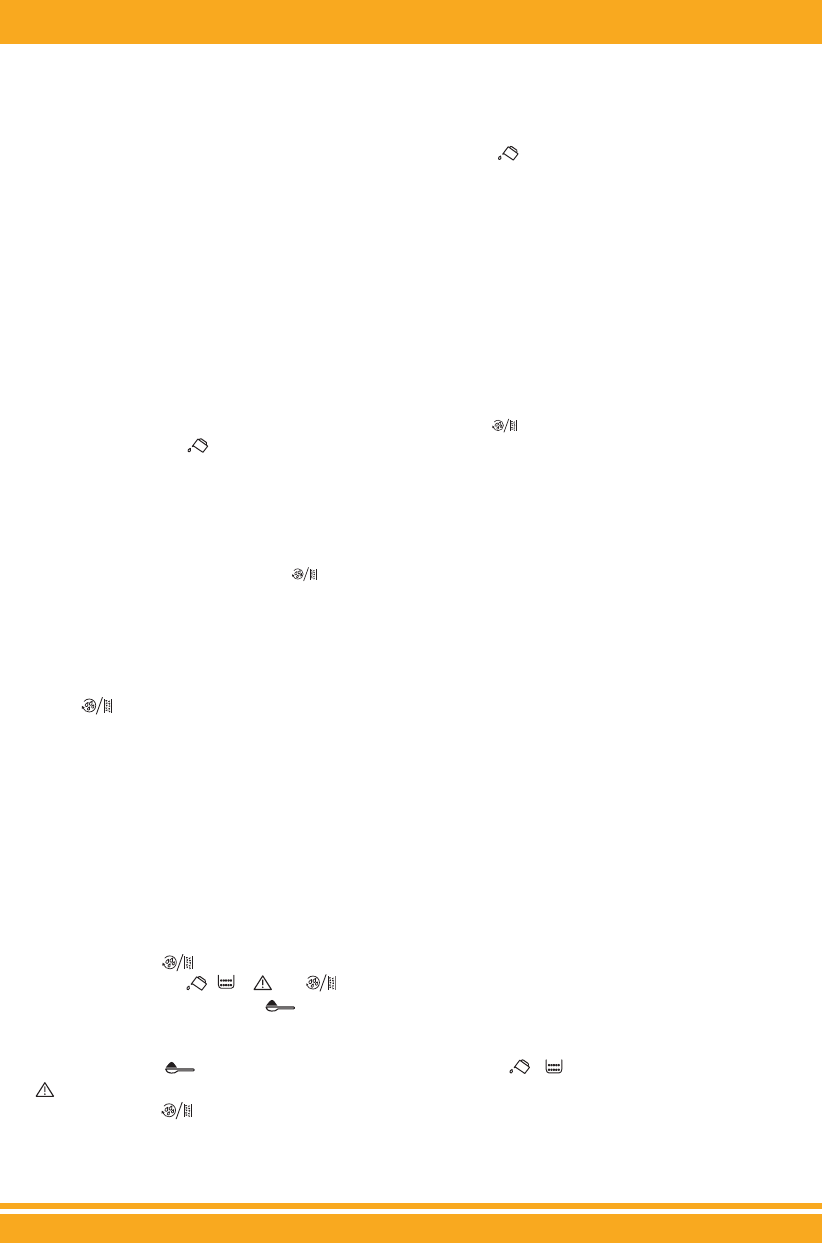puccinomondstuk en in het onderliggend druipbakje.
• het ontkalkingsprogramma voert automatisch een reeks van afgiftes
en pauzes uit, teneinde de kalkafzettingen aan de binnenkant van
het koffiezetapparaat te verwijderen.
• na ongeveer 30 minuten, wanneer het controlelampje brandt
(hoofdstuk 12 – punt 1), de stoomknop een halve toer in wijzerzin
draaien (fig. 6).
Het is noodzakelijk te spoelen, om restjes van de oplossing met
ontkalkingsproduct uit de binnenkant van het apparaat te verwijderen.
Ga als volgt te werk:
• verwijder het waterreservoir, spoel het en vul het met fris water.
• herplaats het waterreservoir.
• maak het vol recipiënt (onder het cappuccinomondstuk) leeg en
plaats het terug.
• draai de stoomknop een halve toer tegen de wijzers van de klok in
(fig.5). Warm water drupt uit het cappuccinomondstuk en in het
onderliggend druipbakje.
• wanneer het reservoir leeg is, dooft het controlelampje , terwijl
het controlelampje (hoofdstuk 12 – punt 1) oplicht.
• draai de stoomknop volledig in wijzerzin (fig. 6) en vul het waterre-
servoir met fris water.
• het ontkalkingsprogramma is nu afgelopen en het apparaat is klaar
om opnieuw te worden gebruikt.
Opmerking: indien het ontkalkingsprogramma wordt onderbroken
vóór het einde, gaat het alarm (hoofdstuk 12 – punt 5) niet uit
en moet van vooraf worden herbegonnen.
BELANGRIJK: DE GARANTIE VERVALT INDIEN DE HIERBOVEN BESCHREVEN
REINIGING NIET REGELMATIG WORDT UITGEVOERD.
10.4 PROGRAMMERING VAN DE HARDHEID VAN HET WATER
Het alarm (hoofdstuk 12 – punt 5) treedt in werking na een welbepaalde
werkingsperiode die werd ingesteld in de fabriek, rekening houdende met het
maximaal kalkgehalte aanwezig in het water dat wordt gebruikt. Deze
werkingsperiode kan worden verlengd, waardoor de ontkalking minder fre-
quent wordt uitgevoerd. Dit kan door het apparaat te programmeren in functie
van het reëel kalkgehalte aanwezig in het gebruikte water. Als volgt te werk
gaan:
• haal het reageerstrookje "Total hardness test" (dat u bij pag. 2 vindt) uit
de verpakking en dompel het enkele seconden volledig onder in het
water (fig. 33). Haal het uit het water en wacht ongeveer 30 seconden
(tot het strookje van kleur verandert en rode blokjes zichtbaar worden);
• zorg ervoor dat het apparaat uit is (alle controlelampjes gedoofd);
•druk op de knop (fig. 14) en houd deze 5 seconden ingedrukt. De
vier controlelampjes , , en lichten op.
•druk herhaaldelijk op de knop (fig. 18) tot er zoveel controlelampjes
oplichten als er rode vakjes aanwezig zijn op het reageerstrookje (vb.
indien er op het reageerstrookje 3 rode vakjes zichtbaar zijn, moet 3-
maal op de knop worden gedrukt om de 3 controlelampjes , en
tegelijk te doen oplichten).
•druk op de knop (fig. 14) om het gegeven in het geheugen te bewa-
ren. Nu is het apparaat geprogrammeerd om te melden wanneer effec-
tief moet worden overgegaan tot het ontkalken.
84
GEBRUIKSAANWIJZINGEN