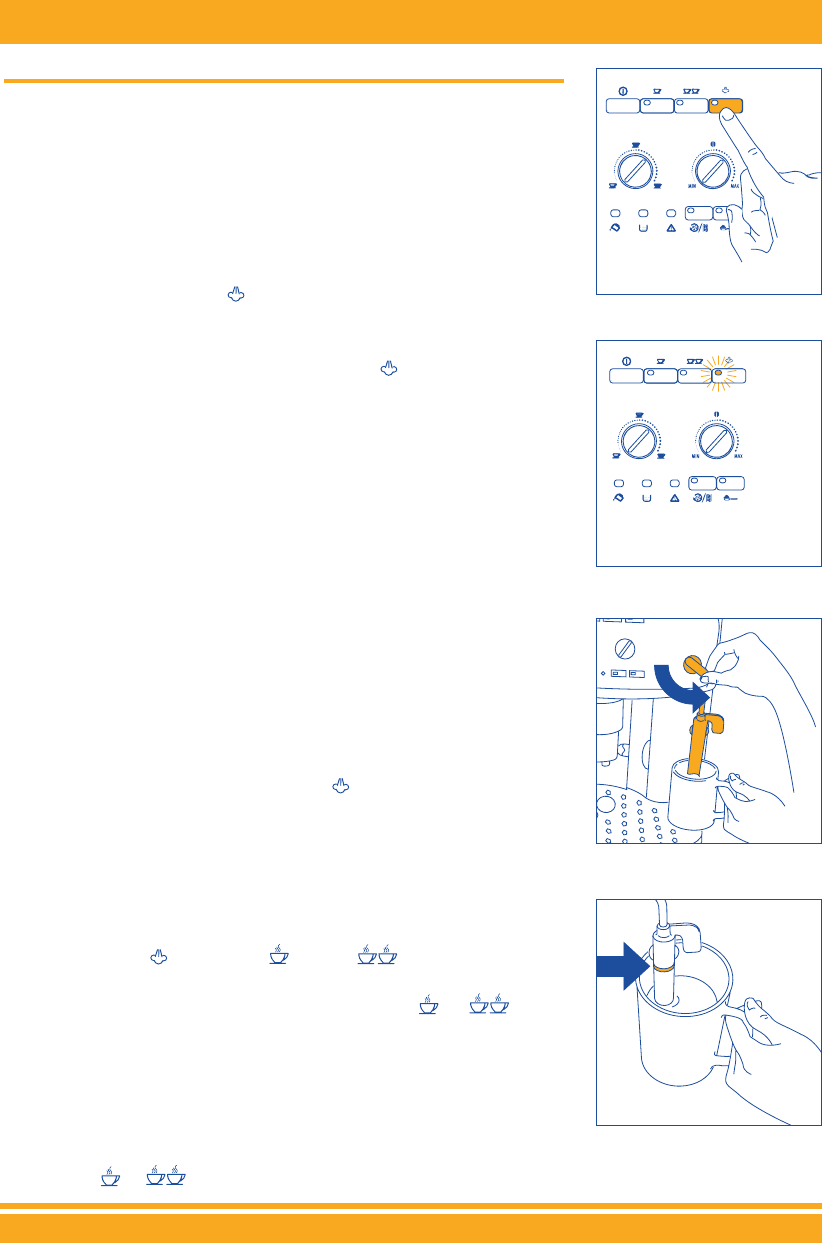9 BEREIDING VAN CAPPUCCINO (GEBRUIK MAKEND VAN DE STOOM)
•Vul een recipiënt met ongeveer 100 gram melk voor elk kopje cap-
puccino dat men wilt bereiden. Wat de grootte van dit recipiënt
betreft, wordt er rekening mee gehouden dat het volume van de
melk verdubbelt of verdrievoudigt. Het is aangeraden half afge-
roomde melk op koelkasttemperatuur te gebruiken.
•Verplaats het cappuccinomondstuk naar buiten toe (fig. 3)
• Zet de espressokoffie zoals beschreven in de voorgaande paragra-
fen. Gebruik voldoende grote kopjes.
•Druk op de stoomknop (fig. 21). Het controlelampje van de
stoom (fig. 22) begint te knipperen om aan te geven dat het appa-
raat aan het voorverwarmen is.
•Wanneer het controlelampje van de stoom blijft branden en
niet langer knippert, heeft het apparaat de optimale temperatuur
bereikt om stoom te produceren (hoofdstuk 11 – punt 6).
• Onmiddellijk hierna, binnen twee minuten (zoniet gaat het appa-
raat automatisch terug naar de functie koffie), dompel het cappucci-
nomondstuk onder in het recipiënt met melk (fig. 23) en let erop dat
de reliëfstreep op het cappuccinomondstuk zelf niet onder de melk
komt te staan (aangegeven met de pijl in fig. 24). Draai de stoomk-
nop een halve toer tegen de wijzers van de klok in (fig. 5). (Let erop
u niet te verbranden). Uit het cappuccinomondstuk komt stoom dat
het volume van de melk doet toenemen en de melk romiger doet
worden. Om een romiger crème te bekomen, het cappuccinomond-
stuk onderdompelen in de melk en langzame draaibewegingen
maken van onder naar boven met het recipiënt. (Het is raadzaam
niet langer dan 2 minuten na elkaar stoom af te geven).
•Wanneer de gewenste temperatuur wordt bekomen, wordt de stoo-
mafgifte onderbroken door de stoomknop volledig in wijzerzin te
draaien (fig. 6) en op de stoomknop gedrukt (fig. 21) om de
stoomfunctie uit te schakelen.
• Giet het melkschuim in de kopjes met de eerder gezette espres-
sokoffie. De cappuccino is klaar (zoet naar wens en strooi eventueel
wat cacaopoeder op het melkschuim).
OPMERKING 1: wanneer onmiddellijk na het bereiden van de cap-
puccino en het uitschakelen van de stoomfunctie door te drukken op
de stoomknop (fig. 21) op de knop (fig. 12) of (fig. 13)
wordt gedrukt om opnieuw koffie te zetten, is de temperatuur van
het apparaat te hoog (de groene controlelampjes en knip-
peren om aan te geven dat de temperatuur niet geschikt is) en moet
een tiental minuten worden gewacht, tot het apparaat wat
afgekoeld is.
TIP: Om het apparaat sneller af te koelen na de uitschakeling van
de stoomfunctie, open de stoomknop en laat het water uit het cap-
puccinomondstuk in een recipiënt druppen tot de groene controle-
lampjes en niet langer knipperen.
GEBRUIKSAANWIJZINGEN
Fig.21
Fig.22
Fig.23
Fig.24
80