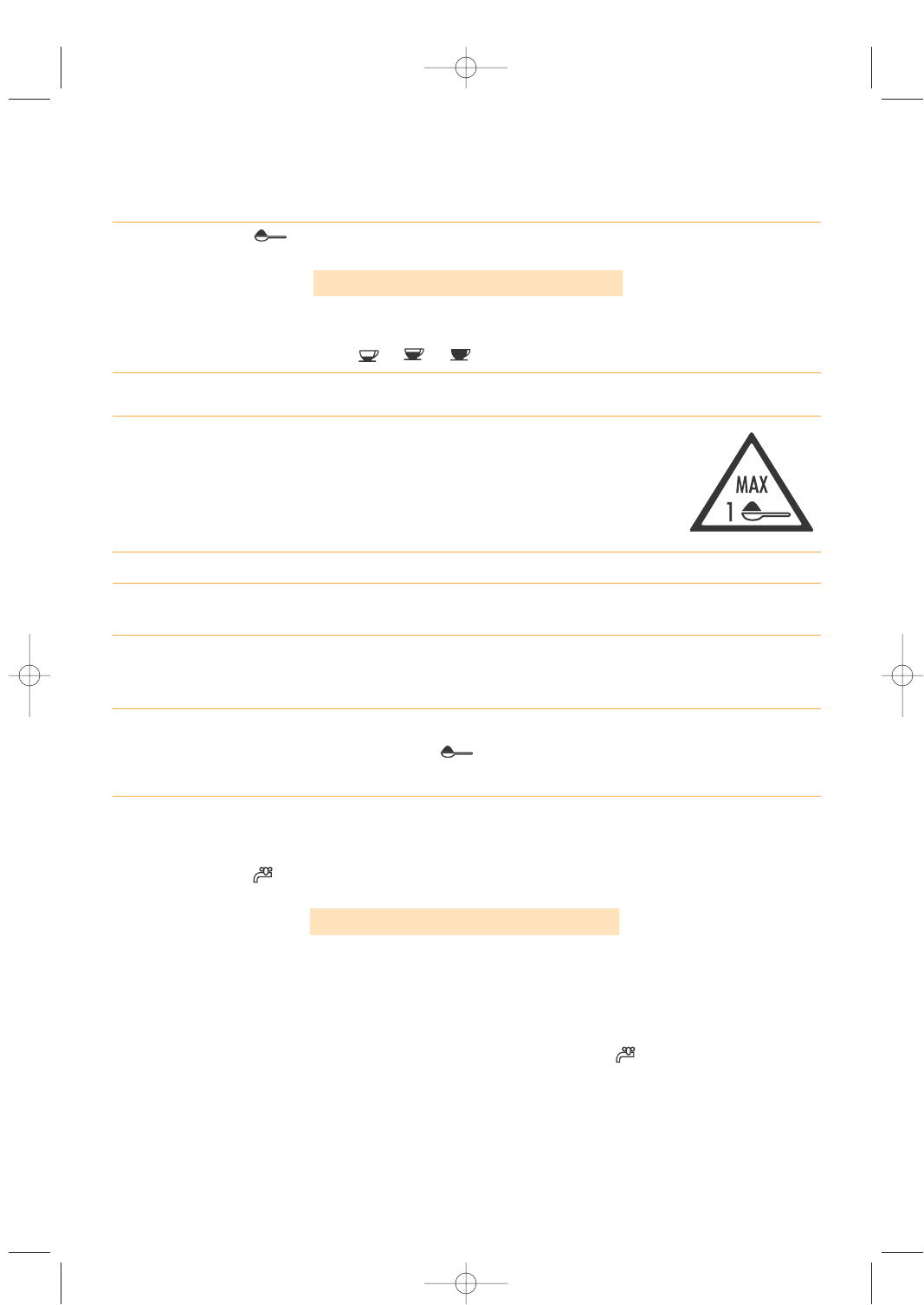8 ESPRESSOKOFFIE ZETTEN MET VOORGEMALEN KOFFIE (IN PLAATS VAN KOFFIE-
BONEN)
•Druk op de toets (fig. 16) om de functie voorgemalen koffie te selecteren (zo wordt de functie van
de koffiemaler uitgesloten). Op de display verschijnt de boodschap
KLAAR VOOR GEBRUIK VOORGEMALEN
•Til het dekseltje in het midden op en doe een maatlepel voorgemalen koffie in de trechter (fig. 17). Ga
vervolgens te werk zoals beschreven in hoofdstuk 5. NB: Het is mogelijk 1 koffie per keer te zetten, door
eenmaal te drukken op de knop of of .
OPMERKING 1: Doe nooit voorgemalen koffie in het apparaat wanneer dit uitgeschakeld is, om te voorko-
men dat de koffie verloren gaat in het apparaat.
OPMERKING 2: Gebruik nooit meer dan 1 maatlepel koffie, zo niet zet het apparaat
geen koffie en gaat de gemalen koffie verloren in het apparaat, dat vuil wordt, of
wordt de koffie druppelsgewijs afgegeven.
OPMERKING 3: Om de juiste hoeveelheid koffie te doseren, gebruik alleen de bijgeleverde maatlepel.
OPMERKING 4: Doe in de maatlepel alleen voorgemalen koffie voor espressoapparaten: gebruik geen kof-
fiebonen, oploskoffie of ander materiaal dat de machine kan beschadigen.
OPMERKING 5: Mocht meer dan één maatlepel voorgemalen koffie de trechter verstoppen, gebruik dan een
mes om de koffie te laten zakken (fig. 18). Verwijder de zetgroep. Reinig de zetgroep en het apparaat zoals
beschreven in paragraaf 11.2 “Reiniging zetgroep”.
• Na de koffieafgifte en indien men koffie wilt zetten met koffiebonen, schakel de functie voorgemalen kof-
fie uit door nogmaals te drukken op de knop en de koffiemaler wordt weer in werking gesteld).
9 AFGIFTE VAN WARM WATER
• Controleer altijd of het apparaat klaar is voor gebruik.
• Draai het cappuccinomondstuk naar de buitenkant van het apparaat toe en zet er een recipiënt onder
(fig. 2).
•Druk op de toets (fig. 19). Op de display verschijnt de boodschap
KLAAR VOOR GEBRUIK WARM WATER
•Draai de stoomknop een halve toer tegen de wijzers van de klok in (fig. 3): er drupt warm water uit het
cappuccinomondstuk en in het onderliggend druipbakje. (Het is raadzaam gedurende niet langer dan 2
minuten warm water af te geven).
• Om de afgifte van warm water te onderbreken, draai de knop volledig in wijzerzin (fig. 4) en breng het
cappuccinomondstuk in zijn oorspronkelijke stand naar het midden van het apparaat toe.
•Om de functie warm water uit te schakelen, druk nogmaals op de toets (fig. 19).
76