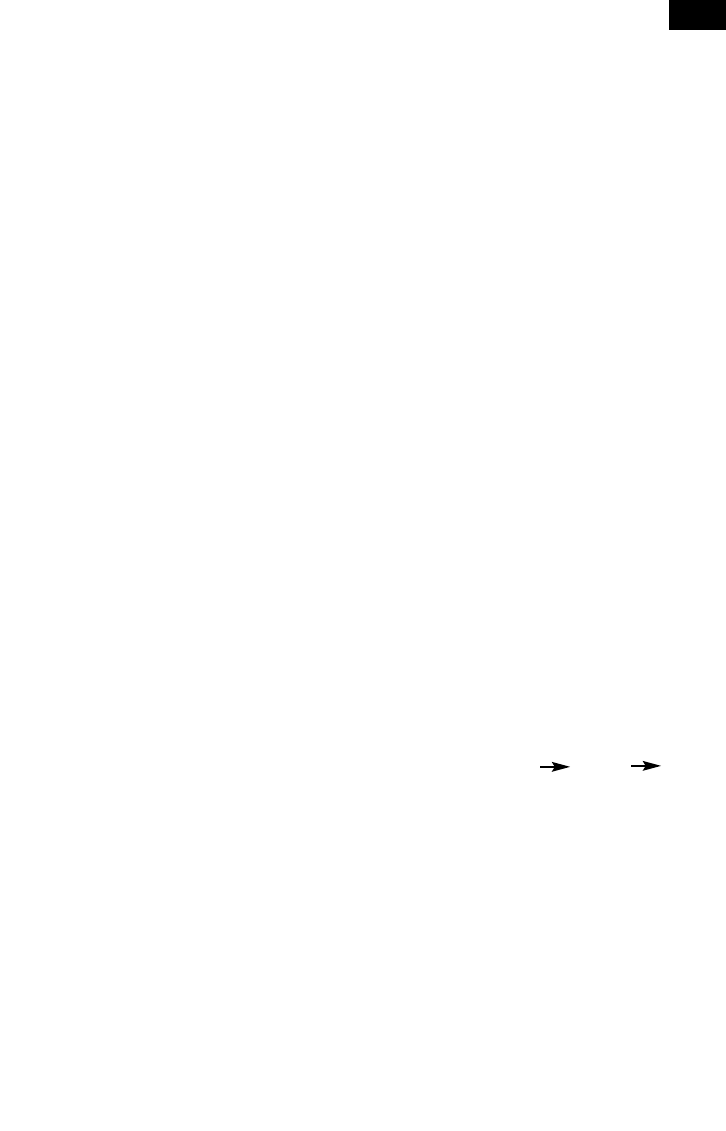55
ELEKTRICKÉ NAPOJENIE
- Prv neÏ zasuniete zástrãku do elektrickej zásuvky ubezpeãte sa, ãi sa napätie va‰ej elek-
trickej domácej siete zhoduje s napätím prístroja a ãi zásuvka siete a samotná sieÈ vyhovujú
príkonu spotrebiãa.
- TENTO PRÍSTROJ VYHOVUJE SMERNICI 89/336/EHS O ODRU·ENÍ.
IN·TALÁCIA
Prístroj moÏno pouÏívaÈ na akomkoºvek povrchu, staãí, Ïe je vodorovn˘.
NepreÈaÏujte elektrick˘ obvod, nepouÏívajte tú istú zásuvku pre viac spotrebiãov.
POPIS
A Tlaãidlo vypínaãa „Stand-by“ + otáãania základne
B Tlaãidlo MODE
C Tlaãidlo SET TIME
D Kontrolka ãinnosti
E ZákladÀa s otáãaním na motorov˘ pohon
F Tlaãidlo na reguláciu teploty
G Tlaãidlo POWER, Stand-by (diaºkov˘ ovládaã)
H Tlaãidlo otáãania základne (diaºkov˘ ovládaã)
I Hlavn˘ vypínaã ON/OFF
CHOD A POUÎITIE
1. Pred zasunutím zástrãky do zásuvky elektrickej siete skontrolujte, ãi je prístroj vypnut˘.
2. Aby ste mohli spotrebiã zapnúÈ, je nevyhnutné, aby bol vypínaã, umiestnen˘ na jeho zad-
nej strane, v polohe I. Spotrebiã “pípne”, rozsvieti sa kontrolka a ostane svietiÈ, ako znak
toho, Ïe spotrebiã je pod napätím.
3. Stlaãte tlaãidlo A, ãím spotrebiã zapnete.
4. Po zapnutí spotrebiã funguje v reÏime LOW (chod pri minimálnom v˘kone). Na displeji sa
zobrazuje teplota prostredia.
5. Po stlaãení tlaãidla MODE (B) bude spotrebiã fungovaÈ v reÏime HIGH (chod pri maximál-
nom v˘kone). Na displeji sa zobrazuje teplota prostredia.
6. Po opätovnom stlaãení tlaãidla MODE (B) bude spotrebiã fungovaÈ v reÏime AUTO. Na
displeji sa bude zobrazovaÈ blikajúca nastavená teplota, ktorú moÏno zmeniÈ tlaãidlami +
alebo -. Po niekoºk˘ch sekundách sa na displeji zobrazí teplota prostredia.
7. Po ‰tvrtom stlaãení tlaãidla MODE (B) sa spotrebiã vráti k reÏimu LOW. Postupn˘m
stláãaním tlaãidla MODE sa budú postupne aktivovaÈ funkcie: LOW HIGH AUTO.
8. Aby ste spotrebiã vypli, stlaãte tlaãidlo A na niekoºko sekúnd a prepnite na 0 vypínaã,
umiestnen˘ na zadnej strane spotrebiãa.
Nastavenie termostatu
1. Stláãajte tlaãidlo MODE (B), aÏ k˘m sa na displeji nezobrazí AUTO.
2. Stláãaním tlaãidiel + alebo – (alebo F na diaºkovom ovládaãi) zv˘‰te alebo zníÏte nastavenie
teploty. Takto nastavená teplota sa bude automaticky regulovaÈ a udrÏiavaÈ prostredníctvom termo-
statu.
3. Keì je teplota prostredia o 2°C vy‰‰ia ako nastavená teplota, spotrebiã sa vypne.
4. Keì je teplota prostredia niωia ako nastavená teplota, spotrebiã sa automaticky uvedie do chodu.
Mrazuvzdorná funkcia
Je moÏné udrÏiavaÈ teplotu prostredia na hodnote pribliÏne 5°C, ãím sa bráni mrazeniu s minimálnymi
stratami energie.
Stláãajte tlaãidlo MODE (B), aÏ k˘m sa na displeji nezobrazí AUTO. Stláãaním tlaãidla “
-” nastavte
teplotu 5°C. Keì bude teplota prostredia niωia ako nastavená teplota, spotrebiã sa automaticky uve-
die do chodu.
SK