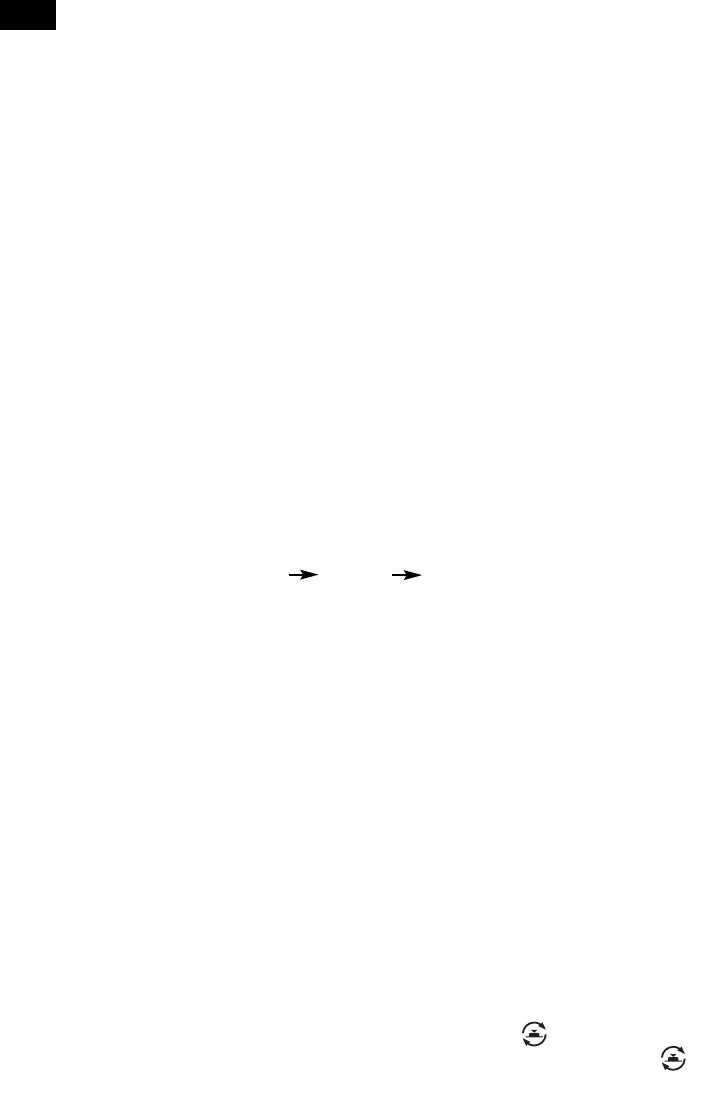6
ELECTRICAL CONNECTIONS
- Before plugging into the mains, make sure the voltage of your mains supply corresponds to
the V value indicated on the appliance and that the socket and power line are appropriate
for the load required.
- THIS APPLIANCE COMPLIES WITH DIRECTIVE 89/336/EEC ON RADIO INTERFERENCE
SUPPRESSION.
INSTALLATION
The appliance can be used on any horizontal surface.
Do not overload the electrical circuit. Avoid using the same socket for other appliances.
OPERATION AND USE
1. Make sure the appliance is off before plugging into the mains
2. To turn the appliance on, the switch at the back must be in the I position. The appliance
emits a beep. The “ON” light also comes on and remains lit while power to the appliance is
on.
3. Press button A to turn the appliance on.
4. The appliance starts up in LOW mode (minimum heat output). The display shows room tem-
perature.
5. Press the MODE BUTTON (B) to switch to HIGH mode (maximum heat output). The display
shows room temperature.
6. Press the MODE BUTTON (B) again to switch the appliance to AUTO mode. The display
shows both room temperature and the temperature set point. To change the temperature set
point, use the + and – buttons.
7. Press the MODE BUTTON (B) a fourth time to switch the appliance back to LOW mode.
When the MODE button is pressed continuously, the appliance switches through the fol-
lowing modes in sequence: LOW HIGH AUTO.
8. To turn the appliance off, press button A and place the switch on the back in the 0 position.
Adjusting the thermostat
1. Press the MODE BUTTON (B) until AUTO is displayed.
2. Use the + and – buttons to increase or reduce the temperature set point The thermostat will
then keep room temperature at the selected level automatically.
3. When room temperature is 2°C above the set temperature, the appliance goes off.
4. When room temperature drops below the set temperature, the appliance comes on automa-
tically.
Frost prevention mode
You can keep the room at a temperature of about 5°C to prevent freezing with minimum
energy consumption.
Press the MODE BUTTON (B) until AUTO is displayed. Press the “_” button to select a tempera-
ture set point of 5°C.
When the room temperature drops below the set temperature, the appliance comes on automa-
tically.
MODELS WITH MOTORISED ROTATING BASE
A number of models have a motorised rotating base
To distribute the air flow over a larger area, press the swing switch . The appliance swings
from right to left. To stop the appliance in the desired position, simply press the switch
again.
GB