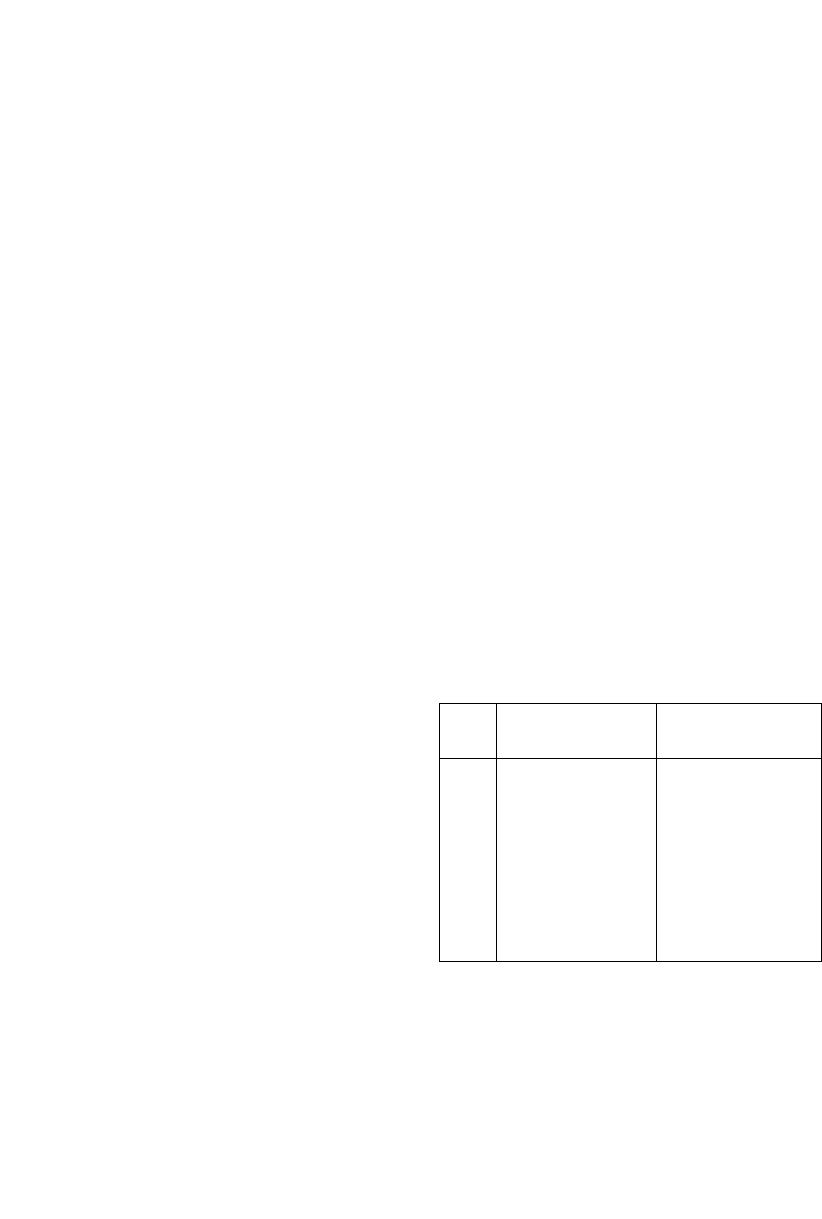INSTALLATION
• After removing the packaging, make sure the pro-
duct is complete and in perfect condition. If in
doubt, do not use the appliance and contact quali-
fied De’Longhi personnel only.
• The packing elements (plastic bags, Styrofoam,
etc.) should be kept out of the reach of children, as
they are safety hazards.
• Place the appliance on a firm level surface far from
water faucets, sinks, and heat sources.
• When positioning the appliance on the counter,
make sure to leave a space of at least 2 in. (5 cm)
between the appliance and the walls or objects
beside and behind it, and at least 8 in. (20 cm)
above it.
• Never install the appliance in a room where the
temperature may reach 32°F (0°C) or lower (the
appliance may be damaged if the water freezes).
• Check that the voltage of the electrical mains corre-
sponds to the voltage shown on the appliance
rating plate.
Connect the appliance only to an efficiently groun-
ded outlet with a minimum rating of 10A only. The
manufacturer may not be considered liable for pos-
sible incidents caused by failure to adequately
ground the outlet.
• If the power socket does not match the plug on the
appliance, have the socket replaced with a suitable
type by a qualified electrician.
• The power cord on this appliance must not be
replaced by the user, as this operation requires the
use of special tools. If the cable is damaged or
needs to be replaced, contact an authorized De’-
Longhi service center only in order to avoid all
risks.
CHLORINE FILTER (available in select
models only)
The filter eliminates the taste of chlorine from the
water. To install the filter, proceed as follows:
• Remove the filter from the plastic bag and rinse
it under running water.
• Lift the water tank lid and remove the holder
from its slot by pulling upward (Fig. 1).
• Open the holder and carefully place the filter
in the housing as shown in Fig. 2.
• Close the holder and place it back in its slot,
pressing downward as far as it will go.
• The chlorine filter should be replaced after 80
cycles, or in any case after six months of ope-
ration.
SETTING THE CLOCK (FIG. 3)
When the coffee machine is connected to the outlet
for the first time, “AM 0:00” appears on the
display.
To set the time, press the SET CLOCK button repea-
tedly. You can scroll through quickly by simply
keeping the button depressed.
The time can be set at any moment.
HOW TO MAKE DRIP COFFEE
IMPORTANT: When using the appliance for the
first time, all the accessories and the internal cir-
cuits must be washed as follows:
Make at least two carafes using only water, without
any ground coffee (follow the instructions below
for making coffee).
• Lift the lid and, by utilizing the carafe, fill the
tank with clean cold water up to the level cor-
responding to the number of cups you want to
make (Fig. 4).
• Position the nylon or gold tone filter in the filter
holder (Fig. 5).
• Place the ground coffee in the filter using the
measuring spoon supplied and level evenly (Fig.
6). Please refer to the charts below for the recom-
mended quantities. Use good quality medium
grind coffee for drip coffee machines.
*1 measuring spoon = 0.26 oz. (7.4 gr.)
**1 tablespoon = 0.20 oz. (5.7 gr.)
Use more or less coffee to suit your taste
The Specialty Coffee Association of America
recommends adding 2 tablespoons of coffee per
6 ounces of water. So, if you want to follow this
standard, please refer to chart 2.
Please note that coffee brewed following SCAA's
recommendation is exceptionally strong.
6
Chart 1: Recommended Quantities
N°
CUPS
N° MEASURING
SPOONS*
14 14
12 12
10 10
88
66
N°
TABLESPOONS**
18
16
13
10
8