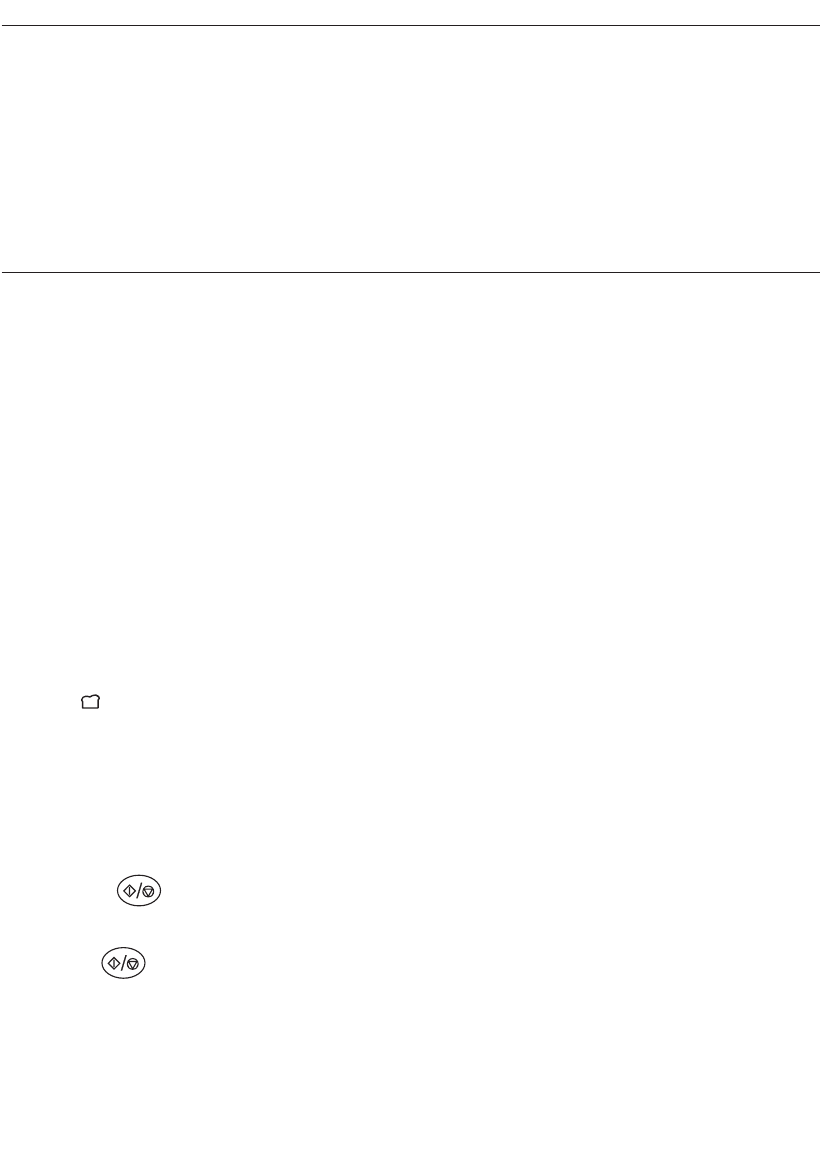DRIED FRUIT AND NUT DISTRIBUTOR (certain models only)
The appliance has a dried fruit and nut distributor which automatically releases the dry ingredients into the
dough during the kneading cycle.
This occurs about eight minutes before the end of the second kneading phase and guarantees that the dried
fruit and nuts are not broken up, but remain whole and evenly distributed.
The fruit and nut distributor holds one cup of dry ingredients and is available with all menu settings, althou-
gh its use is recommended only for CLASSICAL (1), FRENCH (2), WHOLEMEAL (3) and SWEET (4).
The fruit and nut distributor is a further feature of the appliance, designed to make it even more convenient
to follow the recipes.
NOTE: do not force the door as this can only be opened automatically by the electronic control.
SIMPLE STEPS TO BAKE WITH THE APPLIANCE
The following instructions are designed to help beginners with every phase of the baking process.
These instructions apply specifically to recipes for bread, dough and pasta (see the Recipes section of these
instructions).
You should weigh all ingredients accurately and use the graduated cup and measure provided.
Phase 1 Add the ingredients
Simply add the ingredients to the pan in the following order:
1. Liquid ingredients
2. Dry ingredients
3. Yeast
For good results, it is important to weigh the ingredients accurately and add them in the correct order.
Phase 2 Select the menu setting
Press the MENU button to make the required selection.
Pressing the MENU button scrolls through the recipes from (1) to (12). The number of the recipe is displayed.
Phase 3 Select crust colour
Press the "crust colour" button to select the required crust colour.
You can choose between Light, Medium or Dark.
If you do not choose a specific crust colour, the appliance will automatically adopt the default of Medium.
Phase 4 Select the weight of the loaf
Press the kg button to select the weight of the loaf: 500g, 700g or 1000g
If you do not choose a specific weight, the appliance will automatically adopt the default of 1000g.
Phase 5 Press
NB: If no selections are made, the appliance will use Menu 1 with a default setting of 1200g and a medium
crust colour.
Press button to start baking with the current settings.
The hours and minutes left before the end of the cycle are displayed.
Phase 6 Hot, fresh, crusty bread
At the end of the baking cycle, the appliance emits a beep and "0:00" is displayed.
The appliance automatically switches to the "Keep Warm" cycle for 60 minutes.
Hot air circulates through the baking chamber, helping reduce condensation.
A red light on the control panel flashes for about 15-20 minutes.
9