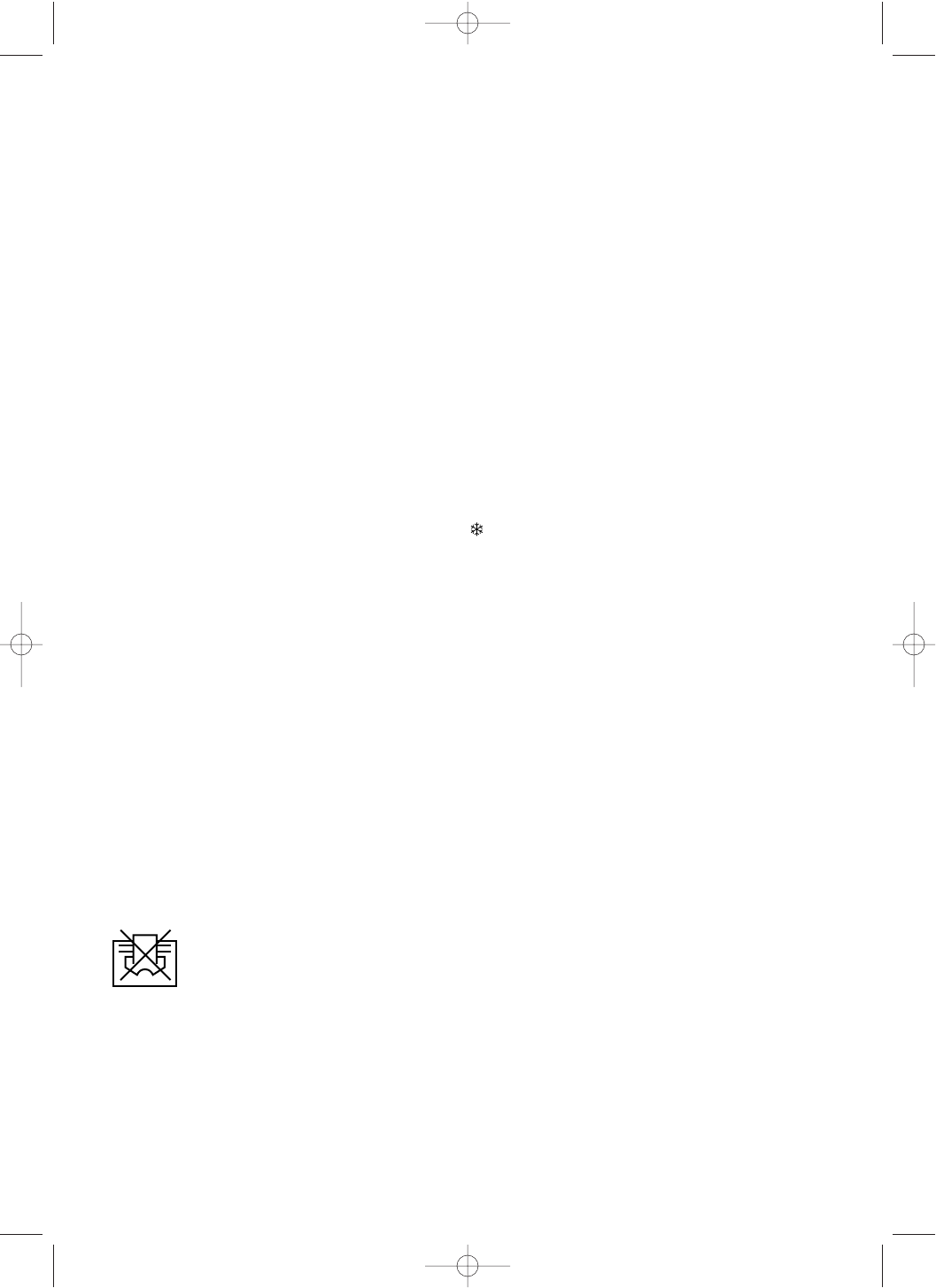5
1. GENERAL
Take the appliance out of its packaging, and remove any resides that may be struck inside the appliance.
Check that the appliance has not been damaged during transport and that the power cable is intact.
2. ASSEMBLING THE FEET
Remove the feet and the fastening screws from the packaging. Turn the appliance over onto a soft surface, to avoid damaging the
paintwork.
Insert the feet as shown in Fig. 1, pushing them in all the way: the teeth A on the base must be coupled to the foot. Finally, fasten
the foot using the two screws.
3. INSTALLATION
Install the appliance on the floor near the coldest window in the room, or in the desired position.
The appliance must not be installed immediately below a permanent mains outlet.
Position the appliance so that the plug and the outlet can be easily reached even after installation.
4. ELECTRICAL
- Before plugging the appliance into an electrical outlet, carefully check that your home’s mains voltage corresponds to the volta-
ge (V) indicated on the appliance, and that the outlet and mains supply line are sufficient to power the appliance.
-- THIS APPLIANCE COMPLIES WITH EEC DIRECTIVE 89/336.
5. TURNING ON (Fig. 2)
• Plug the appliance into the outlet and switch it on.
•Turn the thermostat clockwise to the maximum position.
•
Heating at maximum power: press both foot switches (min + med). The pilot lights will turn on.
•
Heating at medium power: press the “med” foot switch only. The “med” light will turn on.
•
Heating at minimum power: press the “min” foot switch only. The “min” light will turn on.
6. ADJUSTING THE THERMOSTAT
When the room reaches the desired temperature, slowly move the thermostat until the light goes off, and no further. The thermo-
stat will automatically maintain the set temperature.
7. ANTIFREEZE FUNCTION
Press one of the two foot switches and set the thermostat to the “ ” position. When set in this way, the appliance will switch on
whenever the room temperature falls below 5°C, avoiding excessive cooling down with minimum energy consumption.
8. MAINTENANCE
Always unplug the appliance from the electrical outlet before beginning any cleaning operations.
The electric convector does not require special maintenance. Simply dust it off with a soft, dry cloth; only clean when cold. Never
use abrasive powders or solvents. If necessary, use a vacuum cleaner to remove the dust.
9. WARNINGS
ATTENTION: in order to avoid any danger caused by an accidental resetting of the safety system, this appliance must not be powe-
red through an external timer.
• Do not make use of this heating convector in the immediate proximity of bathtubs, showers, washbasins, pools, etc. In addition,
this appliance must never be placed directly under a permanent electrical outlet.
• Do not rest the power cable on the appliance when it is hot.
• Use this heating convector only and always in an upright position.
• Do not block the hot-air outlet grilles or the intake grille located on the bottom of the appliance.
• The power cable must only be replaced by personnel authorised by the manufacturer.
• Never use this appliance in a room whose base area is less than 4 m
2
. We likewise recommend that you not place this equip-
ment in a draught, because blasts of air may adversely affect the equipment’s operational efficiency.
•To eliminate the new smell the first time the appliance is used, operate it maximum power for at least two hours. Ventilate the
room during this operation.
• It is completely normal for the appliance to make “creaking” sounds when heating up and cooling down.
• No furniture or other objects must be placed within 50cm of the appliance.
•A special device switches the appliance off in the event of overheating or the presence of strong draughts. To restart the applian-
ce, unplug it, allow it to cool down (around 5 minutes) and remove the cause of the overheating; then plug the appliance back
in and switch it on.
• As for any electrical appliance, caution and common sense must be applied when using the appliance, especially when chil-
dren are present.
Important: never cover this appliance in any manner whatsoever while it is operating. To do so would cause
a dangerous increase in the temperature of the appliance itself.