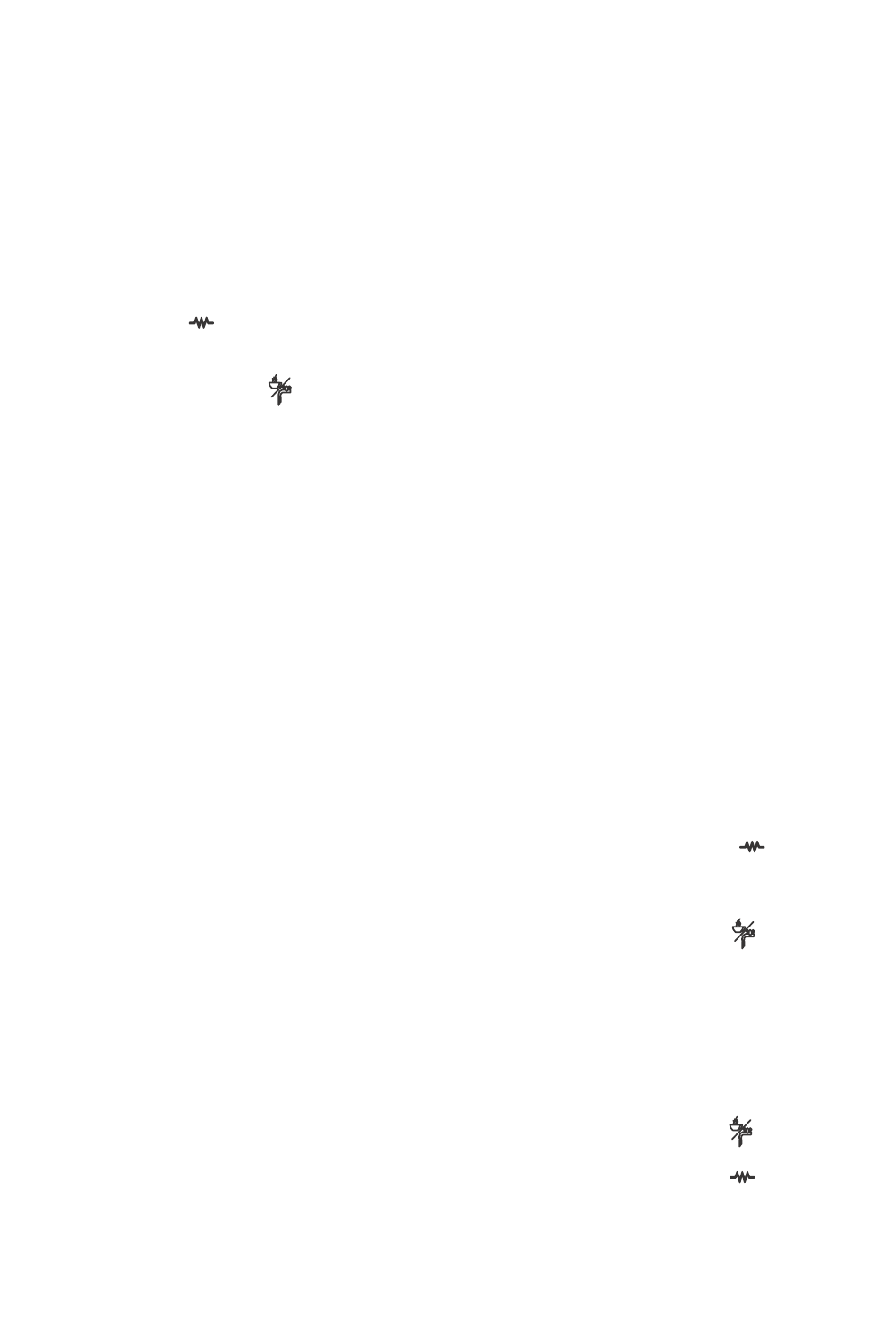14
6.Re-attach the steam nozzle by inserting it firmly into
the steam tube (fig. 20).
7.Re-attach the cappuccino maker by sliding it all the
way into the steam nozzle and then turning it in an
anti-clockwise direction (fig. 21).
PRODUCING HOT WATER
1. Turn on the coffee unit by turning the selector knob
to the position (fig. 4).
2. Position a container under the cappuccino maker.
3. When the ‘OK’ pilot light comes on, position the
selector knob at (fig. 7) and at the same time
turn the steam knob in an anti-clockwise direction
(fig. 17); hot water will come out from the
cappuccino maker.
4. To stop the flow of hot water, turn the steam knob in a
clockwise direction and position the selector knob at “O”.
CLEANING AND MAINTENANCE
CLEANING THE FILTER HOLDER FOR GROUND COFFEE
After use, it is necessary to clean the filter holder in the
following manner:
• Turn the bottom of the filter holder in an anti-
clockwise direction and take it off (fig. 22).
• Rinse with hot water.
• Replace the bottom.
Every so often it is necessary to eliminate the build up
that forms on the metal crown of the filter holder,
immersing it in hot water for about ten minutes and
then activating the cursor several times.
Never wash the filter holder in the dishwasher.
In the event of the coffee maker remaining unused for
a long period, it is not recommended that the filter
holder be left attached, because the gasket of the boiler
could lose its elasticity.
CLEANING THE FILTER HOLDER FOR PODS (IF
SUPPLIED)
Every so often, the filter holder for pods should be
cleaned, as follows:
• press the filter holder button and remove the filter, as
indicated in fig. 23
• check that the pinholes of the filter are not blocked. If
necessary, clean it carefully with hot water, scrubbing
it with an abrasive pad.
• clean the inside of the filter holder and the rubber
gasket;
• replace the filter.
Never wash the filter holder in the dishwasher.
CLEANING THE ESPRESSO BOILER OUTLET
At least once a year, it is necessary to clean the outlet
of the espresso boiler in the following manner:
• check that the coffee machine is not warm and the
plug is detached from the mains;
• using a screwdriver, unscrew the screw that holds the
outlet of the espresso boiler (fig. 23);
• using a moist cloth, clean the area of the boiler
where the outlet was positioned;
• brush the outlet with a little dish-washing liquid until
all the pinholes are clean;
• rinse the outlet under the tap, still scrubbing it;
• replace the outlet of the espresso boiler.
OTHER CLEANING OPERATIONS
1.Do not use solvents or detergents in cleaning the
coffee maker. Use a soft, damp cloth.
2.Remove the drip-trays, empty them and wash them
periodically.
3.Clean the water tank.
ATTENTION: during cleaning, never immerse the unit
in water – it is an electrical appliance.
DESCALING
It is advisable to clean the calcium from the machine
every 200 cups of coffee. It is recommended that
specific (store-bought) products for descaling of
espresso coffee machines be used. If such products are
not available, it is possible to proceed as follows:
1.Fill the tank with water using 1 liter of water;
2.Dissolve 2 spoonfuls (about 30 grams) of citric acid
in the water (available from chemists);
3.Turn the selector knob to the position and wait
until the ‘OK’ light comes on.
4.Check that the filter holder is not attached and place
a container under the outlet of the machine;
5.Turn the selector knob to the position and allow
half of the solution in the tank to flow out. Then stop
the flow by turning the selector to the “O” position.
6.Allow the solution to act for about 15 minutes, then
start up the flow again until the tank is completely
empty;
7.To eliminate the remains of the solution and the
calcium, rinse the tank well, fill it with clean water
and replace.
8.Turn the selector knob to the position and allow
all of the remaining solution in the tank to flow out.
9.Turn the selector knob to the position and repeat
operations 7 and 8 one more time.
Repairs for malfunctioning caused by problems of
calcium build-up are not covered by the guarantee if
the descaling process described above is not carried
out regularly.