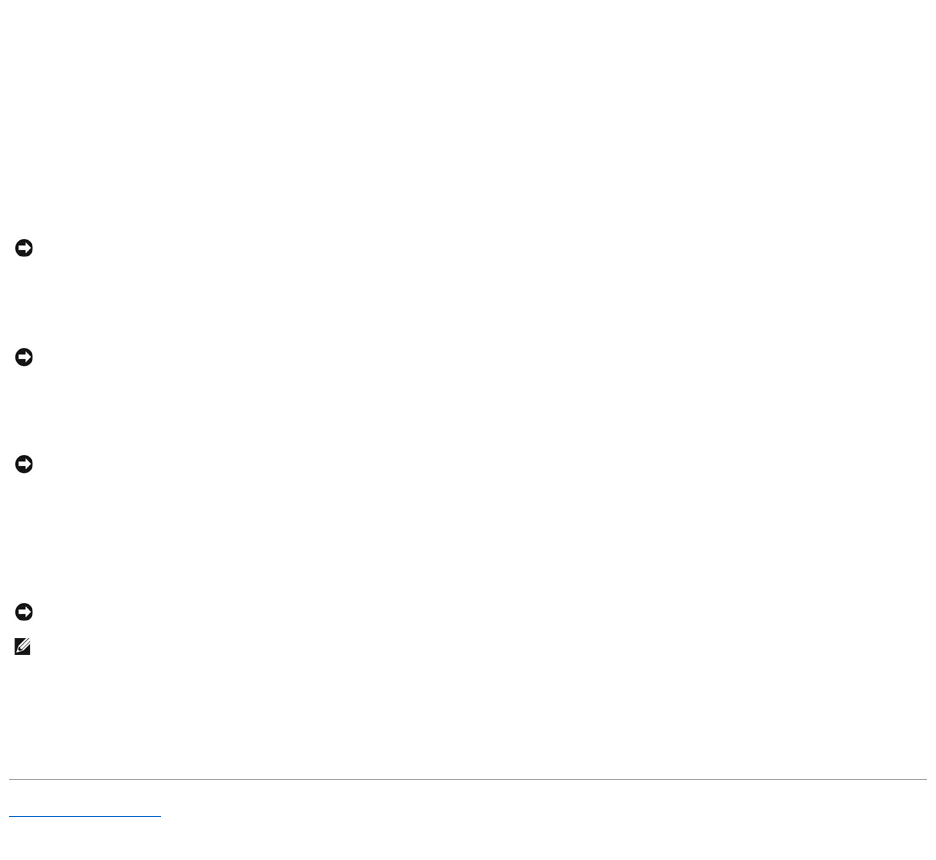l Stroomstootbeveiliging
l Line conditioners
l UPS (Uninterruptible power supply)
Stroomstootbeveiliging
Stroomstootbeveiliging en stekkerblokken die met stroomstrootbeveiliging zijn uitgerust helpen voorkomen dat uw computer beschadigd raakt door de
spanningspieken die zich voordoen tijdens onweer of na stroomstoringen. Sommige fabrikanten van stroomstootbeveiliging geven een garantie met dekking
voor bepaalde typen schade. Lees wanneer u een stroomstootbeveiliging koopt de garantie zorgvuldig door. Een apparaat met een hogere jouleclassificatie
biedt meer bescherming. Vergelijk jouleclassificaties om de relatieve effectiviteit van verschillende apparaten te bepalen.
Een groot aantal stroomstootbeveiligingsapparaten is voorzien van een telefooncontact voor modembescherming. Zie de documentatie bij de
stroomstootbeveiliging voor modemverbindingsinstructies.
Line Conditioners
Line conditioners zijn ontworpen om de netspanning op een vrij constant niveau te houden.
UPS (Uninterruptible Power Supply)
Een UPS beschermt tegen spanningsfluctuaties en -onderbrekingen. UPS-apparaten bevatten een batterij die tijdelijk stroom levert aan aangesloten
apparaten wanneer de netstroom uitvalt. De batterij wordt opgeladen terwijl de netstroom beschikbaar is. Zie de UPS-documentatie van de fabrikant voor
informatie over de werkingstijd van de batterij en om na te gaan of het apparaat is goedgekeurd door Underwriters Laboratories (UL).
Terug naar inhoudspagina
KENNISGEVING: De meeste stroomstootbeveiliging beschermt niet tegen de spanningsfluctuaties of stroomstoringen die worden veroorzaakt door
nabijgelegen blikseminslagen. Wanneer het in uw omgeving bliksemt, dient u de telefoon uit het contact te halen en dient u de computer van het
elektriciteitsnet af te koppelen.
KENNISGEVING: Niet alle stroomstootbeveiligingsapparaten beiden bescherming voor netwerkadapters. Tijdens onweer dient u de netwerkkabel uit
de netwerkaansluiting te halen.
N.B. U zorgt voor een maximale werkingsduur van de batterij door alleen de computer op een UPS aan te sluiten. Sluit andere apparaten, zoals een
printer, aan op een afzonderlijk stekkerblok met stroomstootbeveiliging.