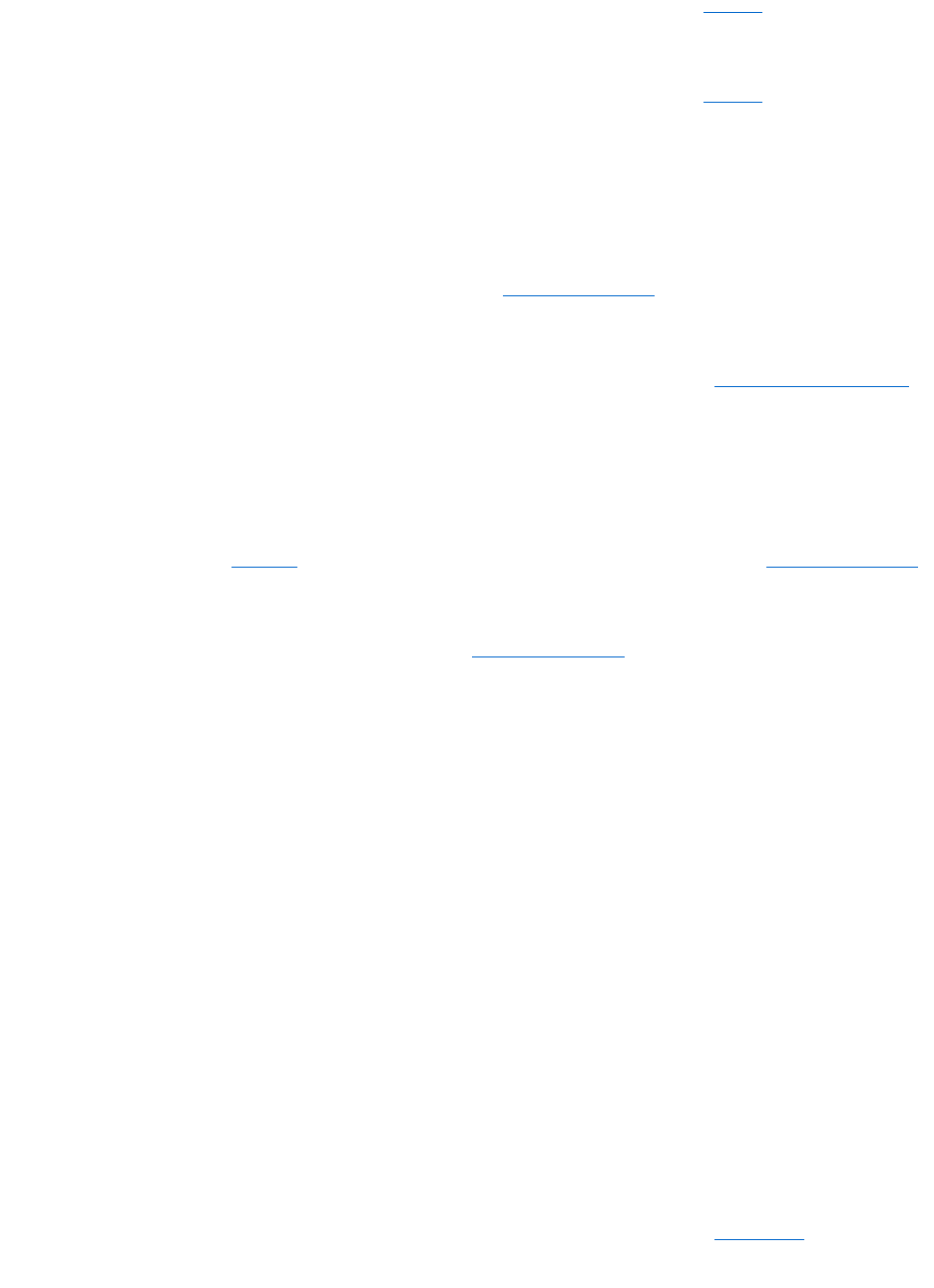Een geheugenmodule is mogelijk defect of op onjuiste wijze aangebracht. Installeer de geheugenmodules opnieuw (zie Geheugen) en vervang ze waar nodig.
Memory write/read failure at address, read value expecting value (lees-/schrijfstorign geheugen op adres, leeswaarde verwacht waarde) —
Een geheugenmodule is mogelijk defect of op onjuiste wijze aangebracht. Installeer de geheugenmodules opnieuw (zie Geheugen) en vervang ze waar nodig.
No boot device available (er is geen opstartapparaat beschikbaar) —
De computer kan de vaste schijf niet vinden. Als de vaste schijf uw opstartbron is, moet u controleren of het station aanwezig is, op juiste wijze is
geïnstalleerdenalseenopstartbronisgepartitioneerd.
No boot sector on hard drive (de vaste schijf bevat geen opstartsector) —
Het besturingssysteem is mogelijk beschadigd geraakt. Neem contact op met Dell Zie Contact opnemen met Dell.
No timer tick interrupt (Er is geen timertick-interrupt) —
Een chip op het moederbord functioneert mogelijk niet naar behoren. Voer de systeemset-tests uit in Dell Diagnostics. Zie Dell Diagnostics (Dell-diagnostiek).
Not enough memory or resources (onvoldoende geheugen of bronnen) —
Er staan teveel programma's open. Sluit alle vensters en open het programma dat u wilt gebruiken.
Operating system not found (kan het besturingssysteem niet vinden) —
Installeer de vaste schijf opnieuw (zie Vaste schijf). Als het probleem zich blijft voordoen, dient u contact met Dell op te nemen. Zie Contact opnemen met Dell.
Optional ROM bad checksum (ongeldige checksum optioneel ROM) —
Het optionele ROM-geheugen werkt blijkbaar niet. Neem contact op met Dell Zie Contact opnemen met Dell.
A required .DLL file was not found (Kan een vereist .DLL-bestand niet vinden) —
Er ontbreekt een essentieel bestand voor het programma dat u probeert te openen. Verwijder het programma en installeer het opnieuw.
1. Klik op Start en op Configuratiescherm.
2. Klik op Software.
3. Selecteer het programma dat u wilt verwijderen.
4. Klik op Verwijderen of Toevoegen/verwijderen en volg de aanwijzingen op het scherm.
5. Raadpleeg de softwaredocumentatie voor installatieinstructies.
Sector not found (kan sector niet vinden) —
Het besturingssysteem kan een sector op de vaste schijf niet vinden. Mogelijk bevat de vaste schijf een defecte sector of een beschadigde FAT. Voer Scandisk
uit om de bestandsstructuur op de vaste schijf te controleren. Zie het Help and Support Center voor aanwijzingen. Als een groot aantal sectors defect is
geraakt, moet u indien mogelijk een back-up van uw gegevens maken en de vaste schijf vervolgens opnieuw formatteren.
Seek error (zoekfout) —
Het besturingssysteem is niet in staat om een bepaald spoor op de vaste schijf te vinden.
Shutdown failure (afsluitfout) —
Een chip op het moederbord functioneert mogelijk niet naar behoren. Voer de systeemset-tests uit in Dell Diagnostics. Zie Dell Diagnostics (Dell-diagnostiek).