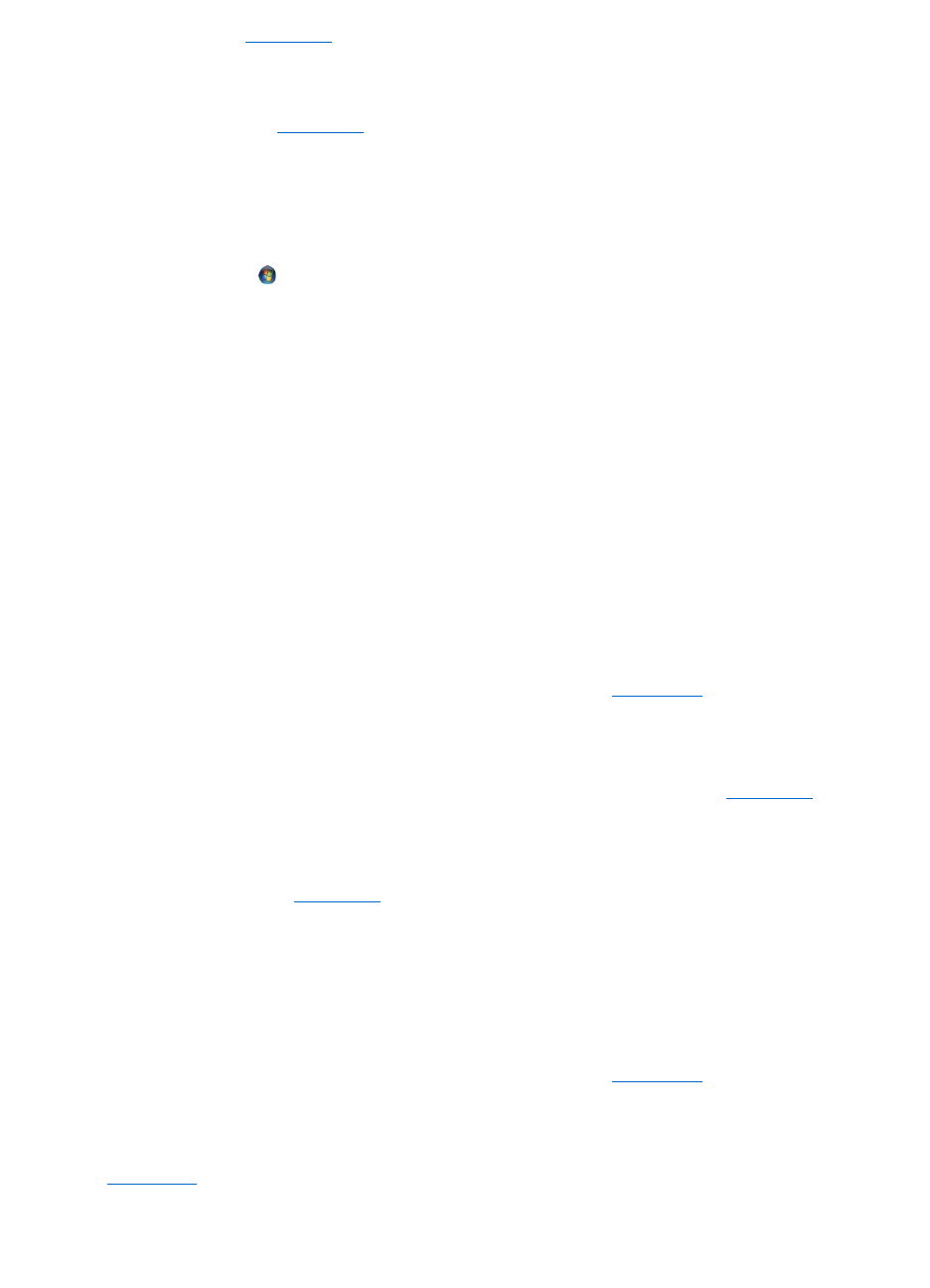Operating system not found —
If the problem persists, contact Dell (see Contacting Dell).
Optional ROM bad checksum —
The optional ROM has failed. Contact Dell (see Contacting Dell).
A required .DLL file was not found —
The program that you are trying to open is missing an essential file. Try to repair the program. If this does not solve your problem, remove and then reinstall
the program.
1. Click the Windows Vista start button ® Control Panel® Programs® Programs and Features.
2. Select the program you want to remove.
3. Click Uninstall.
4. See the program documentation for installation instructions.
Sector not found —
The operating system cannot locate a sector on the hard drive. You may have a defective sector or corrupted FAT on the hard drive. Run the Windows error-
checking utility to check the file structure on the hard drive. See Windows Help and Support for instructions (click Start® Help and Support). If a large number
of sectors are defective, back up the data (if possible), and then reformat the hard drive.
Seek error —
The operating system cannot find a specific track on the hard drive.
Shutdown failure —
A chip on the system board may be malfunctioning. Run the System Set tests in the Dell Diagnostics (see Dell Diagnostics).
Time-of-day clock lost power —
System configuration settings are corrupted. Connect your computer to an electrical outlet to charge the battery. If the problem persists, try to restore the
data by entering the system setup program, then immediately exit the program. If the message reappears, contact Dell (see Contacting Dell).
Time-of-day clock stopped —
The reserve battery that supports the system configuration settings may require recharging. Connect your computer to an electrical outlet to charge the
battery. If the problem persists, contact Dell (see Contacting Dell).
Time-of-day not set-please run the System Setup program —
The time or date stored in the system setup program does not match the system clock. Correct the settings for the Date and Time options.
Timer chip counter 2 failed —
A chip on the system board may be malfunctioning. Run the System Set tests in the Dell Diagnostics (see Dell Diagnostics).
Unexpected interrupt in protected mode —
The keyboard controller may be malfunctioning, or a memory module may be loose. Run the System Memory tests and the Keyboard Controller test in the Dell
Diagnostics (see Dell Diagnostics).
x:\ is not accessible. The device is not ready —
Insert a disk into the drive and try again.