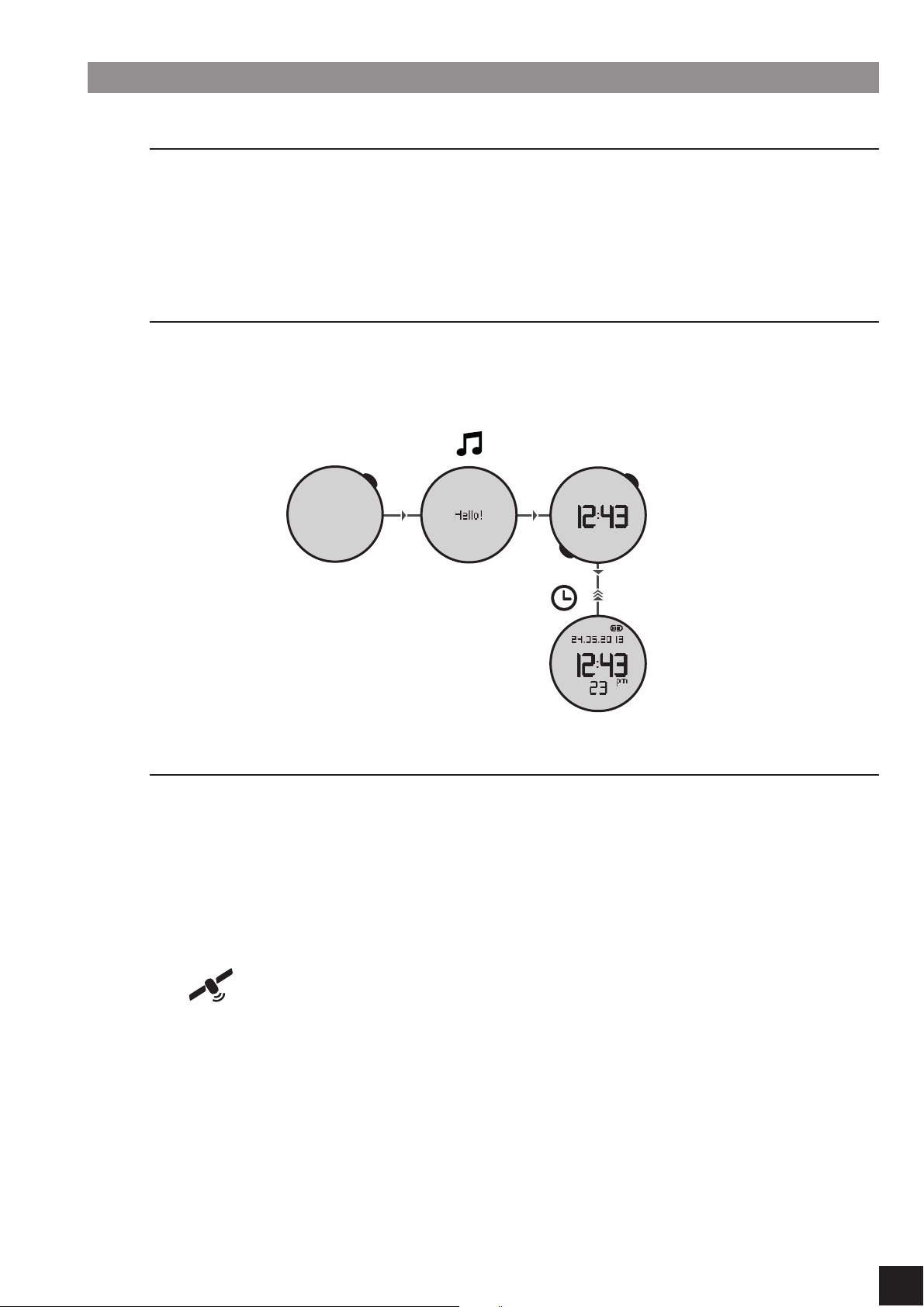EE
C
11
1 s.
Auto return 3 s.
:HUHFRPPHQGWKDW\RXIXOO\FKDUJHWKH21PRYHEHIRUHXVLQJLWIRUWKH¿UVWWLPH)XOO
charging time is approximately 1 1/2 hours. A full charge will give you a 7 hour life span in GPS
mode and 10 days in clock mode. The ONmove 120 can be charged simply by connecting it to a
USB port on your computer or a 5 V-1A. USB adapter.
2 USE
2.1 Charging
2.2 Watch mode
The watch mode is permanently accessible when the watch is on.
To switch on the watch, press the E button for 1 second.
To access the "Free" mode, press E from the watch mode.
Note: When the memory of your ONmove 120 is full, a beep can be heard and the screen dis
plays "Memory full". You are then invited to:
- free up memory space by deleting sessions.
- or automatically overwrite the oldest training session.
Select the "Free" mode by pressing the E. button. The search for the GPS signal will launch
automatically.
The icon ZLOOÀDVKGXULQJWKHVHDUFK The search for the GPS signal can take 15
seconds to 1 minute depending on the reception conditions.
When the GPS signal has been found, there is a beep.
Note7KHTXDOLW\RIWKHVDWHOOLWHVLJQDOUHFHSWLRQLVVLJQL¿FDQWO\DIIHFWHGE\WKHHQYLURQPHQW
and movements. To facilitate reception, we recommend whenever possible that you:
Position yourself in an open space, away from surrounding buildings and not under a tree.
Do not move while the signal is being detected.
To optimise the reception of the satellite signal, do not forget to update the FastFix by
synchronising your product with the ONconnect software. (See § 1.8.1)
2.3 $FWLYLW\PRGH)UHH