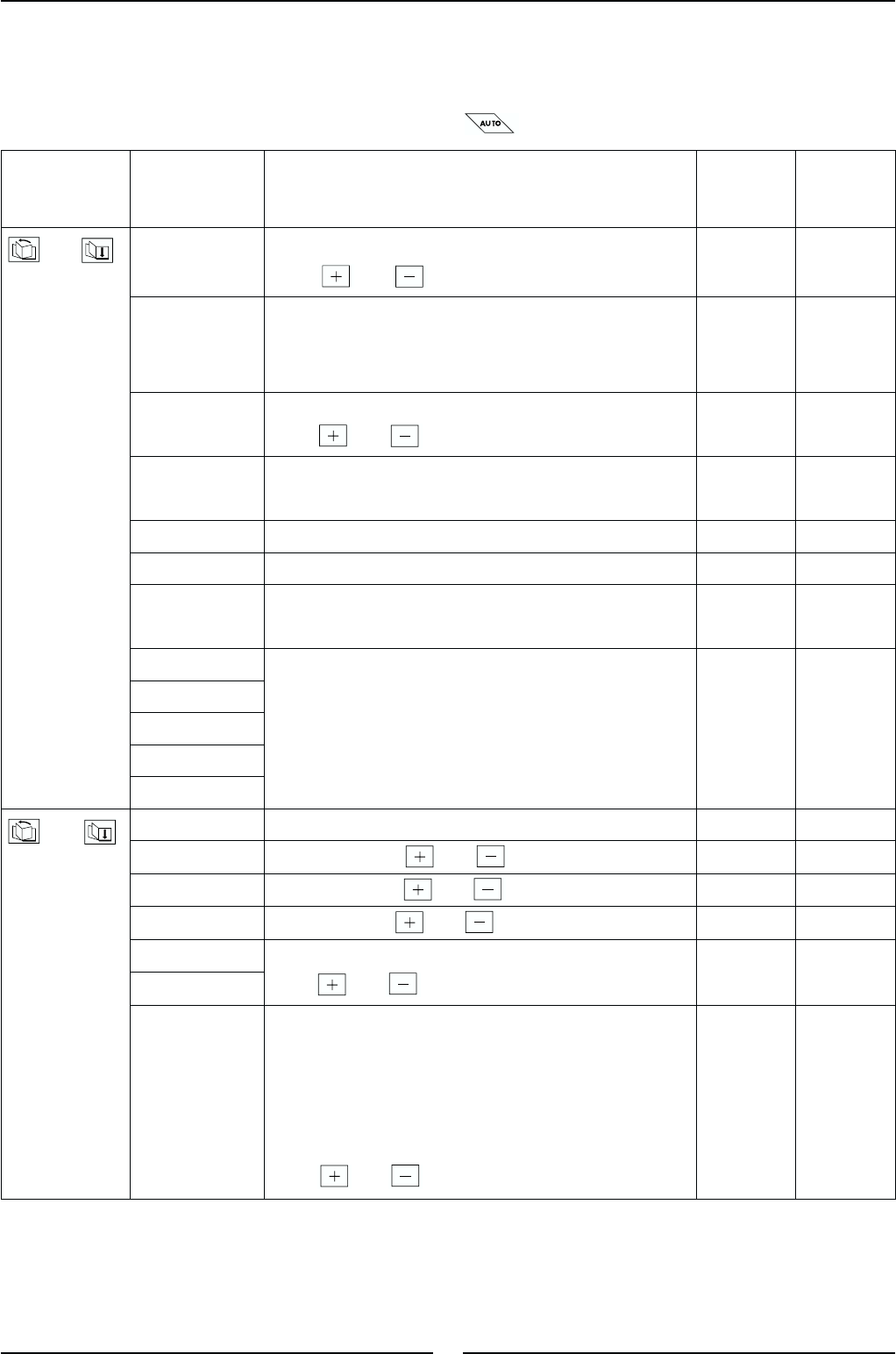25
* Die Zeile oder der Absatz werden nur dann angezeigt, wenn die Zusatz-Ausrüstungen, Kreise oder Fühler effektiv angeschlossen sind.
ANHANG 1 - TABELLE DER BETREIBER-EINSTELLUNGEN (Fortsetzung)
(1) CDI = Dialog-Schaltmodul
(2) UC = Zentraleinheit
(3) Analog-Raumfühler (Liefereinheit BG 20)
- Siehe Erläuterungen in Kapitel 5 - Seiten 9 bis 11.
- Die Zeilen sind in der Erscheinungsreihenfolge angege-
ben.
Anmerkung : am Ende des Eingriffes werden die
Einstellungen nach 2 Minuten oder nach drücken der Taste
gespeichert.
DRÜCKEN ANZEIGE EINGESTELLTE PARAMETER
WERKS- EINSTELL-
EINSTEL. BEREICH
#
EINSTELLUNGEN
Folgende Parameter können mittels
Tasten und eingestellt werden
BIP - Die Regelung ist mit einem Alarm-Lautsignal ausgerüstet
EIN EIN oder AUS
(siehe Kapitel 12 MELDUNGEN - ALARM-MELDUNGEN). Um das
Lautsignal abzuschalten auf "AUS" einstellen.
KONTRAST ANZ. - ermöglicht die Kontrast-Einstellung in der Anzeige mittels
Tasten und .
BELEUCHT. - ermöglicht die Beleuchtung in der Anzeige. Die Beleuchtung
EIN EIN oder AUS
wird bei Tagbetrieb des angezeigten Programmes gewährleistet.
SOM/WIN - außentemperaturabhängige automatische Abschaltung 22°C
15 bis 30°C, AUS
KALIBR. AUSSEN - Kalibration des Außenfühlers 0,0
-5,0 bis +5,0 K
KALIBR. RAUM. A* - Kalibration des Raumfühlers Kreis A. Die Änderung dieses Wertes 0,0
-5,0 bis +5,0 K
erfolgt bei Raumfühler in Mittelstellung (3).
FROSTS. RAUM A*
- Temperatur-Mindestgrenzwert zur Frostschutzaktivierung 6°C 0,5 bis 20°C
KALIBR. RAUM B* wie Kreis A
FROSTS. RAUM B* wie Kreis A
KALIBR. RAUM C* wie Kreis A
FROSTS. RAUM C*
wie Kreis A
# ZEIT.TAG Uhr- und Datumseinstellung
STUNDEN - der Stunden mittels und
MINUTEN - der Minuten mittels und
TAG - des Tages mittels und
DATUM - ermöglicht das Datum und das Jahr
JAHR mittels und einzustellen
SOMMERZEIT - Die Uhrzeit wird automatisch um eine Stunde am letzten Sonntag AUTO AUTO oder
im März vorgestellt und um eine Stunde am letzten Sonntag im MANU
Oktober zurückgestellt, um den Übergang zur Sommer- oder
Winterzeit zu gewährleisten.
Diese Funktion kann durch Einstellung auf MANU mittels
Tasten und annulliert werden.
dann
dann