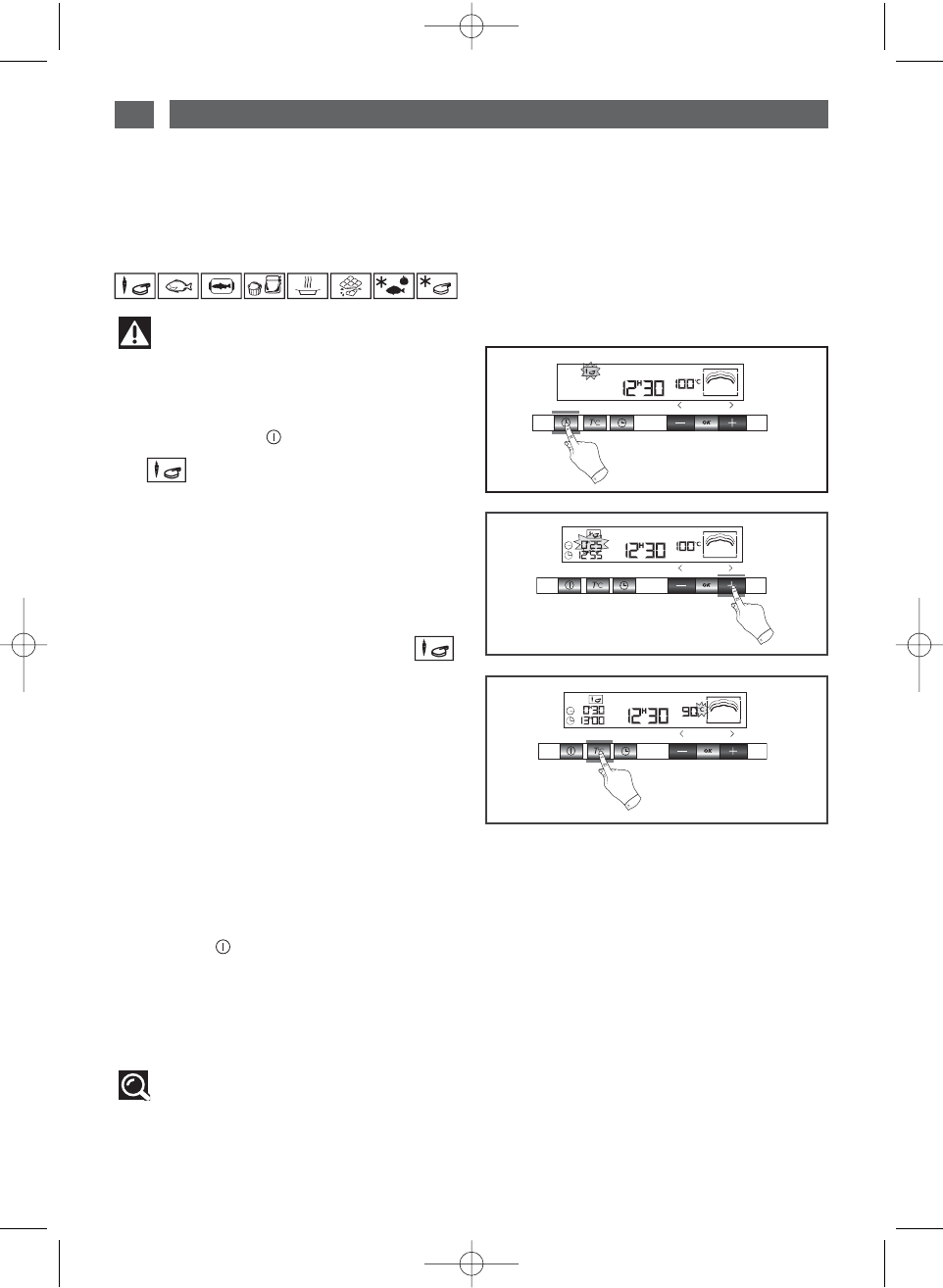82
4 / USING YOUR APPLIANCE
EN
Tip
To avoid compromising the cooking
results, do not open the appliance door
during cooking.
IMMEDIATE STEAM COOKING AT 100°C
fig.2
Warning
Never turn on the oven without first putting
water in the tank.
fig.1
fig.3
Press once on the touch control to select
the function (fig.1).
Press the
OOKK
button a second time to access
the cooking time settings.
SS
EETTTTIINNGG TTHHEE CCOOOOKKIINNGG TTIIMMEE
::
- 0:25 flashes (fig.2).
- Adjust by pressing the + or – buttons.
Example: 30 minutes
SS
EETTTTIINNGG TTHHEE TTEEMMPPEERRAATTUURREE WWIITTHH TTHHEE
FFUUNNCCTTIIOONN OONNLLYY
:
- Press the
TT
°°CC
touch control until the “°C”
symbol begins flashing (fig.3).
- Adjust by pressing the - touch control to
change the temperature.
Example: 90°C
- Make sure that the door is firmly closed.
Confirm your selection by pressing
OOKK
.
Your oven starts by counting down second by
second.
If necessary, cooking can be stopped by
pressing on for 1 second.
YOUR OVEN HAS 8 STEAM COOKING
FUNCTIONS
••