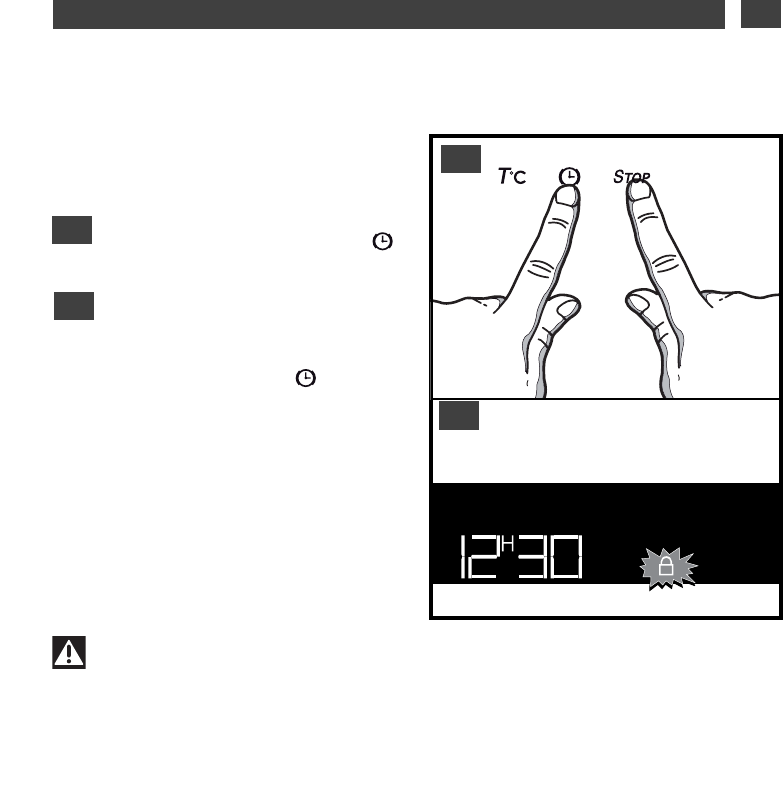17
EN
4 / USING YOUR APPLIANCE
LOCKING THE CONTROLS (CHILD SAFETY)
OVEN OFF
You can prevent access to the oven controls
by taking the following steps:
When the oven is off, press
SSTTOOPP
and
hold the buttons together for a few seconds.
A “padlock” appears in the display
- access to the oven controls is locked.
To unlock, press
SSTTOOPP
and hold the
buttons together for a few seconds.
The oven controls are once again accessible.
••
Note
You cannot lock the oven during cooking or if you have programmed a cooking cycle.
1
2
1
2
THE “STANDBY” FUNCTION
••
--
You oven is equipped with a standby function
- The display shows the time.
- After 4 minutes without any action by the user, the oven display switches into standby mode.
NNoonnee ooff tthhee bbuuttttoonnss aarree aaccttiivvee..
To reactivate the display, use the function selector.
- The oven display is operational and cooking is again possible
.