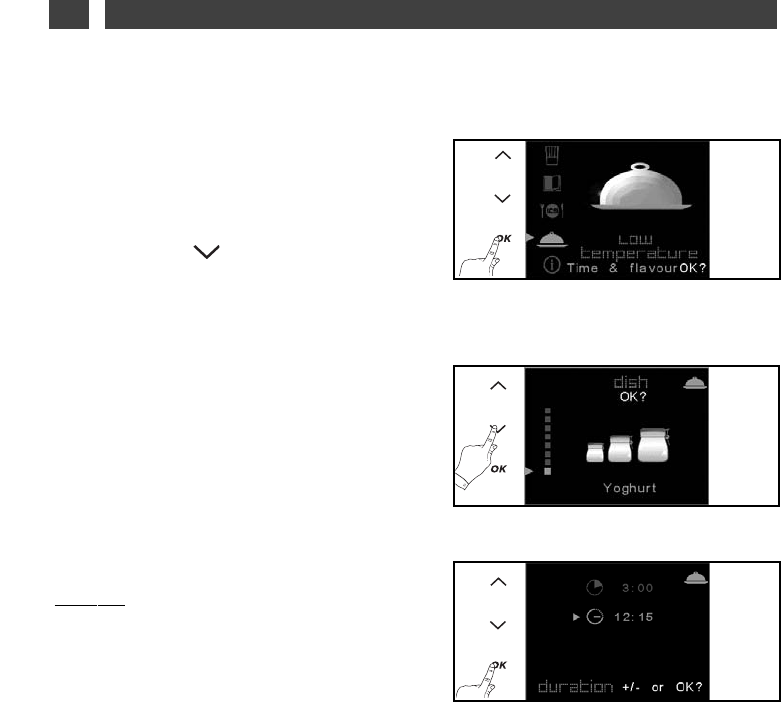24
2 / USING YOUR APPLIANCE
EN
USING THE “LOW
TEMPERATURE” FUNCTION
••
CCooookkiinngg aabbssoolluutteellyy mmuusstt bbeeggiinn iinn aa ““LLOOWW
TTEEMMPPEERRAATTUURREE”” oovveenn..
Select “LOW TEMPERATURE” (fig.1).
Select the type of cooking from the following
list and press the touch control.
·· RRooaasstt vveeaall ((44hh3300))
·· RRooaasstt bbeeeeff rraarree ((33h
h0000))
·· RRooaasstt bbeeeeff wweellll ddoonnee ((44hh0000))
·· RRooaasstt ppoorrkk ((44hh3300))
·· LLaammbb ppiinnkk ((33hh0000))
·· LLaammbb wweellll ddoonnee ((44hh0000))
·· CChhiicckke
enn ((66hh0000))
·· SSmmaallll ffiisshh ((11hh2200))
·· LLaarrggee ffiisshh ((22hh1100))
·· YYoogghhuurrtt ((33hh0000))
Example: Yoghurt (fig.2).
Confirm your selection by pressing
OOKK
.
The following are now displayed: the cooking
time (not modifiable) and the cooking end time
that you can modify (fig.3).
Fig.2
Fig.3
Fig.1