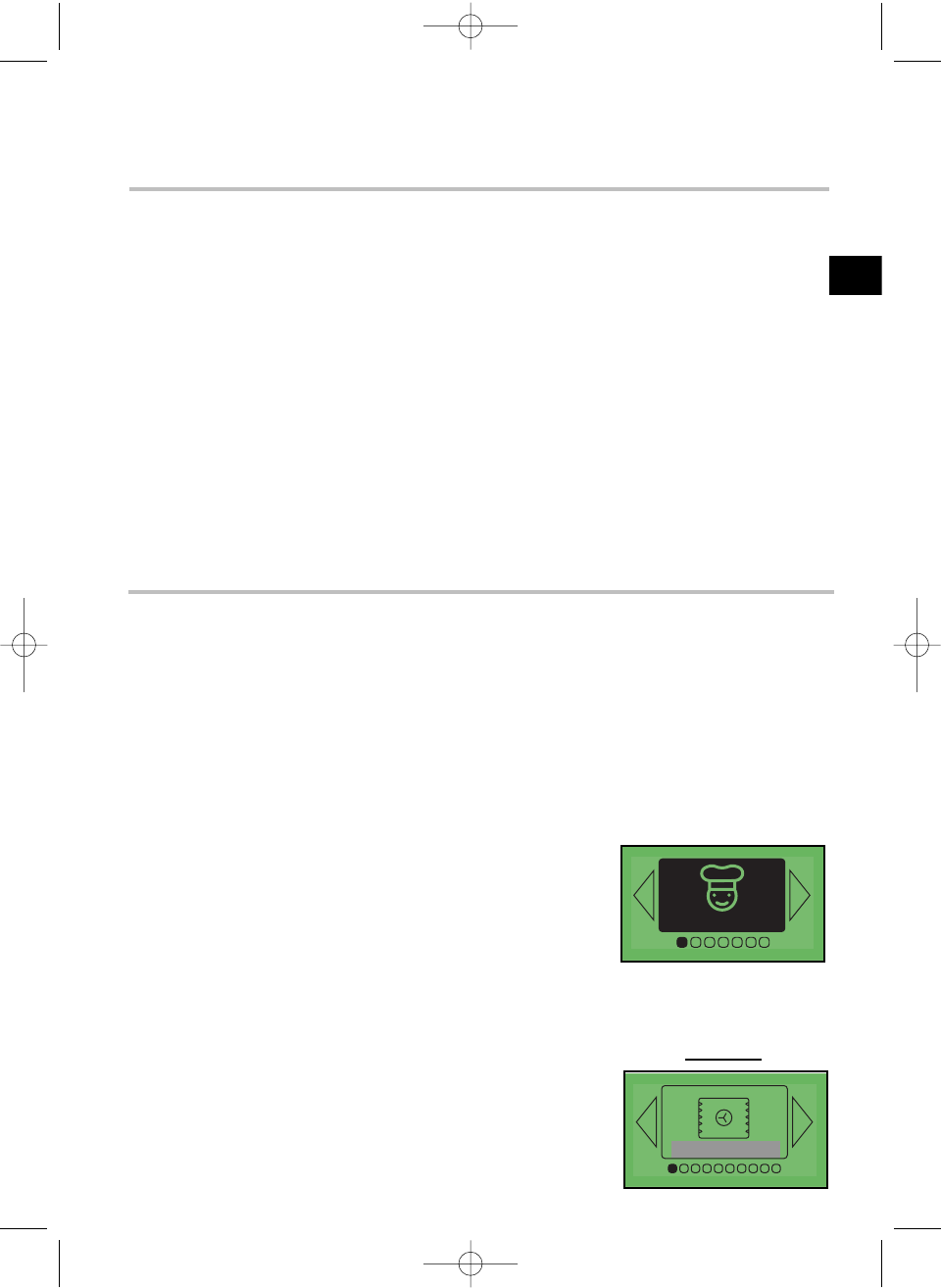53
GB
4. How do you use the various cooking modes?
a) “Chef” function
The Chef function lets you set all the cooking parameters yourself: temperature,
type of cooking, cooking time
1. Press the selector button. You access the “Chef” screen
2. Press again to choose the cooking type from the following list by turning
the selector button (to make this selection, refer to the attached cook book):
· Circulating heat
· Combined heat
· Traditional Eco
· Traditional
· Turbo grill
· High grill
· Medium grill
· Low temperature stabilisation
· Defrosting
Enter your selection by pressing the button.
Example
How does your oven work?
Circulating heat
3. How do you programme a cooking cycle?
This oven allows you to access three different types of programming depending
on the amount of knowledge you have about preparing the recipe in question:
a) A recipe for which you know all parameters (you will choose on your own the
type of cooking, temperature and cooking time): Choose the “Chef” function
b) A recipe for which you need assistance from the oven (you simply choose the
type of food from a list and the weight; the oven will take care of choosing the
most suitable parameters) temperature, cooking time, type of cooking): Choose
the "Cooking Guide" function
c) A recipe managed automatically by the oven: from a list of the 12 most pop-
ular dishes, you choose the one you wish to cook (temperature, cooking time
and type of cooking are defined by the oven): choose the
ICS function (Intelligent Cooking System).