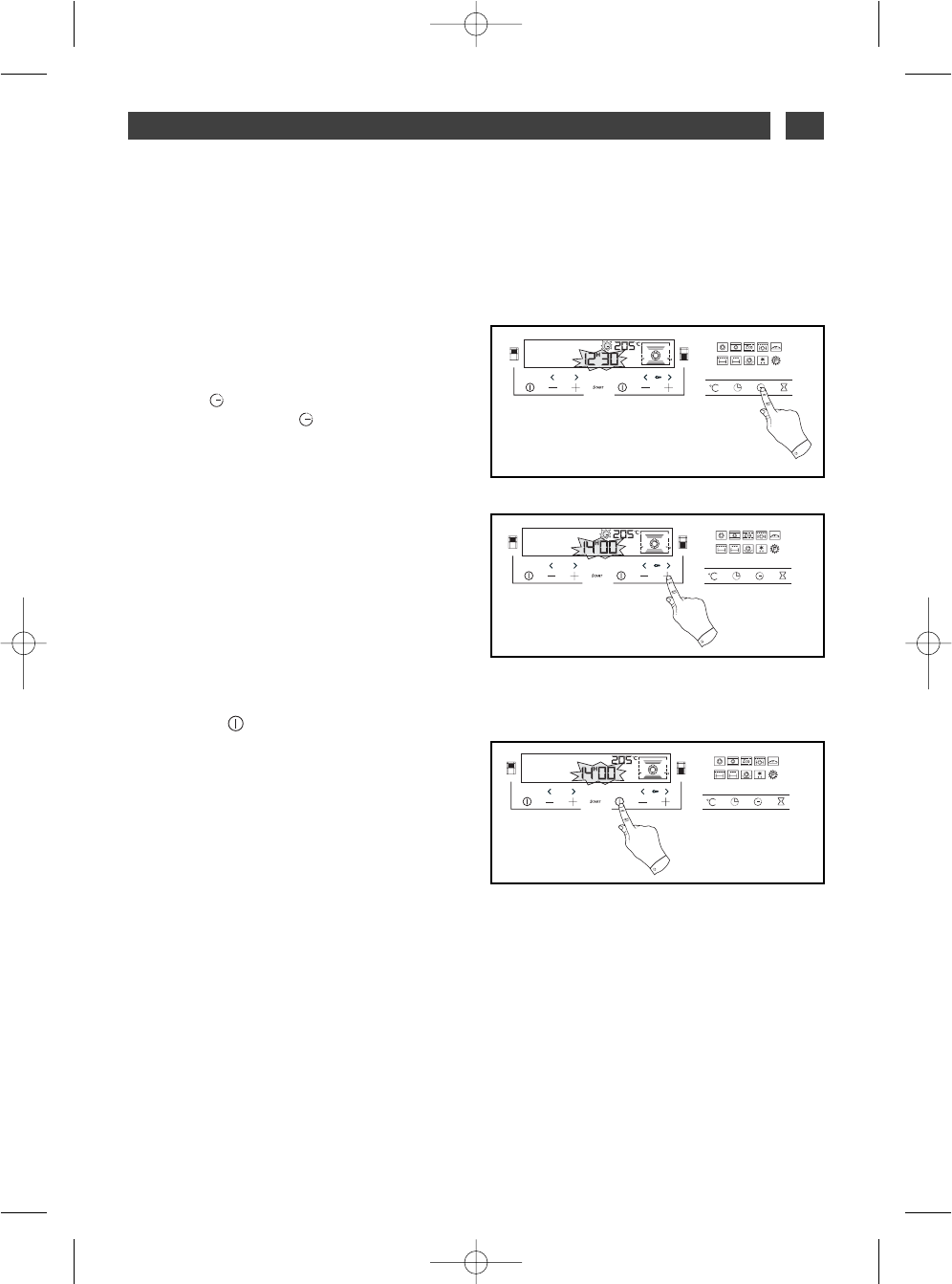29
2 / USING YOUR APPLIANCE
EN
--
Cooking with delayed start and chosen
cooking end time
PPrroocceeeedd aass wwiitthh pprrooggrraammmmeedd ccooookkiinngg..
- Select the desired cooking mode and adjust
the temperature (see paragraphe : instant co-
oking).
- Press the button until the cooking end time
indicator starts to flash .
The display flashes to indicate that you can
now adjust the setting (fig.
1).
- Press the
++
or
--
button to set the desired co-
oking end time.
Example : end of cooking at 14:00 (fig.
2).
Confirm by pressing the
““
SSttaarrtt”” bbuuttttoonn..
The cooking end time display stops flashing.
AAfftteerr tthheessee 33 sstteeppss,, oovveenn hheeaattiinngg iiss ddeellaayyeedd ssoo
tthhaatt ccooookkiinngg eennddss aatt 1144::0000..
AAtt aannyy ttiimmee,, yyoouu ccaann cch
heecckk tthhee ccooookkiinngg ttiimmee bbyy
pprreessssiinngg tthhee bbuuttttoonn..
At the end of cooking (end of pr
ogrammed ti-
me),
- the oven turns off;
- the cooking time indicator and 0:00 both start
to flash (fig.
3),
- a series of beeps sounds for a few minutes.
The beeping can be stopped by pressing
SSttaarrtt
.
The display returns to the time of day.
In the case of programmed cooking cycles, the
cavity lights up until cooking begins, and re-
mains lit until cooking is finished.
fig.1
fig.2
fig.3
PROGRAMMED COOKING
••