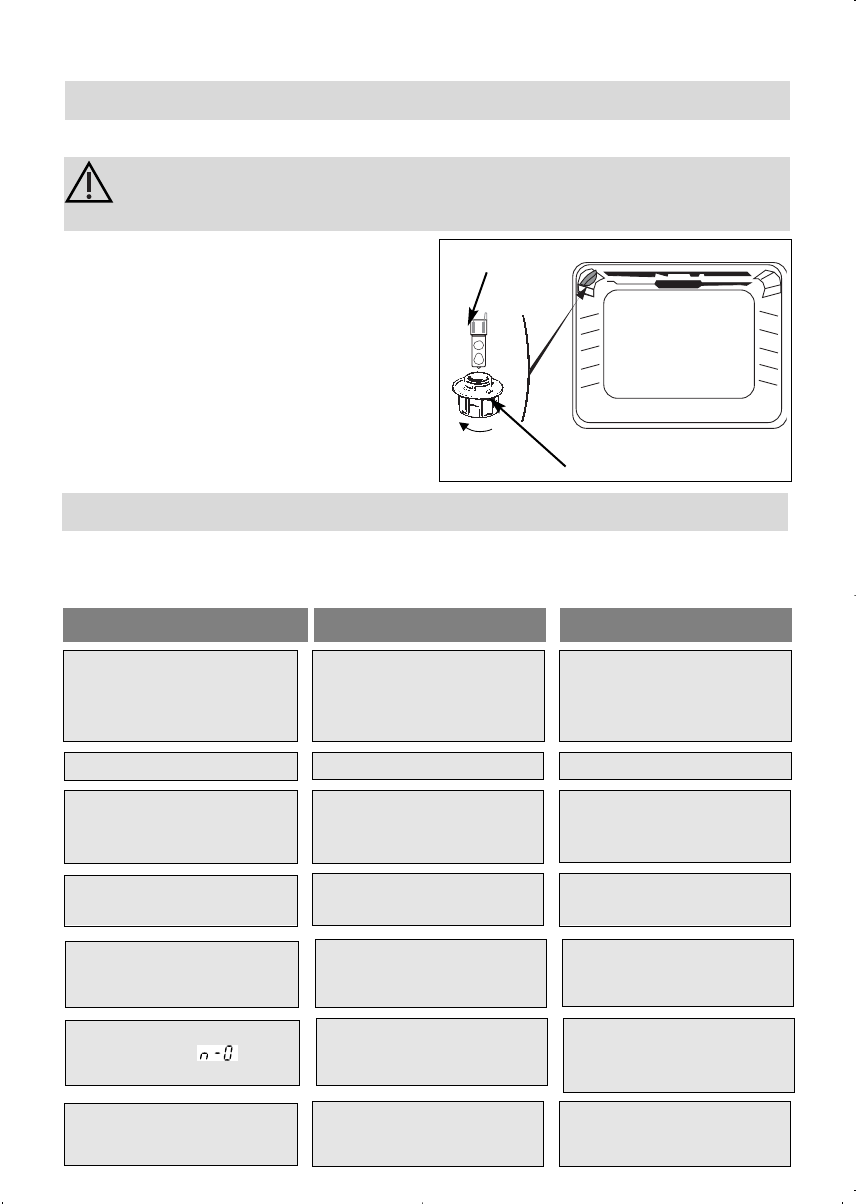54
Troubleshooting
If you're not sure that your oven is working properly, it doesn't necessarily
mean that there's a problem.
In all cases, check the following points:
If you realize that..
Possible causes What should you do?
The oven isn't heating.
• The oven isn't connected to the
power supply.
• The fuse has blown.
• The temperature selected is too
low.
- Connect to power supply.
- Change the fuse, checking that it is
16A.
- Increase the temperature selected.
The pyro symbol is flashing.
• The door lock is faulty.
- Contact the After-Sales Service.
The light inside the oven isn't
working.
• The lamp is unusable.
• The oven isn't connected to the
power supply or the fuse has
blown.
- Change the bulb.
- Connect to power supply or
change fuse.
Cleaning by pyrolysis has not
occurred.
• The door is not shut properly.
• The door-locking system is faulty.
- Check the door is properly closed.
- Contact the After-Sales Service.
Your oven makes a beeping
noise.
• During cooking.
• When cooking is complete.
- The temperature of your choice
has been reached.
- Your programmed cooking cycle is
complete.
Your oven displays
• When you press on the buttons.
• The controls are locked (child
safety).
- This is normal operation.
- To cancel it, press the
Start/Stop button for a prolonged
length of time until the symbol
disappears.
The spit continues to operate
after the cooking is finished.
• The motor driving the spit
continues to turn until the selector
has returned to the zero position.
- Nothing to report.
• The bulb is located in the top of the oven.
a) Unscrew the protective shade (see
diagram).
b) Pull the bulb out.
A bulb is used:
- 25 W
- 220-240 V
- 300°C
c) Change the bulb, replace the shade
and switch your oven back on at the
mains.
Warning! Switch off the power at the main switch before
attempting to change the bulb. Leave the oven to cool if necessary.
Changing a bulb
bulb fitting
unscrew
cover
How to use your lower oven