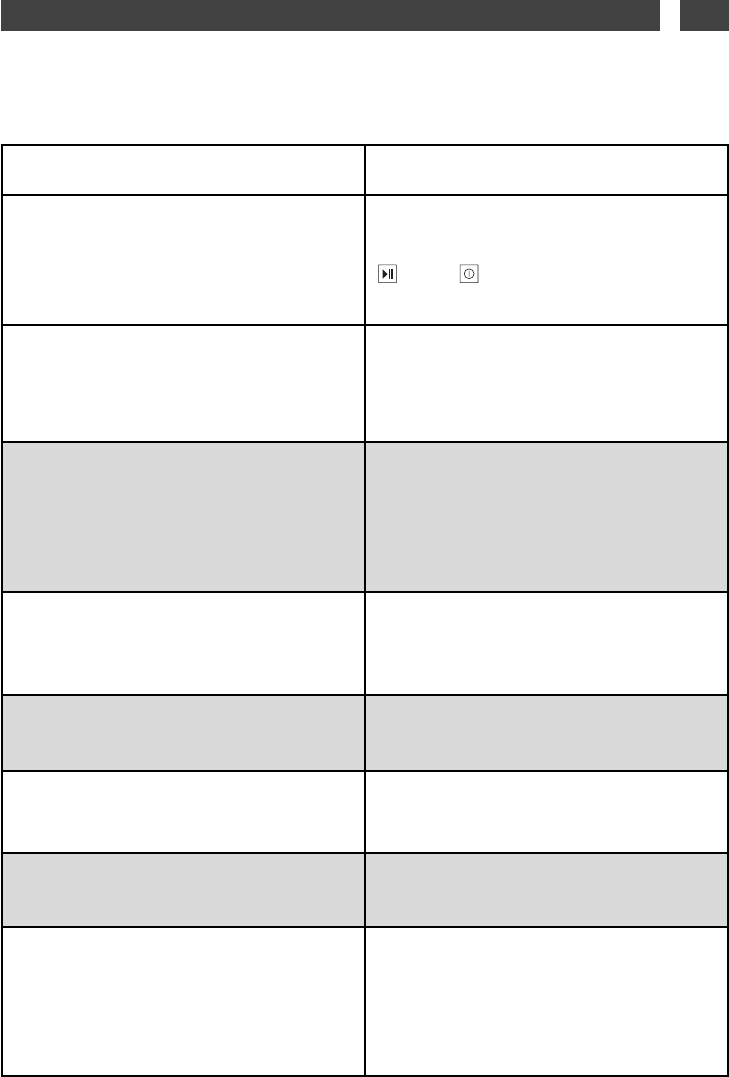EN
11
Query What to do
The time counts down but the appliance is
not working (the turntable is not rotating and
food is not heating). “Time” and “Demo” flash
alternately in the display.
Your appliance is in DEMONSTRATION mode.
Set the time to “00:00”. Enter by pressing
, press then press and hold the + and
- buttons simultaneously for 5 seconds.
The appliance does not start.
Check that your appliance is plugged in.
Check that your oven’s door is fully closed.
Check that the child safety feature is not
activated.
The appliance continues to make noise after
cooking has ended.
To drain residual water vapour, your applian-
ce is equipped with a delayed ventilation fea-
ture. The fan continues to function for 15
minutes after the end of the programme.
The appliance is noisy.
The turntable does not rotate properly.
Clean the wheels and the rolling area under the
turntable.
Check that the wheels are correctly positioned.
You notice steam on the window.
Wipe the condensation off using a cloth.
Food is not heated during a microwave pro-
gramme.
Ensure that the cookware is suitable
for microwave ovens and that the
power level is appropriate.
The grill gives off smoke at the beginning of
a programme.
Remove all cooking residue from the heating
element before each use.
The appliance produces sparks.
Thoroughly clean the appliance: remove
grease, cooking residue, etc.
Remove any metal items from the walls of the
oven.
Never use metal items with the rack.
If you suspect that your appliance is not working properly, it may not necessarily be broken. In
all cases, check the following items:
5/ TROUBLESHOOTING