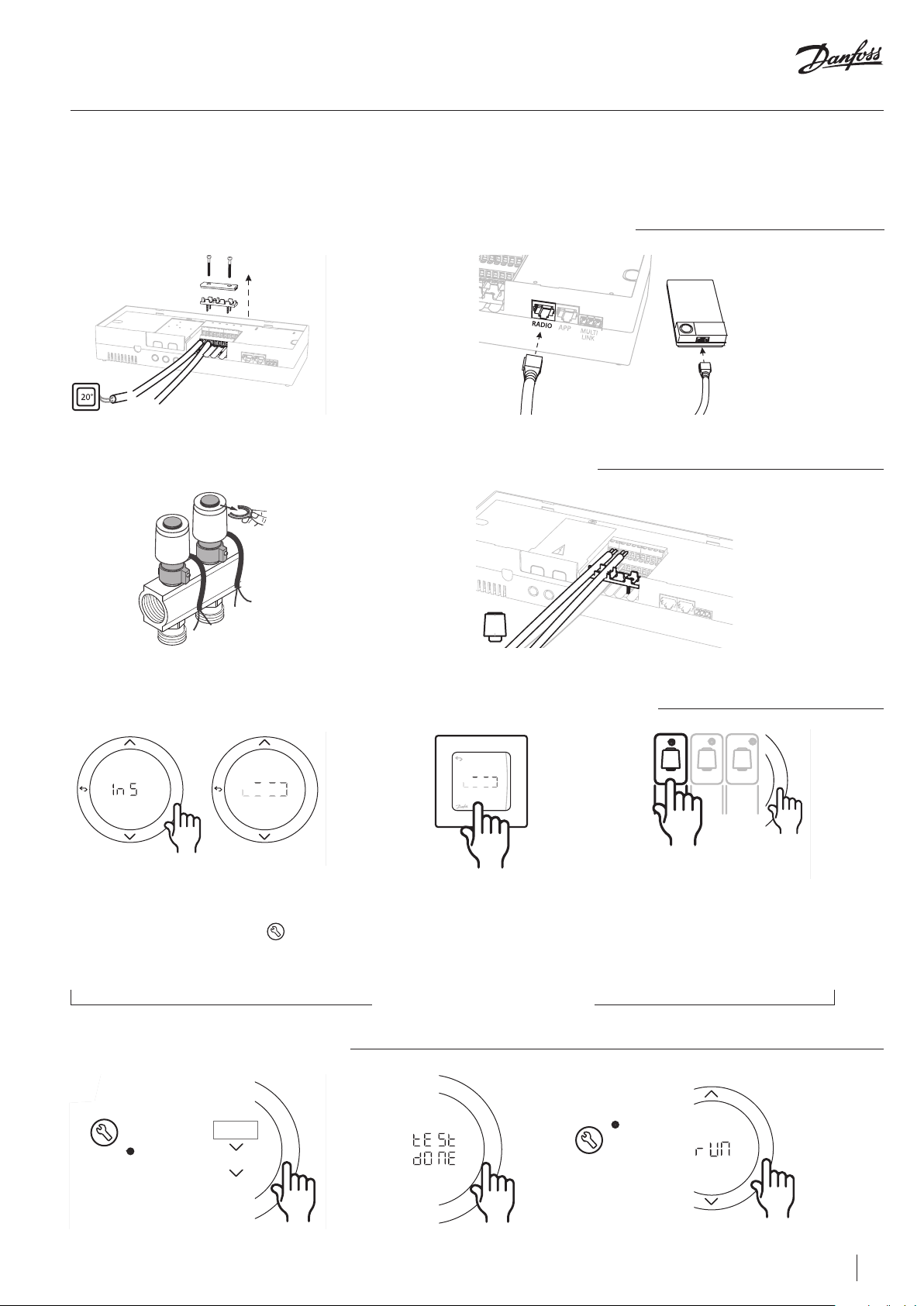9Climate Solutions ·
Stap 1 -
Stap 2 – Sluit de motoren aan op de hoof
Stap 3 –
Stap 4 – Start de automatische testfuncties
Inbedrijfstelling
© Danf oss | FEC | 2017.06 | 1
VQMC A10F / 088N3699
Q uick Guide
A.
>
2 m
Max. 50° C
> > 24V DRILLING TEMPLA TE >
B.
> > >
C.
> >
Icon™ Display 24V
24V
AB NTC
IP21
T30
>
D.
1.
>
OK
2. 3.
OK
>
4. THERMOST AT
>
5.
3
2
1
6. UK : Ne xt room
DK : Næste rum
DE: Nächtes Raum
FR: A utre chambre
IT : Pr ossima stanza
NL: V olgende ka mer
REPEA T
STEP 2-5
OK
E.
7.
RU N
INST ALL
UNINST ALL
TEST OK
TEST NE T
TEST APP
TEST FL O
~ 30 min.
>
8.
OK >
9.
RU N
INST ALL
UNINST ALL
TEST
OK >
IN 1
APPLICA TION
SE TT INGS
IN 2I N 3
IN 1
APPLIC AT IO N
SE TT INGS
IN 2I N 3
088U1100
C able/wiring Danf oss Ic on™ Mast er C on tr oller 24 V
24V
2 x 2 x Ø 0.6 PDS cable (UTP or STP)
H03V V -F 0.50 mm 2 , flexible
H03V V -F 0.75 mm 2 , flexible
3 x 1.0 mm 2 , solid c or e
3 x 1.5 mm 2 , solid c or e
5 x 1.5 mm 2
> 1.5 mm 2
< 24 A WG
230V (3A fuse in Danf oss Ic on™ M ast er , 24 V )
H03V V -F 0.50 mm 2 , fle xible
H03V V -F 0.75 mm 2 , fle xible
3 x 1.0 or 3 x 1.5 mm 2 , solid c or e
5 x 1.5 mm 2 , solid c or e
> 1.5 mm 2
APP
W ir ed S y st em
O ption
Danf oss Ic on ™
M ast er C ontr oller 24 V
© Danf oss | FEC | 2017.06 | 1
VQMC A10F / 088N3699
Q uick Guide
A.
>
2 m
Max. 50° C
> > 24V DRILLING TEMPLA TE >
B.
> > >
C.
> >
Icon™ Display 24V
24V
AB NTC
IP21
T30
>
D.
1.
>
OK
OK
>
4. THERMOST AT
>
5.
3
2
1
6. UK : Ne xt room
DK : Næste rum
DE: Nächtes Raum
FR: A utre chambre
IT : Pr ossima stanza
NL: V olgende ka mer
REPEA T
STEP 2-5
OK
E.
7.
RU N
INST ALL
UNINST ALL
TEST OK
TEST NE T
TEST APP
TEST FL O
~ 30 min.
>
8.
OK >
9.
RU N
INST ALL
UNINST ALL
TEST
OK >
IN 1
APPLICA TION
SE TT INGS
IN 2I N 3
IN 1
APPLIC AT IO N
SE TT INGS
IN 2I N 3
088U1100
C able/wiring Danf oss Ic on™ Mast er C on tr oller 24 V
24V
2 x 2 x Ø 0.6 PDS cable (UTP or STP)
H03V V -F 0.50 mm 2 , flexible
H03V V -F 0.75 mm 2 , flexible
3 x 1.0 mm 2 , solid c or e
3 x 1.5 mm 2 , solid c or e
5 x 1.5 mm 2
> 1.5 mm 2
< 24 A WG
230V (3A fuse in Danf oss Ic on™ M ast er , 24 V )
H03V V -F 0.50 mm 2 , fle xible
H03V V -F 0.75 mm 2 , fle xible
3 x 1.0 or 3 x 1.5 mm 2 , solid c or e
5 x 1.5 mm 2 , solid c or e
> 1.5 mm 2
APP
W ir ed S y st em
O ption
Danf oss Ic on ™
M ast er C ontr oller 24 V
© Danf oss | FEC | 2017.06 | 1
VQMC A10F / 088N3699
Q uick Guide
A.
>
2 m
Max. 50° C
> > 24V DRILLING TEMPLA TE >
B.
> > >
C.
> >
Icon™ Display 24V
24V
AB NTC
IP21
T30
>
D.
1.
>
OK
2. 3.
OK
>
4. THERMOST AT
>
5.
3
2
1
6. UK : Ne xt room
DK : Næste rum
DE: Nächtes Raum
FR: A utre chambre
IT : Pr ossima stanza
NL: V olgende ka mer
REPEA T
STEP 2-5
OK
E.
7.
RUN
INST
UNINST
TEST OK
TEST NET
TEST APP
TEST FLO
~ 30 min.
>
8.
OK >
9.
RU N
INST ALL
UNINST ALL
TEST
OK >
IN 1
APPLICA TION
SE TT INGS
IN 2I N 3
IN 1
APPLIC AT IO N
SE TT INGS
IN 2I N 3
088U1100
C able/wiring Danf oss Ic on™ Mast er C on tr oller 24 V
24V
2 x 2 x Ø 0.6 PDS cable (UTP or STP)
H03V V -F 0.50 mm 2 , flexible
H03V V -F 0.75 mm 2 , flexible
3 x 1.0 mm 2 , solid c or e
3 x 1.5 mm 2 , solid c or e
5 x 1.5 mm 2
> 1.5 mm 2
< 24 A WG
230V (3A fuse in Danf oss Ic on™ M ast er , 24 V )
H03V V -F 0.50 mm 2 , fle xible
H03V V -F 0.75 mm 2 , fle xible
3 x 1.0 or 3 x 1.5 mm 2 , solid c or e
5 x 1.5 mm 2 , solid c or e
> 1.5 mm 2
APP
W ir ed S y st em
O ption
Danf oss Ic on ™
M ast er C ontr oller 24 V
© Danf oss | FEC | 2017.06 | 1
VQMC A10F / 088N3699
Q uick Guide
A.
>
2 m
Max. 50° C
> > 24V DRILLING TEMPLA TE >
B.
> > >
C.
> >
Icon™ Display 24V
24V
AB NTC
IP21
T30
>
D.
1.
>
OK
2. 3.
OK
>
4. THERMOST AT
>
5.
3
2
1
6. UK : Ne xt room
DK : Næste rum
DE: Nächtes Raum
FR: A utre chambre
IT : Pr ossima stanza
NL: V olgende ka mer
REPEA T
STEP 2-5
OK
E.
7.
RU N
INST ALL
UNINST ALL
TEST OK
TEST NE T
TEST APP
TEST FL O
~ 30 min.
>
8.
OK >
9.
RUN
INST
UNINST
TEST
OK
>
IN 1
APPLICA TION
SE TT INGS
IN 2I N 3
IN 1
APPLIC AT IO N
SE TT INGS
IN 2I N 3
088U1100
C able/wiring Danf oss Ic on™ Mast er C on tr oller 24 V
24V
2 x 2 x Ø 0.6 PDS cable (UTP or STP)
H03V V -F 0.50 mm 2 , flexible
H03V V -F 0.75 mm 2 , flexible
3 x 1.0 mm 2 , solid c or e
3 x 1.5 mm 2 , solid c or e
5 x 1.5 mm 2
> 1.5 mm 2
< 24 A WG
230V (3A fuse in Danf oss Ic on™ M ast er , 24 V )
H03V V -F 0.50 mm 2 , fle xible
H03V V -F 0.75 mm 2 , fle xible
3 x 1.0 or 3 x 1.5 mm 2 , solid c or e
5 x 1.5 mm 2 , solid c or e
> 1.5 mm 2
APP
W ir ed S y st em
O ption
Danf oss Ic on ™
M ast er C ontr oller 24 V
© Danf oss | FEC | 2017.06 | 1
VQMC A10F / 088N3699
Q uick Guide
A.
>
2 m
Max. 50° C
> > 24V DRILLING TEMPLA TE >
B.
> > >
C.
> >
Icon™ Display 24V
24V
AB NTC
IP21
T30
>
D.
1.
>
OK
2. 3.
OK
>
4. THERMOST AT
>
5.
3
2
1
6. UK : Ne xt room
DK : Næste rum
DE: Nächtes Raum
FR: A utre chambre
IT : Pr ossima stanza
NL: V olgende ka mer
REPEA T
STEP 2-5
OK
E.
7.
RU N
INST ALL
UNINST ALL
TEST OK
TEST NE T
TEST APP
TEST FL O
~ 30 min.
>
8.
OK
>
9.
RU N
INST ALL
UNINST ALL
TEST
OK >
IN 1
APPLICA TION
SE TT INGS
IN 2I N 3
IN 1
APPLIC AT IO N
SE TT INGS
IN 2I N 3
088U1100
C able/wiring Danf oss Ic on™ Mast er C on tr oller 24 V
24V
2 x 2 x Ø 0.6 PDS cable (UTP or STP)
H03V V -F 0.50 mm 2 , flexible
H03V V -F 0.75 mm 2 , flexible
3 x 1.0 mm 2 , solid c or e
3 x 1.5 mm 2 , solid c or e
5 x 1.5 mm 2
> 1.5 mm 2
< 24 A WG
230V (3A fuse in Danf oss Ic on™ M ast er , 24 V )
H03V V -F 0.50 mm 2 , fle xible
H03V V -F 0.75 mm 2 , fle xible
3 x 1.0 or 3 x 1.5 mm 2 , solid c or e
5 x 1.5 mm 2 , solid c or e
> 1.5 mm 2
APP
W ir ed S y st em
O ption
Danf oss Ic on ™
M ast er C ontr oller 24 V
© Danf oss | FEC | 2017.06 | 1
VQMC A10F / 088N3699
Q uick Guide
A.
>
2 m
Max. 50° C
> > 24V DRILLING TEMPLA TE >
B.
> > >
C.
> >
Icon™ Display 24V
24V
AB NTC
IP21
T30
>
D.
1.
>
OK
2. 3.
OK
>
4. THERMOST AT
>
5.
3
2
1
6. UK : Ne xt room
DK : Næste rum
DE: Nächtes Raum
FR: A utre chambre
IT : Pr ossima stanza
NL: V olgende ka mer
REPEA T
STEP 2-5
OK
E.
7.
RU N
INST ALL
UNINST ALL
TEST OK
TEST NE T
TEST APP
TEST FL O
~ 30 min.
>
8.
OK >
9.
RU N
INST ALL
UNINST ALL
TEST
OK >
IN 1
APPLICA TION
SE TT INGS
IN 2I N 3
IN 1
APPLIC AT IO N
SE TT INGS
IN 2I N 3
088U1100
C able/wiring Danf oss Ic on™ Mast er C on tr oller 24 V
24V
2 x 2 x Ø 0.6 PDS cable (UTP or STP)
H03V V -F 0.50 mm 2 , flexible
H03V V -F 0.75 mm 2 , flexible
3 x 1.0 mm 2 , solid c or e
3 x 1.5 mm 2 , solid c or e
5 x 1.5 mm 2
> 1.5 mm 2
< 24 A WG
230V (3A fuse in Danf oss Ic on™ M ast er , 24 V )
H03V V -F 0.50 mm 2 , fle xible
H03V V -F 0.75 mm 2 , fle xible
3 x 1.0 or 3 x 1.5 mm 2 , solid c or e
5 x 1.5 mm 2 , solid c or e
> 1.5 mm 2
APP
W ir ed S y st em
O ption
Danf oss Ic on ™
M ast er C ontr oller 24 V
© Danf oss | FEC | 2017.06 | 1
VQMC A10F / 088N3699
Q uick Guide
A.
>
2 m
Max. 50° C
> > 24V DRILLING TEMPLA TE >
B.
> > >
C.
> >
Icon™ Display 24V
24V
AB NTC
IP21
T30
>
D.
1.
>
OK
2. 3.
OK
>
4. THERMOST AT
>
5.
3
2
1
6. UK : Ne xt room
DK : Næste rum
DE: Nächtes Raum
FR: A utre chambre
IT : Pr ossima stanza
NL: V olgende ka mer
REPEA T
STEP 2-5
OK
E.
7.
RU N
INST ALL
UNINST ALL
TEST OK
TEST NE T
TEST APP
TEST FL O
~ 30 min.
>
8.
OK >
9.
RU N
INST ALL
UNINST ALL
TEST
OK >
IN 1
APPLICA TION
SE TT INGS
IN 2I N 3
IN 1
APPLIC AT IO N
SE TT INGS
IN 2I N 3
088U1100
C able/wiring Danf oss Ic on™ Mast er C on tr oller 24 V
24V
2 x 2 x Ø 0.6 PDS cable (UTP or STP)
H03V V -F 0.50 mm 2 , flexible
H03V V -F 0.75 mm 2 , flexible
3 x 1.0 mm 2 , solid c or e
3 x 1.5 mm 2 , solid c or e
5 x 1.5 mm 2
> 1.5 mm 2
< 24 A WG
230V (3A fuse in Danf oss Ic on™ M ast er , 24 V )
H03V V -F 0.50 mm 2 , fle xible
H03V V -F 0.75 mm 2 , fle xible
3 x 1.0 or 3 x 1.5 mm 2 , solid c or e
5 x 1.5 mm 2 , solid c or e
> 1.5 mm 2
APP
W ir ed S y st em
O ption
Danf oss Ic on ™
M ast er C ontr oller 24 V
© Danf oss | FEC | 2017.06 | 1
VQMC A10F / 088N3699
Q uick Guide
A.
>
2 m
Max. 50° C
> > 24V DRILLING TEMPLA TE >
B.
> > >
C.
> >
Icon™ Display 24V
24V
AB NTC
IP21
T30
>
D.
1.
>
OK
2. 3.
OK
>
4. THERMOST AT
>
5.
3
2
1
6. UK : Ne xt room
DK : Næste rum
DE: Nächtes Raum
FR: A utre chambre
IT : Pr ossima stanza
NL: V olgende ka mer
REPEA T
STEP 2-5
OK
E.
7.
RU N
INST ALL
UNINST ALL
TEST OK
TEST NE T
TEST APP
TEST FL O
~ 30 min.
>
8.
OK >
9.
RU N
INST ALL
UNINST ALL
TEST
OK >
IN 1
APPLICA TION
SE TT INGS
IN 2I N 3
IN 1
APPLIC AT IO N
SE TT INGS
IN 2I N 3
088U1100
C able/wiring Danf oss Ic on™ Mast er C on tr oller 24 V
24V
2 x 2 x Ø 0.6 PDS cable (UTP or STP)
H03V V -F 0.50 mm 2 , flexible
H03V V -F 0.75 mm 2 , flexible
3 x 1.0 mm 2 , solid c or e
3 x 1.5 mm 2 , solid c or e
5 x 1.5 mm 2
> 1.5 mm 2
< 24 A WG
230V (3A fuse in Danf oss Ic on™ M ast er , 24 V )
H03V V -F 0.50 mm 2 , fle xible
H03V V -F 0.75 mm 2 , fle xible
3 x 1.0 or 3 x 1.5 mm 2 , solid c or e
5 x 1.5 mm 2 , solid c or e
> 1.5 mm 2
APP
W ir ed S y st em
O ption
Danf oss Ic on ™
M ast er C ontr oller 24 V
1
NL
CF2
+
Snelgids
1. Z or g da t de CF-MC-hoof dr egelaar is losge -
koppeld v an de net v oeding .
2. V er wijder de r ode lipjes v an de mot or en (al-
leen v oor NC-t ypen).
3. Sluit de k abels v anaf de mot or en aan op de
CF-MC-hoof dr egelaar .
4. W anneer alle mot or en zijn aangeslot en, sluit
u de CF-MC-hoof dr egelaar aan op de net -
v oeding
5. V er wijder de bescher mstr ip v an de ba tt er ijen
in CF-R-k amer ther mosta t en.
6. Houd de ^ -k nop ingedrukt t ot da t de installa-
tie -led k nipper t.
x1
x1 (= ch2)
x2 (= ch3)
x3 (= ch4)
ch1
ch2 ch4
ch3
7. Houd de OK -k nop ingedrukt t ot da t de instal-
la tie -led c onstan t br andt.
8. Druk de middelst e k nop v an de CF-R-k amer -
ther mostaa t één keer in.
9. S elec t eer de k amer ther mostaa t met behulp
v an de >-k nop .
21 .0
°c
ch4
10. Druk de OK -k nop in om de k amer ther mos-
taa t t oe t e v oegen aan de CF-MC. Her haal
de stappen 6 t ot 10 v oor elk appar aa t da t u
wilt t oev oegen.
11. Om de v er binding t e t est en, drukt u de mid-
delst e k nop v an de k amer ther mostaa t één
keer in.
12a. D e led k nipper t 1 keer : v er binding is t ot
stand gebr ach t.
1 2 b . D e led k nipper t 5 keer : v er binding is
mislukt.
x 5
21 .0
°c
x 1
21 .0
°c
1.5 m
13. A ls de v erbinding is mislukt: z oek een
ander e loca tie v oor de ther mostaa t en her -
haal stap 11.
14. A ls de v erbinding t ot stand is gebr ach t:
mon t eer de ther mostaa t; zie stap 15.
15. M on t eer de k amer ther mostaa t op een
hoogt e v an ongev eer 150 cm. I nstalleer
een k amer ther mostaa t niet op een plaa ts
die w or dt bloot gest eld aan dir ec t z onlich t.
Danf oss Hea ting S olutions VISP A210 05/2011
© Danf oss | FEC | 2017.06 | 2
VQMC A10F / 088N3699
Q uick Guide
A.
>
2 m
Max. 50° C
> > 24V DRILLING TEMPLA TE >
B.
>
088U1103
> >
C.
>
ALKALINE
2 x AA 1.5V
> >
D.
1.
>
OK
2. 3.
OK
>
4. THERMOST AT
>
5.
3
2
1
6. UK : Ne xt room
DK : Næste rum
DE: Nächtes Raum
FR: A utre chambre
IT : Pr ossima stanza
NL: V olgende ka mer
REPEA T
STEP 2-5
OK
E.
7.
RU N
INST ALL
UNINST ALL
TEST OK
TEST NE T
TEST APP
TEST FL O
~ 30 min.
>
8.
OK >
9.
RU N
INST ALL
UNINST ALL
TEST
OK >
IN 1
APPLICA TION
SE TT INGS
IN 2I N 3
IN 1
APPLIC AT IO N
SE TT INGS
IN 2I N 3
088U1100
C able/wiring Danf oss Ic on™ Mast er C on tr oller 24 V
230V (3A fuse in Danf oss Ic on™ M ast er , 24 V )
H03V V -F 0.50 mm 2 , fle xible
H03V V -F 0.75 mm 2 , fle xible
3 x 1.0 or 3 x 1.5 mm 2 , solid c or e
5 x 1.5 mm 2 , solid c or e
> 1.5 mm 2
APP
W ir eless S y st em
O ption
Danf oss Ic on ™
M ast er C ontr oller 24 V
Bij een systeem
met 24V
thermostaten sluit
u de kabels aan
op de onderste
klemmenstrook
Bij een systeem
met draadloze
thermostaten sluit u
eerst de radiomodule
aan.
Sluit de Danfoss 24V
thermische motoren
aan op de bovenste
klemmenstrook
1 motor per uitgang.
Verwijder de
rode lipjes van
de motoren.
Bij eerste gebruik staat de hoofdr
in de
Als de hoofdregelaar niet in de
modus staat, druk dan op de knop
het lampje naast
op ‘OK’
Activeer de thermostaat door
op het display te drukken.
Op de hoofdregelaar is de t
‘SET OUTPUT
Kies gewenste motoruitgangen
en druk op
Herhaal deze stappen per thermostaat
TDanfoss Icon™