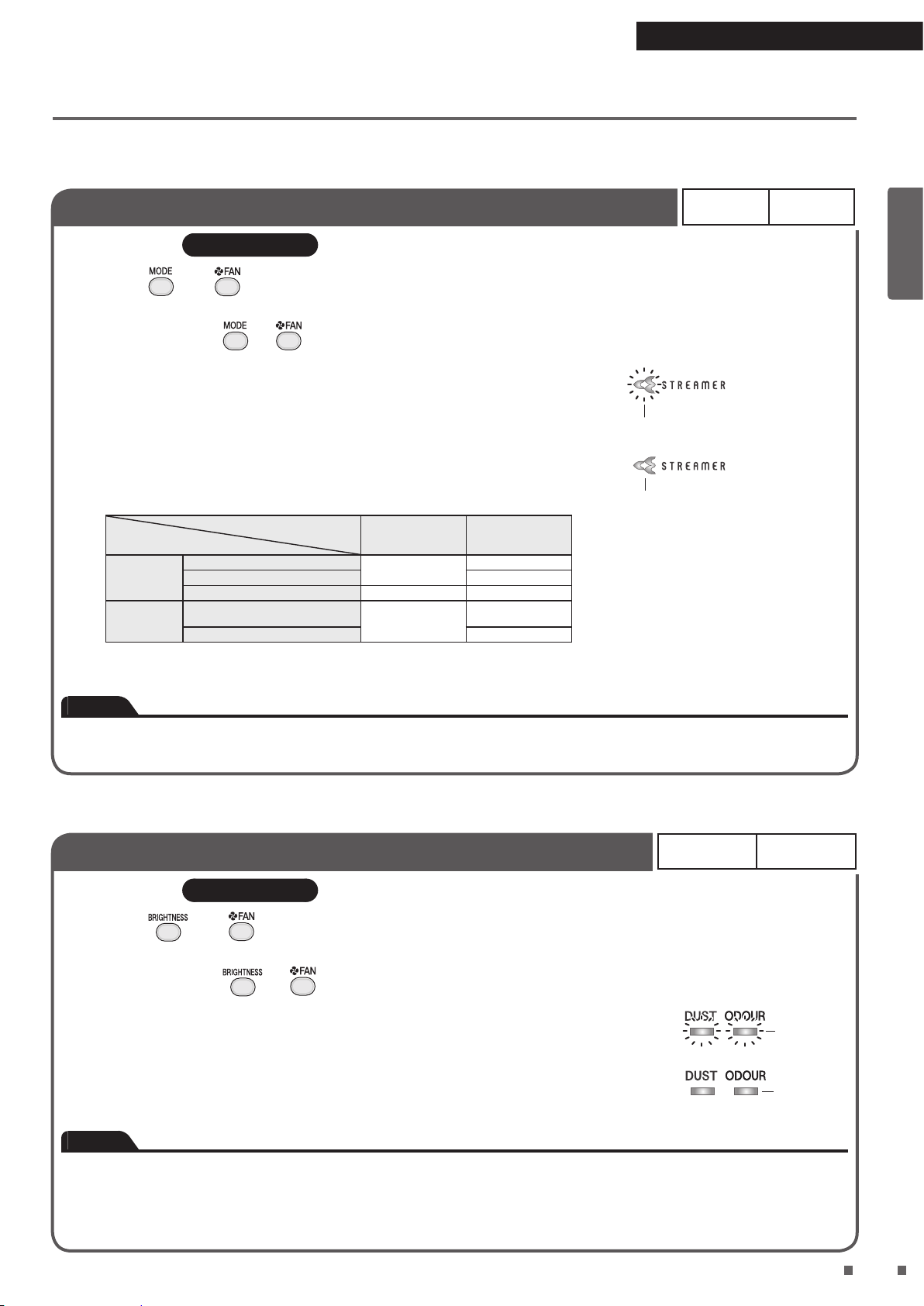Leistungseinstellungen für Streamer
Einstellverfahren Fernbedienung
Halten Sie und bei eingestecktem Netzstecker und ausgeschalteter Einheit circa
3Sekunden lang gedrückt.
• Jedes Mal, wenn Sie und circa 3 Sekunden lang gedrückt halten, schaltet die Einstellung zwischen Normal und Niedrig um.
[Wenn die Einstellung auf Niedrig gewechselt wird]
Ein kurzer Piepton ertönt und die Streamer-Lampe blinkt circa 5 Sekunden lang.
[Wenn die Einstellung auf Normal gewechselt wird]
Ein kurzer Piepton ertönt und die Streamer-Lampe leuchtet circa 5 Sekunden lang.
Betriebsstatus des Streamers
Streamer-Leistungseinstellungen
GEBLÄSE/MODUSEinstellung
Normal Niedrig
*Der Streamer-Betriebsstatus EIN-AUS
bedeutet, dass sich der Streamer je nach
Ausmaß der Luftverunreinigungen und der
GEBLÄSE-Einstellung automatisch auf EIN
und AUS stellt.
GEBLÄSE
Leicht, Schwach EIN-AUS* AUS
Standard EIN-AUS*
Turbo EIN EIN
MODUS
AUTOMATISCHES GEBLÄSE,
ANTI-POLLEN EIN-AUS* EIN-AUS*
ECONO AUS
• Die Streamer-Lampe schaltet sich aus, wenn der Streamer-Betrieb auf AUS geschaltet ist.
Hinweis
• Es wird empfohlen, den Streamer auf Normal einzustellen, da bei der Einstellung auf Niedrig die Desodorierungsleistung reduziert ist.
• Die Einstellungen bleiben gespeichert, auch wenn die Einheit von der Netzsteckdose getrennt wird.
Blinkt
Leuchtet
Einstellungen für die Ausgabe von aktiven Plasma-Ionen EIN* AUS
Einstellverfahren Fernbedienung
Halten Sie und bei eingestecktem Netzstecker und ausgeschalteter Einheit circa
3Sekunden lang gedrückt.
• Jedes Mal, wenn Sie und circa 3 Sekunden lang gedrückt halten, wechselt die Einstellung zwischen EIN und AUS.
[Wenn die Einstellung auf AUS wechselt]
Ein kurzer Piepton ertönt und die Staublampe und die Geruchssensor-Lampe blinken circa
5Sekunden lang grün.
[Wenn die Einstellung auf EIN wechselt]
Ein kurzer Piepton ertönt und die Staublampe und die Geruchssensor-Lampe leuchten circa
5Sekunden lang grün.
Blinkt
Leuchtet
Hinweis
• Die Einstellungen bleiben gespeichert, auch wenn die Einheit von der Netzsteckdose getrennt wird.
• Bei Einstellung auf AUS stoppt die Entladung von aktiven Plasma-Ionen, der Abbau von Staub und Geruch fährt jedoch fort.
• Wenn Sie der Ozongeruch stört, stellen Sie die Ausgabe von aktiven Plasma-Ionen auf AUS.
• Wenn Sie der Ozongeruch auch dann noch stört, wenn Sie die Ausgabe auf AUS eingestellt haben, stellen Sie die Streamer-Leistung auf
Niedrig ein.