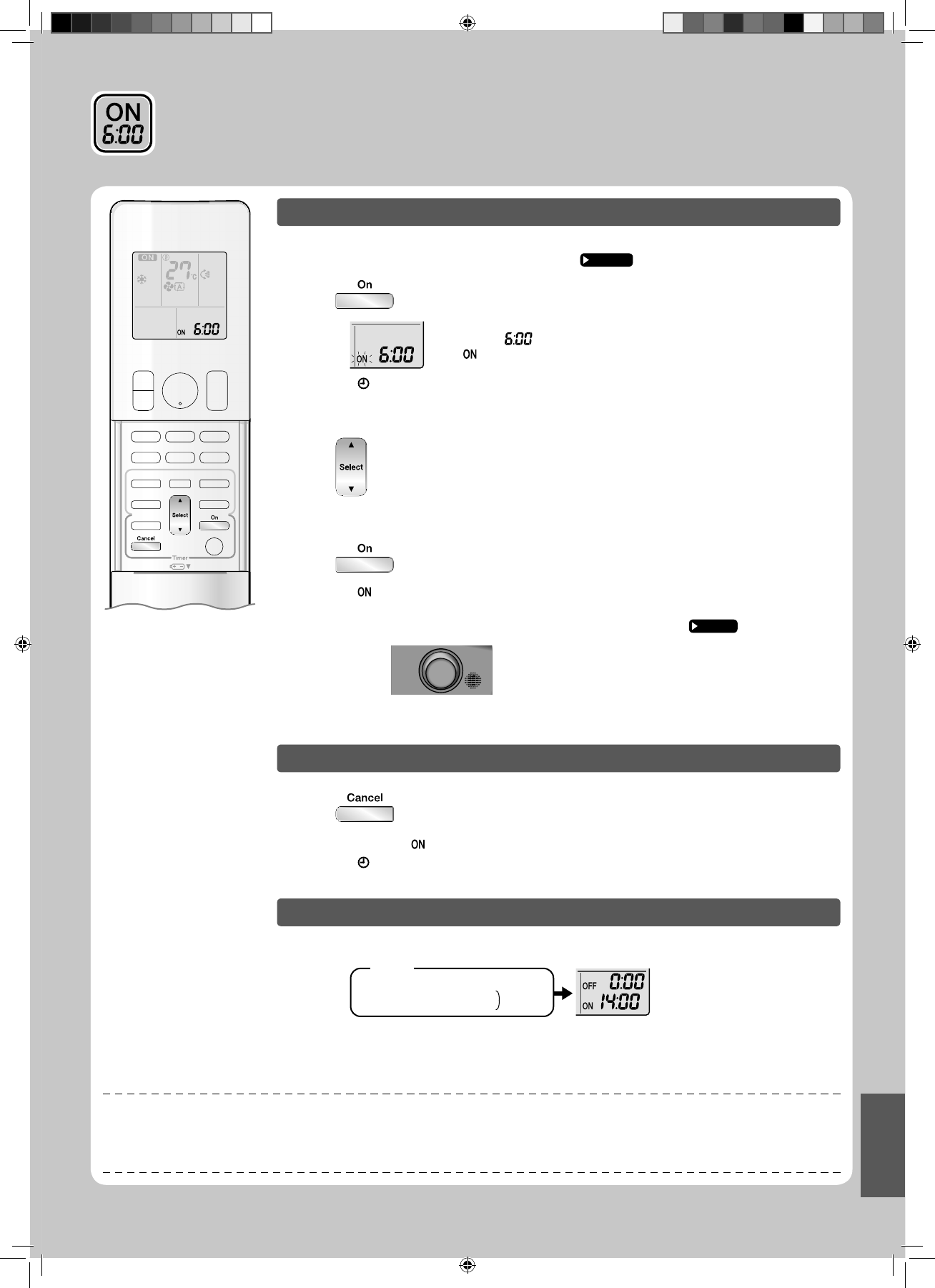AÇMA ZAMANLAMA İşletimi
AÇMA ZAMANLAMA işletimini kullanmak için
Saat ayarını kontrol edin. •
Doğru değilse, saati şimdiki saate ayarlayın.
Sayfa 10
1. butonuna basın.
LCD’de “ • ” görüntülenir.
“ • ” yanıp söner.
“ • ” ve haftanın günü LCD’den kaybolur.
Zaman ayarı istediğiniz noktaya gelene kadar2.
butonuna basın.
Butonlara her basıldığında zaman ayarı 10 dakikalık aralıklarla artar veya azalır. •
Butonlara basılı tutulduğunda ayar hızlıca değişir.
3. butonuna tekrar basın.
“ • ” ve ayarlanan zaman LCD’de görüntülenir.
Çoklu-monitör ışığı iki kere yanıp söner.•
ZAMANLAMA ışığı düzenli aralıklarla turuncu renkte yanar.
Sayfa 5
Gösterge
AÇMA ZAMANLAMA işletimini iptal etmek için
butonuna basın.
LCD’den “ • ” ve ayarlanan zaman kaybolur.
“ •
” ve haftanın günü LCD’de görüntülenir.
AÇMA ZAMANLAMA ve KAPATMA ZAMANLAMA’yı birlikte kullanmak için
Bu 2 zamanlamayı birlikte kullanmak için örnek bir ayar aşağıda gösterilmektedir.•
AÇIKLAMA
Aşağıdaki durumlarda, zamanlamayı tekrar ayarlayın.
Bir devre kesici kapalı duruma geldikten sonra.•
Bir elektrik kesintisinden sonra.•
Uzaktan kumandanın pillerini değiştirdikten sonra.•