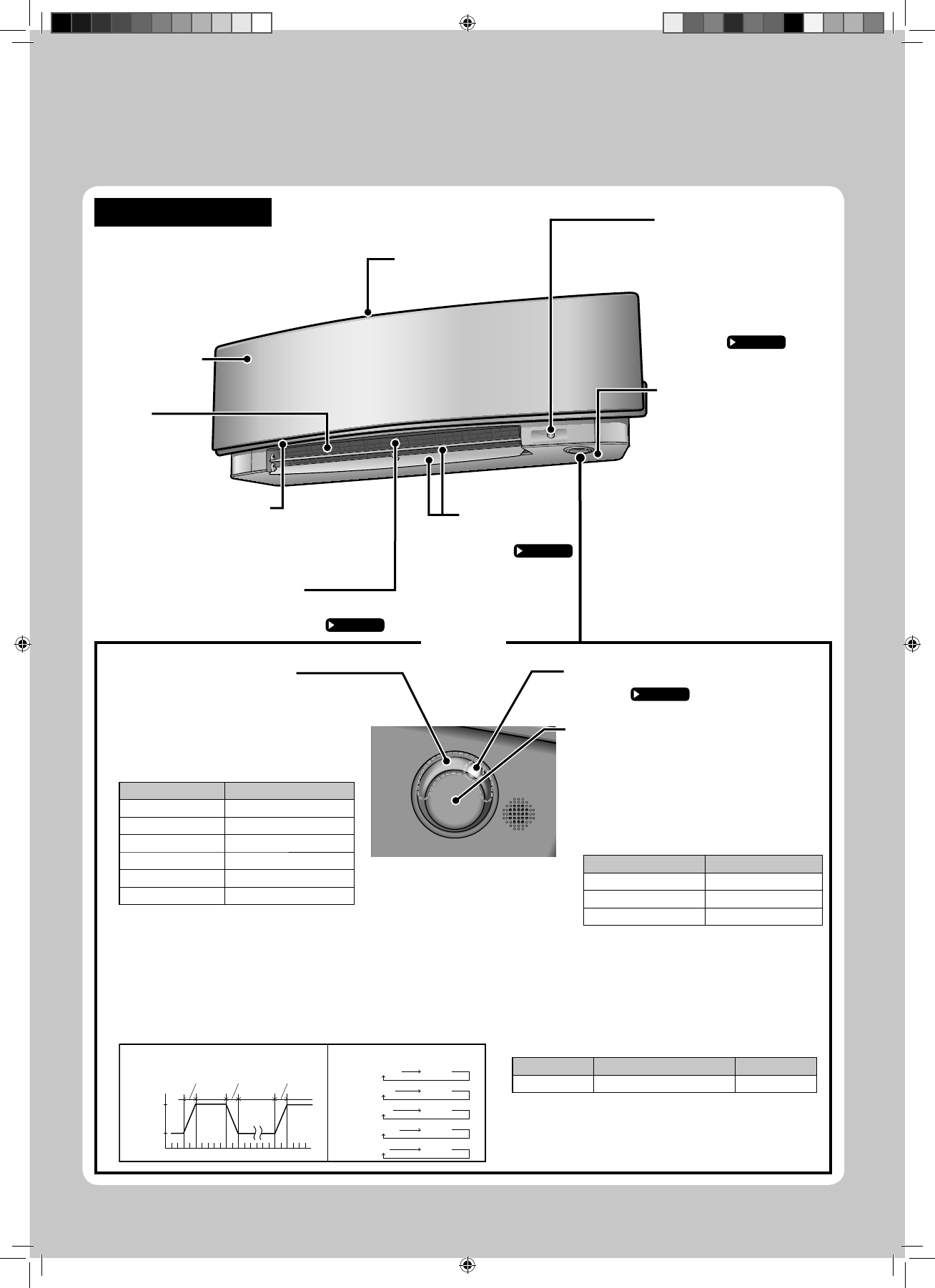Nombre de las partes
Unidad interior
La apariencia de la unidad interior puede •
diferir.
Entrada
de aire
Panel frontal
superior
Salida
del aire
Rejillas (hojas verticales)
Las rejillas están dentro de la salida de aire. •
Página 13
Sensor OJO
INTELIGENTE
Detecta el movimiento de •
las personas y conmuta
automáticamente entre la
operación normal y la
operación de ahorro de
energía.
Página 15
Aletas (hojas
horizontales)
Página 13
Lámpara OJO INTELIGENTE
(verde)
Página 16
Receptor de señales e
interruptor de ENCENDIDO/
APAGADO de la unidad interior
Receptor de señales
Recibe las señales del control remoto.•
Cuando la unidad recibe una señal, •
usted escuchará un sonido de bip.
Caso Tipo de sonido
Comienzo de la operación prolongado sonido de bip
Cambio de confi guración
bip
Parada de operación
prolongado sonido de bip
Interruptor de ENCENDIDO/APAGADO de la
unidad interior
Presione este interruptor una vez para comenzar la •
operación.
Presiónelo nuevamente para detenerla.
Para el ajuste del modo de operación, refi érase a la •
tabla siguiente.
Mode Temperature setting Airfl ow rate
AUTO 25°C AUTO
Este interruptor puede ser usado cuando falta el •
control remoto.
Lámpara del TEMPORIZADOR
Cuando se ha ajustado la operación por el temporizador, la lámpara de monitoreo
•
múltiple cambia periódicamente a naranja. Después que se ilumina en naranja por
aproximadamente 5 segundos, ésta retorna al color del modo de operación.
La lámpara de monitoreo múltiple se encenderá y apagará en color naranja
de manera cíclica mientras el acondicionador de aire no está en operación.
Sensor de
temperatura interior
Detecta la temperatura del •
aire alrededor de la
unidad.
Lámpara de monitoreo
múltiple y lámpara
TEMPORIZADOR
Lámpara de monitoreo múltiple
El color de la lámpara cambia de •
acuerdo con la operación.
Operación
Lámpara de monitoreo múltiple
AUTO Rojo/Azul
SECO Verde
FRÍO Azul
CALOR Rojo
VENTILADOR Blanco
TEMPORIZADOR Naranja
Panel frontal inferior
Se encuentra en la parte posterior •
del panel frontal superior durante
la operación.