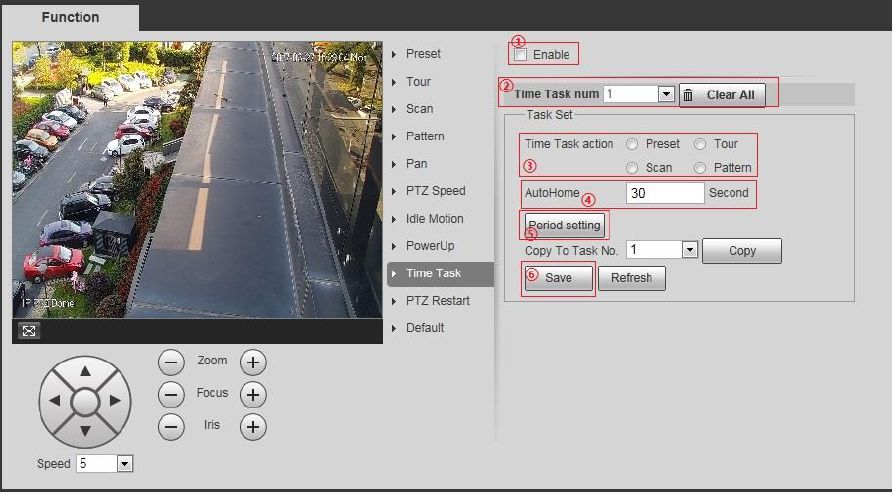Select "Setup > PTZ > Function > Time Task" and the system will display the interface of "Time Task",
which is shown in Figure 4-50.
Figure 4-50
Step 2
Set time task.
1. Select "Enable" to enable time task function.
2. Click "Time Task No" to select a time task number.
3. Select corresponding time task action, the system will display the number box of corresponding
action. Click "Action No" and select the corresponding number of the action.
4. Set auto home time in "AutoHome".
AutoHome time means the time that it needs to restore time task when time task is interrupted by
manual PTZ calling.
5. Click "Period Setting" to set the time of time task, and click "Save".
6. Click "Save" to complete the setting of time task.
Step 3
(Optional) Copy time task.
Copy the config info with task number to other task numbers.