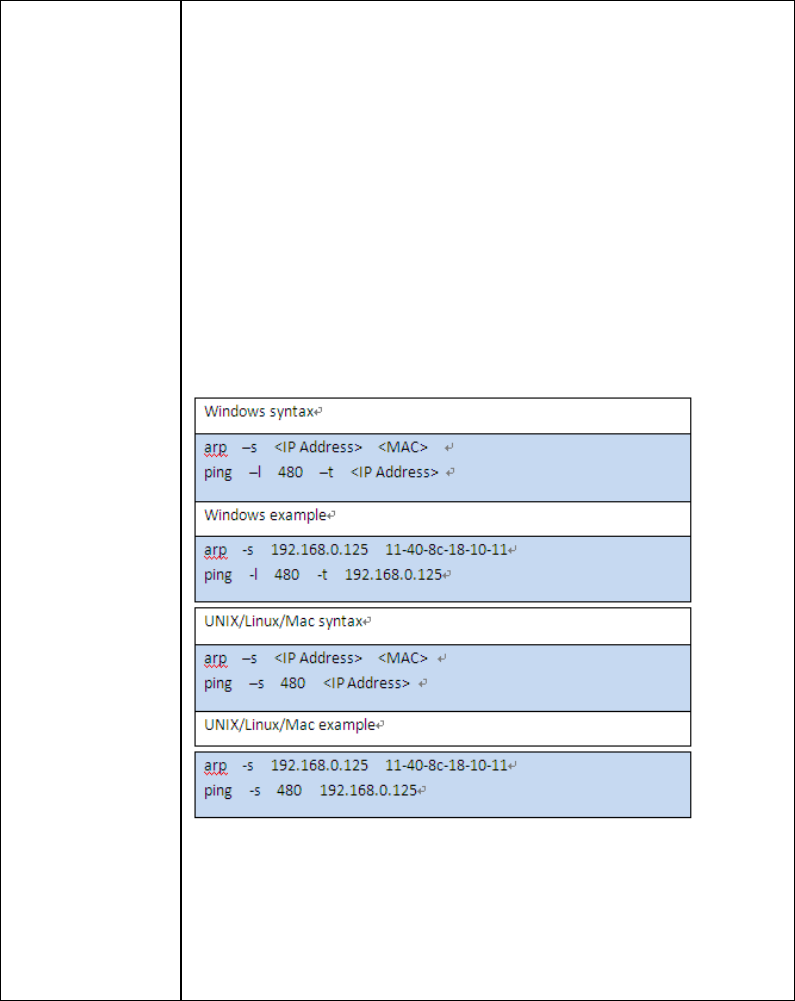Select the check box, you can use ARP/Ping command to
modify or set the device IP address if you know the device
MAC address.
When it is enabled by default, ping packet can set device IP via
specific length within 2 minutes during device reboot, the
service is off 2 minutes later, the service will be closed
immediately after setting IP successfully. Ping packet can’t set
IP if it is not enabled.
A living example of setting device IP via ARP/Ping
1. Acquire spare IP address, it needs to make sure the device
and PC are in the same LAN.
2. Acquire the device physical address from the device label.
3. Enter command line from PC and input the following
command.
4. Cut off the power and reboot the device or reboot the
device via network.
5. Check computer command line output and there is similar
information such as "Reply from 192.168.0.125…", then it is
successfully set, and close the command line.
6. Input http://IP address into the browser and visit.