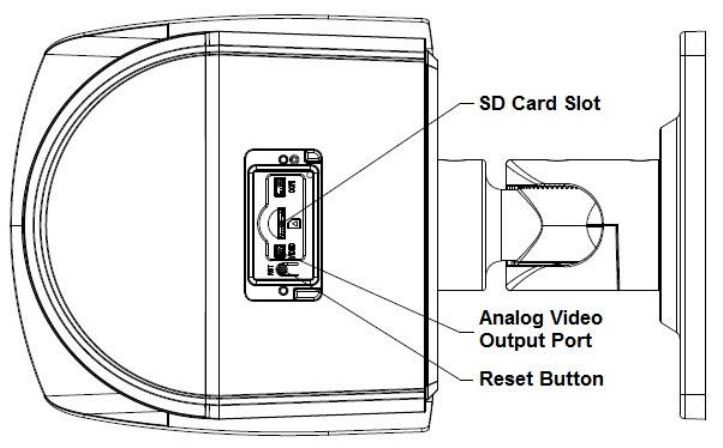Figure 2-2
Note:
You can connect the analog output port to the TV monitor to check image via analog output
cable.
Press the reset button for 4 to 5 seconds to realize reset function for the device.
Step 2
Stick the installation position map on the designated surface where you will install the device
(wall or ceiling), then dig holes according to hole location marked on installation map.
Step 3
Open the accessories bag, take out expansion bolts and insert them into the hole you just dug.
Step 4
Open the accessories bag, take out screws. Tighten the 4 screws to fix the device on the
installation surface (wall or ceiling). You can move the device sunshield back and forth. When
you have fixed the device, you must tighten screws on sunshade.
Step 5
Plug the external cables of the device properly according to the use requirements.
Step 6
Adjust the monitoring direction of the device.
Note:
Please be sure to loosen the adjusting screws when adjusting the device position and angle,
tighten the adjusting screws after adjustment.
The continuous rotation toward the same direction for the camera body has to be no more
than 3 circles.
The lower cover can’t be opened for a long time, besides; it can’t be opened in the humid
environment in case water mist and fog problem may happen to the device.