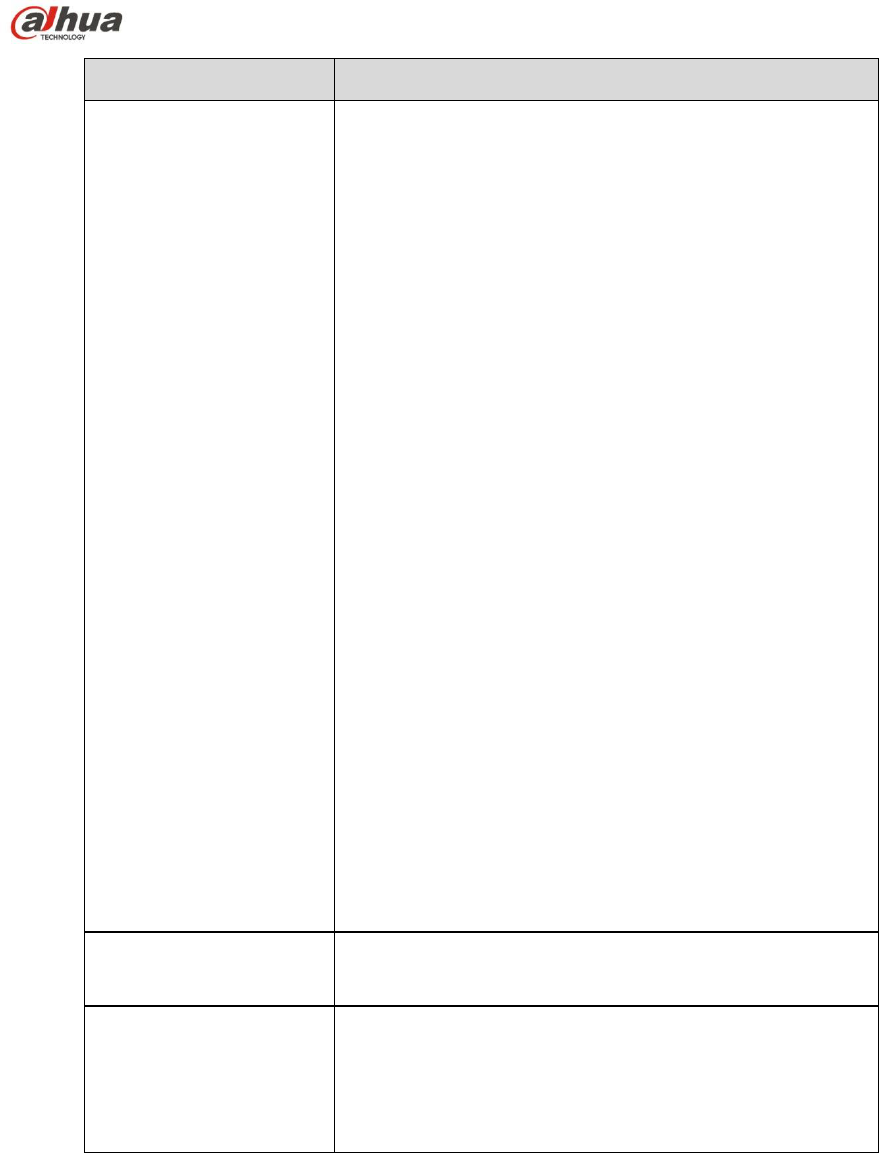The system will begin to switch after record mode is
switched, it will prompt saved successfully after it is
switched successfully.
The record mode will change according to the different
installation modes.
1O: the original picture which is not dewarped.
1P: 360°rectangular panorama.
2P: The mode can be set when the “Installation
Mode” is set as “Ceiling” or “Ground”. It is the 2
related 180°rectangular image, the two
subwindows can both form 360°panorama
anytime.
1O+3R: original image + 3 independent sub
images, both the sub image and sub boxes in the
original image can support zoom and movement.
1R: Original image + independent sub image, the
sub boxes of the original image support zoom and
movement.
4R: original image + 4 independent sub images,
both the sub image and sub boxes in the original
image support zoom and movement.
2R: Original image + 2 independent sub images,
the sub boxes of the original image can support
zoom and movement, the sub image supports up
and down movement, which can change the
vertical angle of view.
Note:
The device end will output dewarped video stream after
configuring installation and record mode, when the
device is accessed to the third-party platform, it will
directly display the dewarped image on the third-party
platform.
It can enhance image compression performance and
reduce storage space by enabling intelligent encoding.
Note:
After intelligent encoding is enabled, the device will not
support third stream, ROI or intelligent event detection,
please refer to the actual interface for more details.