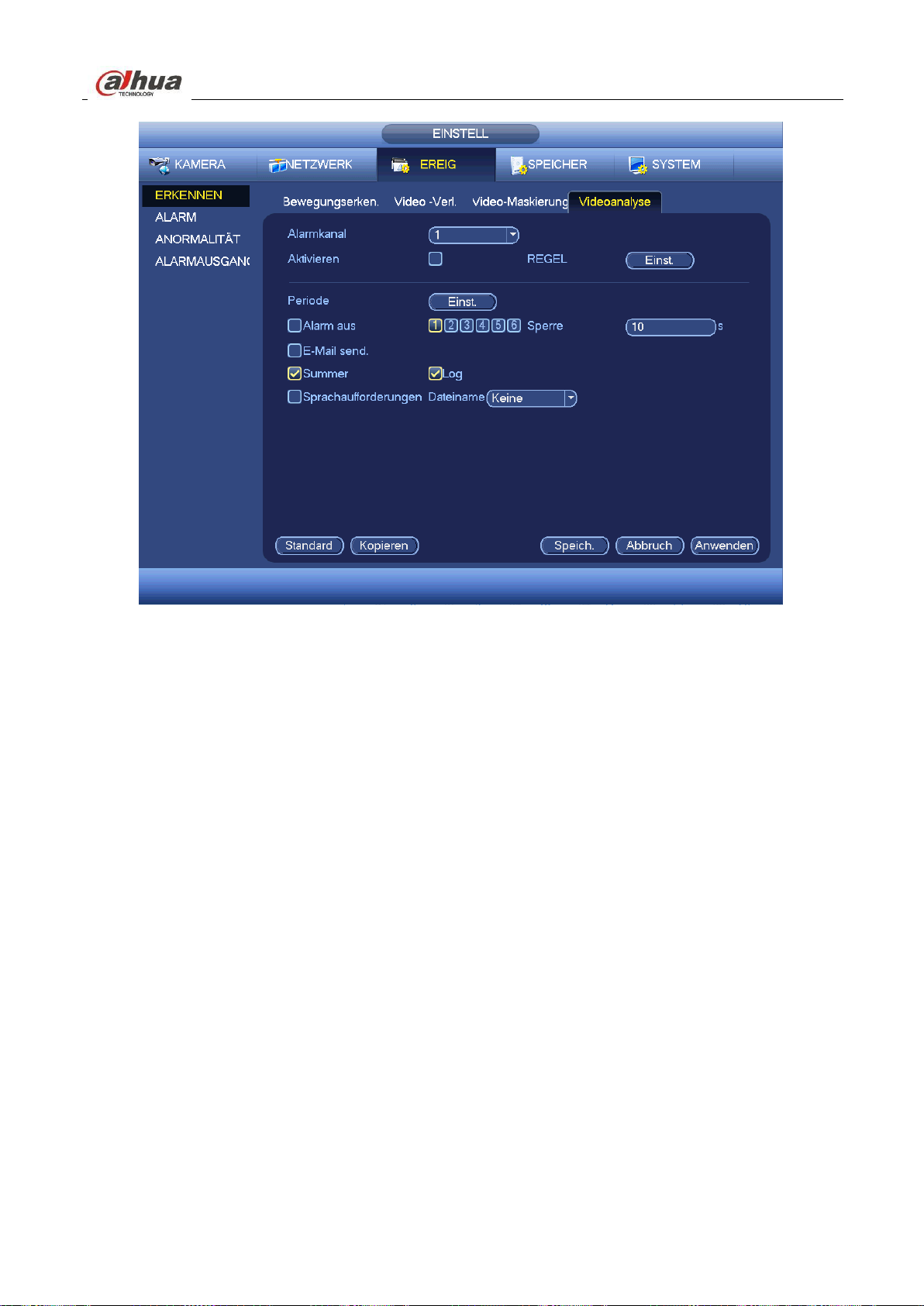Abbildung 4-110
Diese Funktion informiert Sie, wenn das Video verschwommen, überbelichtet oder farbstichig ist. Aktivieren Sie
den Alarmausgangskanal und dann die Funktion Mitteilung anzeigen. Klicken Sie auf Regel einstellen oder gehen
Sie mit dem Cursor auf Einstellen und drücken Sie dann Enter auf der Frontblende, um das nachstehende Menü
anzuzeigen. Siehe Abbildung 4-111.
Haken Sie den entsprechenden Typ und den Eingangsalarmgrenzwert ab.
Streifen (Stripe): Es kommt zu Streifenbildung, wenn das Gerät alt ist oder elektronische Störungen
vorliegen. Es kann zu horizontalen, vertikalen oder diagonalen Streifen kommen.
Störung (Noise): Das Videorauschen bezieht sich auf ein verschwommenes Video, schlechte Videoqualität.
Das kann auf optischen Verzerrungen oder Hardwareproblemen während der Videoübertragung bei
Aufnahme beruhen.
Farbstich (Color cast): Gewöhnlich enthält das Farbvideo RGB. Werden diese drei Farben in einer anormalen
Rate angezeigt, so handelt es sich um einen Farbstich.
Nicht in Fokus (Out of focus): Das scharfe Video zeigt eine Vielzahl von Videodetails. Die Videoauflösung
verringert sich bei Verzerrung. Das Ereignis Nicht in Fokus kann auf viele Quellen zurückgeführt werden, wie
Videoübertragung, Verarbeitung usw.
Überbelichtung (Over exposure): Die Farbhelligkeit bezieht sich auf die Intensität der Bildpixel. Schwarz ist
am dunkelsten und Weiß am hellsten. 0 steht für Schwarz und 255 für Weiß. Sobald der Helligkeitsgrenzwert
des gesamten Bildes den Grenzwert überschritten hat, ist das Bild überbelichtet.
Grenzwert (Threshold): Der Wert kann im Bereich 1 bis 30 eingestellt werden. Das System erzeugt einen
Alarm, sobald der Wert höher ist als der hier eingestellte Grenzwert.