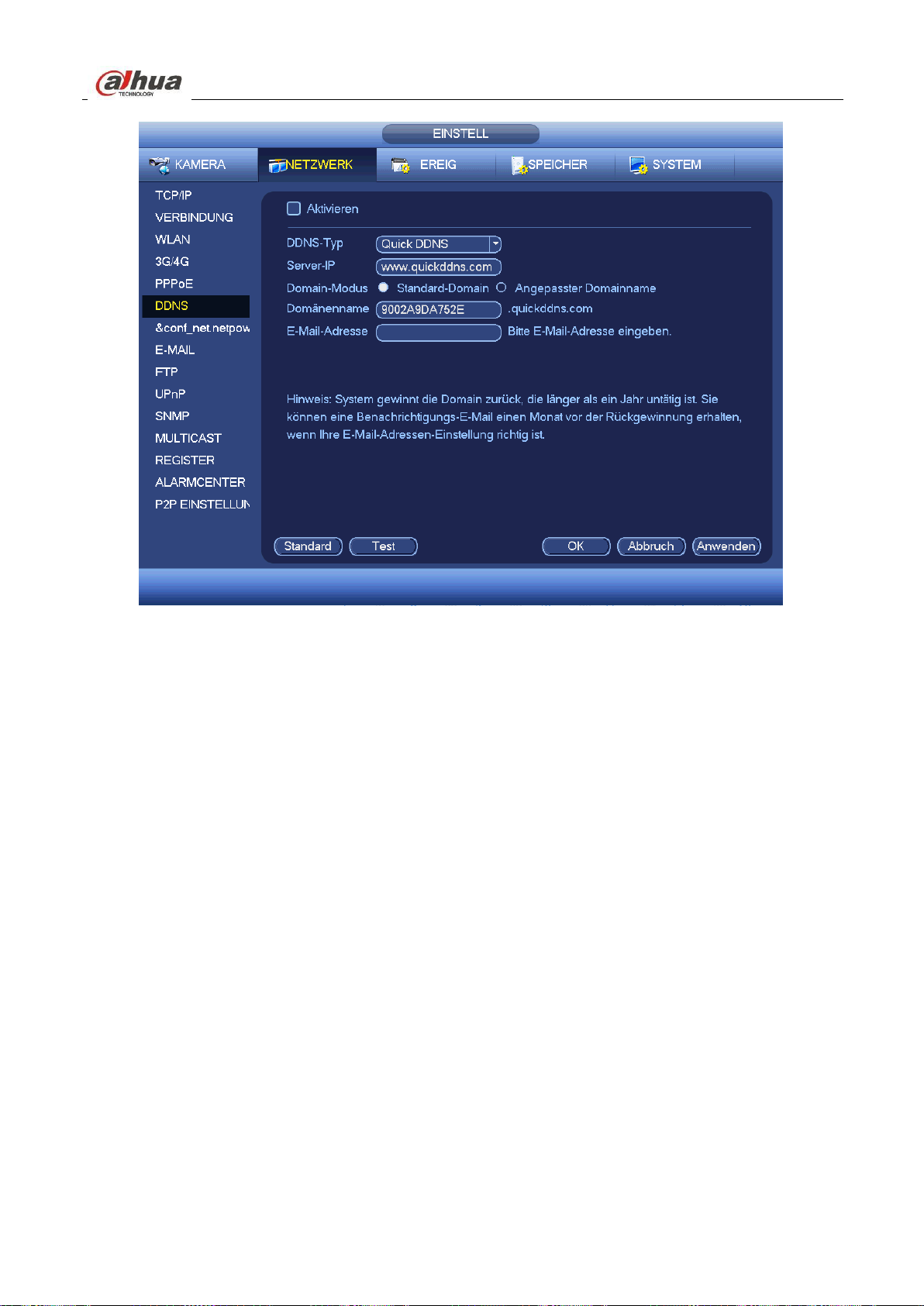Abbildung 4-88
Bitte beachten Sie, dass der DDNS-Typ umfasst: CN99 DDNS, NO-IP DDNS, Dahua DDNS, Dyndns DDNS und
sysdns DDNS. Alle DDNS können gleichzeitig gültig sein, wählen Sie entsprechend Ihren Anforderungen.
Die private DDNS-Funktion arbeitet mit dem speziellen DDNS-Server und spezieller professioneller
Überwachungssoftware (PSS).
Einführung Dahua DDNS und Client-seitig
a. Hintergrund
Die Geräte-IP ist nicht statisch, wenn Sie ADSL zum Anmelden des Netzwerks verwenden. Die DDNS-Funktion
ermöglicht Ihnen Zugriff auf den DVR über den registrierten Domainnamen. Neben der allgemeinen DDNS,
arbeitet die Dahua-DDNS mit dem Gerät des Herstellers, sodass eine erweiterte Funktion hinzugefügt werden
kann.
b. Funktion
Der Dahua-DDNS-Client hat die gleiche Funktion wie andere DDNS-Clients. Er erkennt die Verknüpfung des
Domainnamens und der IP-Adresse. Momentan ist der aktuelle DDNS-Server nur für unsere eigenen Geräte. Sie
müssen die Verknüpfung von Domainname und IP-Adresse regelmäßig aktualisieren. Es gibt keinen
Benutzername, Passwort oder ID-Registrierung auf dem Server. Gleichzeitig hat jedes Gerät einen
Standard-Domainnamen (durch MAC-Adresse erstellt) für Ihre Option. Sie können ebenfalls einen
kundenspezifischen gültigen Domainnamen verwenden (nicht registriert).
c. Bedienung
Vor der Verwendung des Dahua-DDNS nüssen Sie diesen Dienst aktivieren und die korrekte Serveradresse,
Portwert und Domainname einstellen.
Serveradresse (Server address): www.dahuaddns.com
Portnummer (Port number): 80