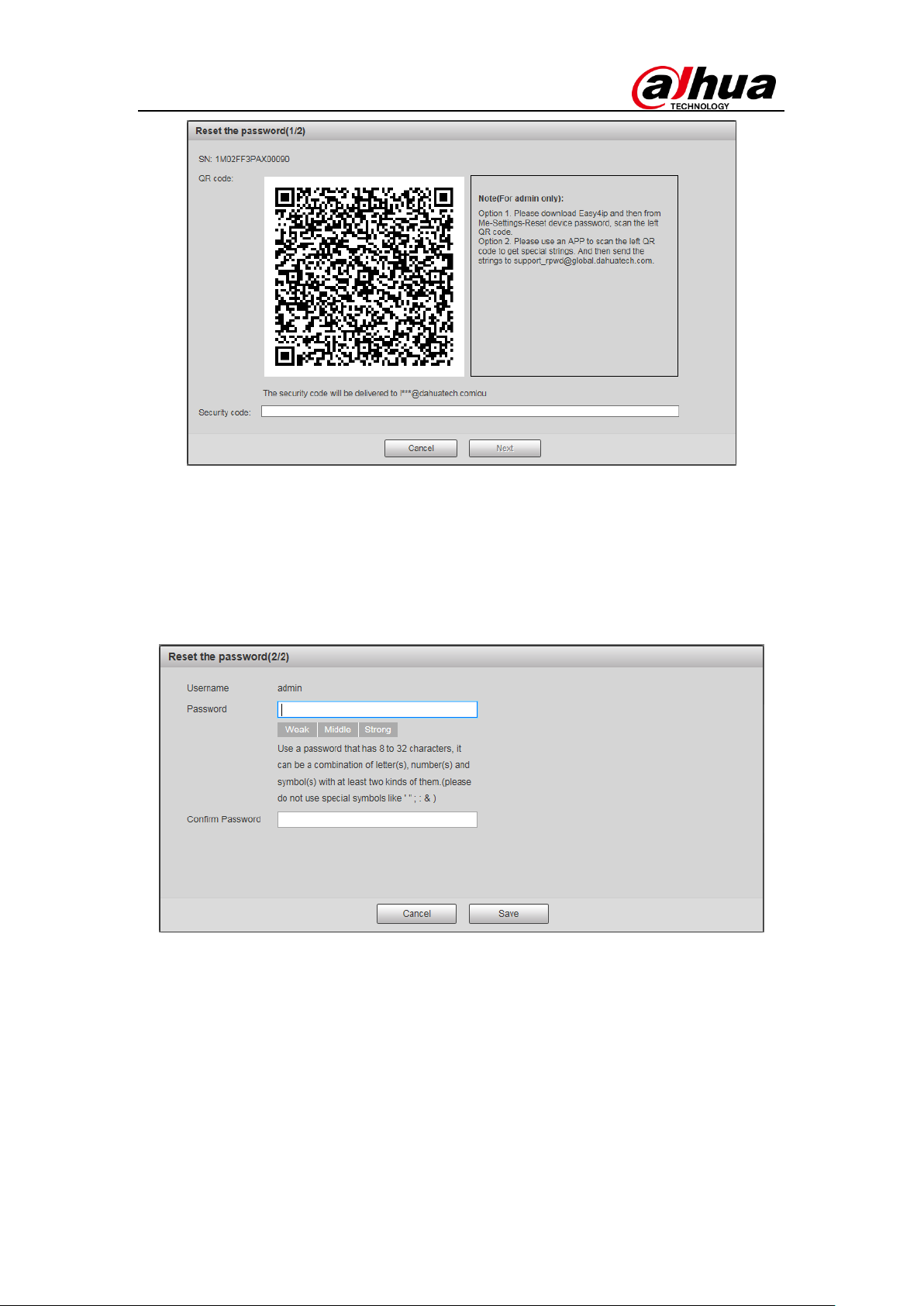P9
Step 4 Reset login password. Follow the prompts on the interface to scan the
QR code, and then input the security code you received via email.
Note: The security code sent to your email is only valid for 24 hours.
Please make sure to scan the entire QR code and wait patiently for your
phone to read it. We recommend using apps such as Easy4ip, QR code
Barcode Scanner, QR Code Reader to scan the code.
Step 5 Click “Next” to advance to the reset password interface.
Step 6 Input your new password and then confirm.
Step 7 Click Save to complete setup.
4 About This Document
Some product functionality may vary before and after revision. This document is
for reference only. Please refer to the actual product and product manual for more
details.
This document serves as a reference for multiple types of products; specific
operations will not be enumerated. Please operate products according to their