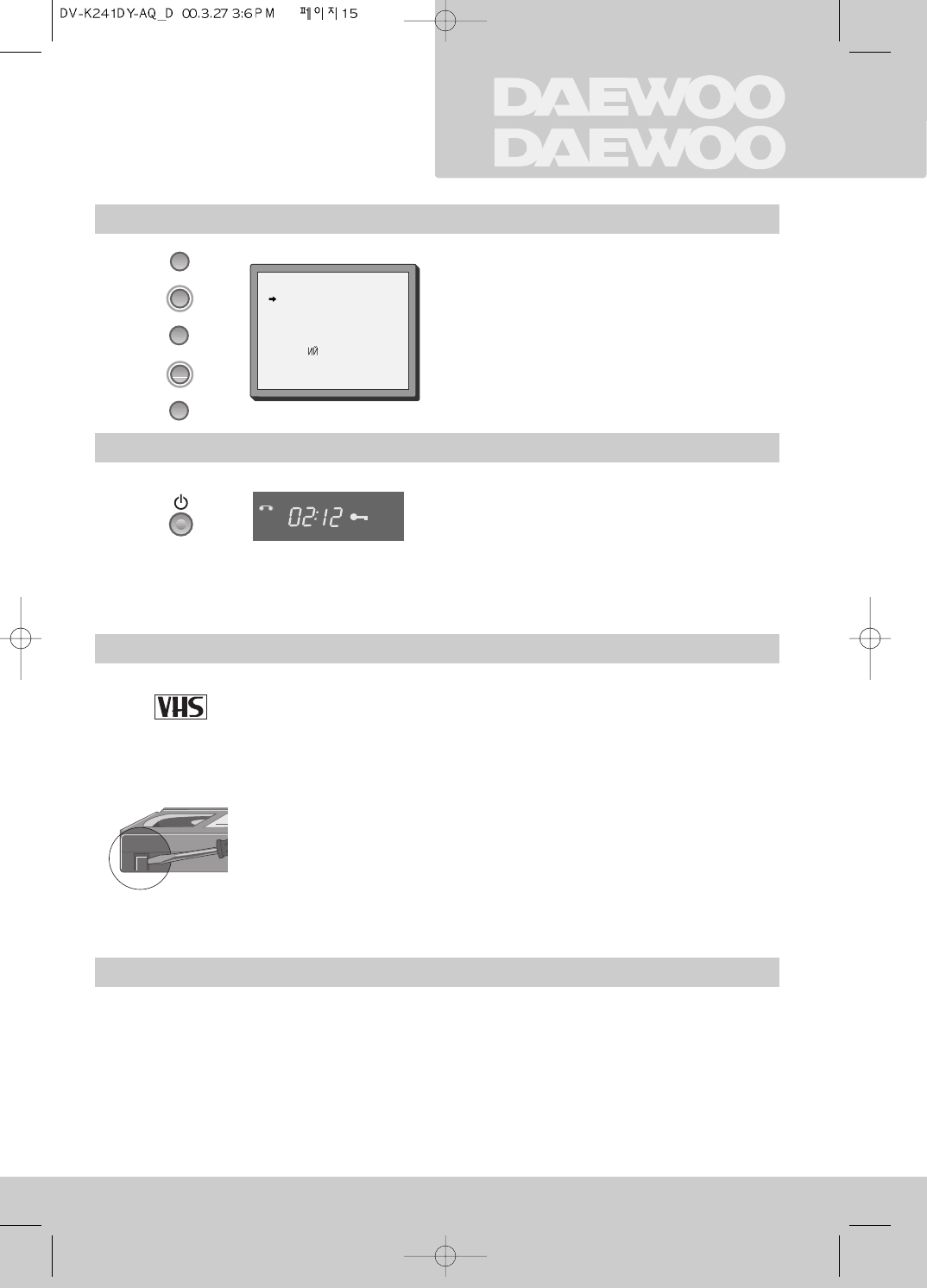15
Menüsprachen
Kindersicherung
und ...
Cassetten
Rufen Sie das Grund-menü auf und wählen
„GRUNDEINSTELLUNGEN“, dann
„SPRACHENAUSWAHL“.
Wählen Sie Ihre Sprache.
Das Menü schaltet sofort um.
Drücken Sie die Taste ca. 5 Sekunden.
Ihr Recorder kann nun nicht mehr bedient werden,
Timeraufnahmen führt er jedoch aus. Bewahren Sie die
Fernbedienung an einem sicheren Ort auf.
Heben Sie die Sicherung auf, indem Sie die Taste wieder
ca. 5 Sekunden drücken.
Gedämpfte Recorderanzeige
Die Anzeige Ihres Recorders wird dunkler, wenn Sie den Recorder
ausschalten.
Automatisches Ausschalten
Ihr Recorder schaltet sich automatisch aus, wenn er keine Cassette spielt
und keinen Sender empfängt.
Verwenden Sie mit Ihrem Recorder nur hochwertige Cassetten mit dem VHS-
Logo.
◆ Schützen Sie Ihre Cassetten gegen Feuchtigkeit und Staub, magnetische
und elektrische Felder (z. B. Lautsprecher und Monitore).
◆ Bewahren Sie Ihre Cassetten immer zurückgespult in ihren Schutzhüllen
auf, aufrecht, den vollen Wickel unten.
Sie können Ihre wertvollen Aufnahmen gegen versehentliches Löschen
schützen:
Brechen Sie die Abdeckung der Sicherungsöffnung heraus. Es gibt auch
Cassetten mit einem Schieber.
Wenn Sie wieder auf eine Cassette mit Sicherheitsöffnung aufnehmen
wollen, überkleben Sie die Öffnung mit einem Stück Klebeband.