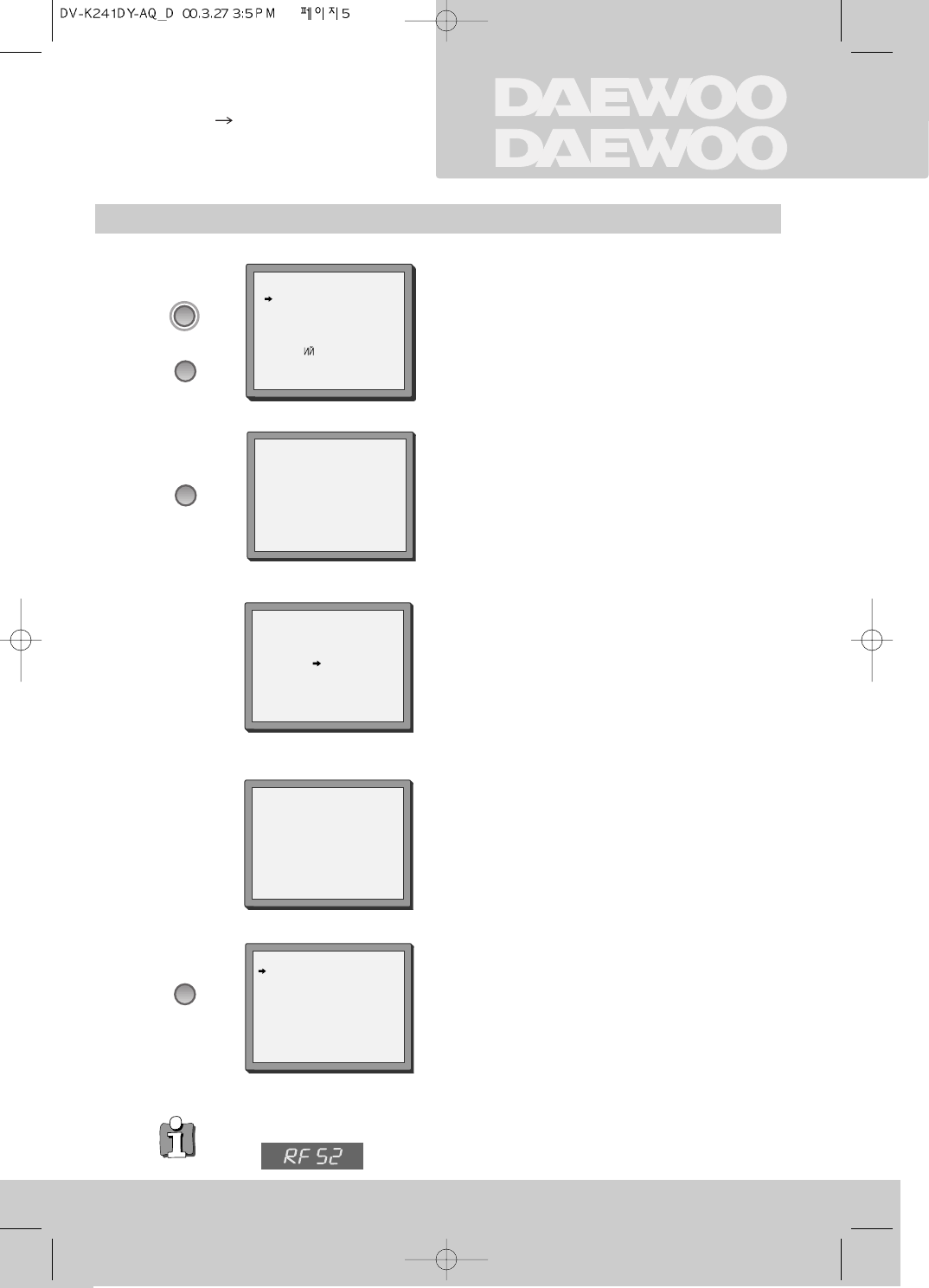Die automatischen Einstellungen
INBETRIEBNAHME
D i e e r s t e
◆
Die Funktion „Automatikfunktion”kann auch im
Unter-Menü „KANAL-
VOREINSTELLUNG”aktiviert werden.
◆
Wollen Sie neue Sender einstellen und
Sendernamen eingeben, sehen Sie Seite 16-18.
Schalten Sie Ihren Recorder und Fernseher
das erste Mal an, sehen Sie dieses Bild.
Wählen Sie Ihre Sprache.
OK für „AUTOMATIKFUNKTION!“ (automatische
Einstellung).
Der „AUTOMATIKFUNKTION!“ startet und stellt alle Sender
ein, die Sie mit Ihrer Antenne empfangen können ...
... und sortiert sie in einer Folge, die in Ihrem Land üblich
ist.
Die Uhrzeit wird automatisch eingestellt.
Wollen Sie die Sender in genau derselben Folge wie in
Ihrem Fernseher sortiert haben, fahren Sie mit „Sender
sortieren“ auf Seite 18 fort, sonst ...
... beenden Sie die Grundeinstellungen – viel
Spaß mit Ihrem neuen Recorder.
◆ Sehen Sie dieses Bild nicht, weil Sie kein SCART-Kabel benutzen, suchen Sie es jetzt
mit der Sendersuche Ihres Fernsehers (CH 52, sehen Sie dazu seine Bedienungsanleitung).
◆ Gibt es Probleme mit einem Sender auf diesem Kanal, tippen Sie mit
den Zifferntasten einen anderen zwischen 21 und 69 ein.
5