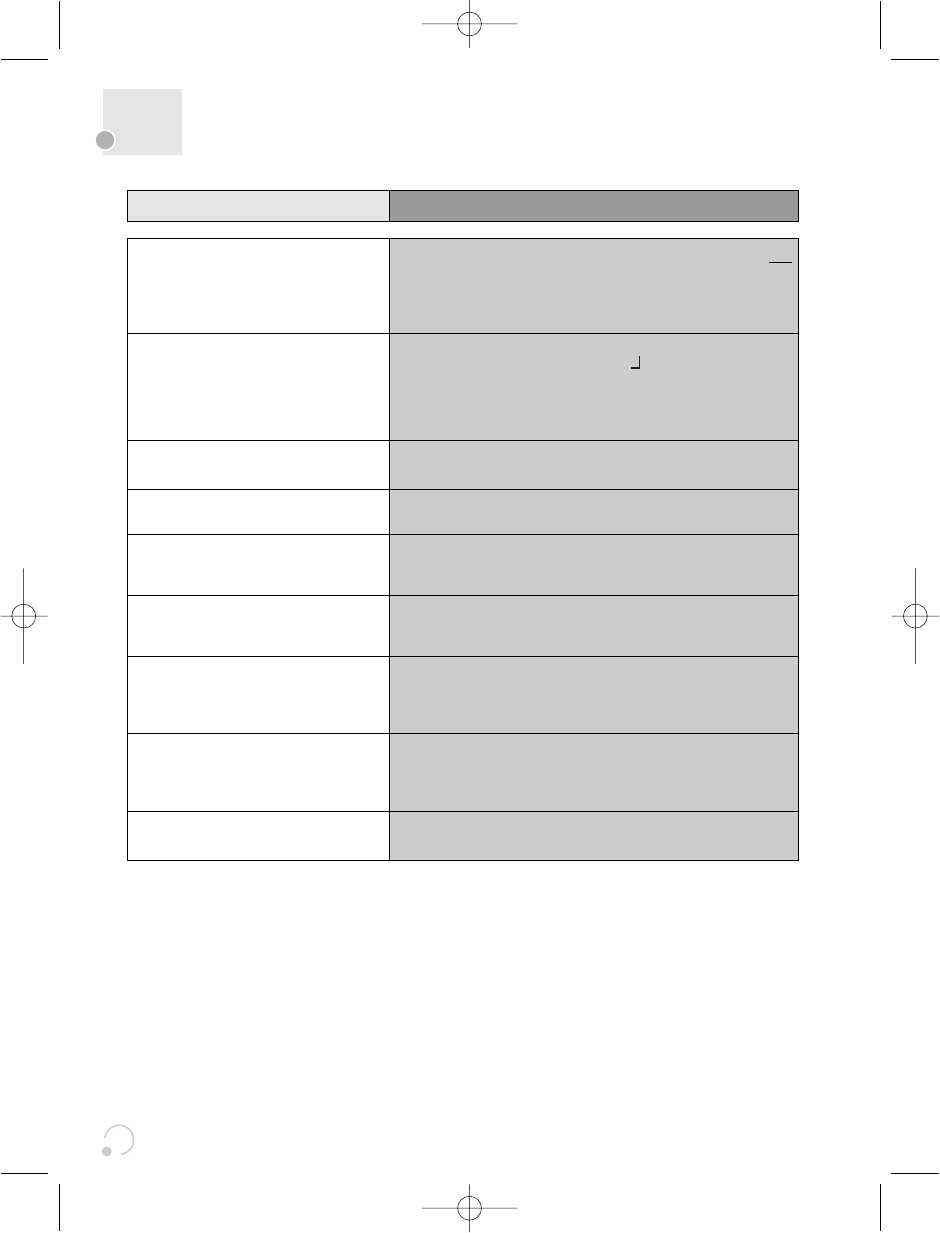58
Trouble Shooting guide (VCR)
• Recording a TV program is
impossible.
• After pressing “REC”, the
videotape is ejected automatically.
• Timer recording of Cable TV does
not work.
• In spite of pressing “CHANNEL”, a
channel can not be set.
• When duplicating/ copying, picture
is poor and distorted.
• remote control does not work.
• Buttons on remote control do not
work.
• VISS index search does not work.
• Cable broadcasting can not be
selected.
Checks
Symptom
➤ For recording, you should use videotape with a tab. Ensure tab is NOT
removed
➤ Ensure there is no RF clash if so change RF output.
➤ Please check whether the timer recording info is right.
➤ Are RF cables input/antenna inputs connected correctly?
➤ Please check whether the clock is right.
➤ Does the display on your video show “
”
(Ready for timer
recording)? Please check!
➤ Please check whether the timer recording info is right.
➤ Please check that the record protect tab on the cassette is intact. (If
the tab is missing, cover the hole with a piece of scotch tape.)
➤ Was a cable data output code connected correctly?
➤ Did you turn off your player? (Please turn it on.)
➤ You may have not memorised channels.
➤ Please check your channel setting or press a number button.
➤ Some tapes or discs distributed in the rental market for hire are
copyright protected to prevent copying. These tapes cannot be
duplicated.
➤ Battery may be weak or exhausted.
➤ The receiver of remote control may be of an incompatible frequency
to sender frequency.
➤ During index search when videotape is positioned towards the
beginning, “VISS REW” and “REW” do not work.
➤ If videotape is at the end, “FF”, “VISS FF”, “PLAY” and “REC” will
not work.
➤ Are you playing a tape that was not recorded on this machine? (Try
to re-record it using this recorder.)
➤ You may start recording it in “REC-PAUSE”. Otherwise start recording
from stop condition.
➤ Please select “CABLE” programme number from the “CHANNEL
SETTING”.
DC-G8GD1P-JL (DESUK) 2006.4.19 9:42 AM ˘`58