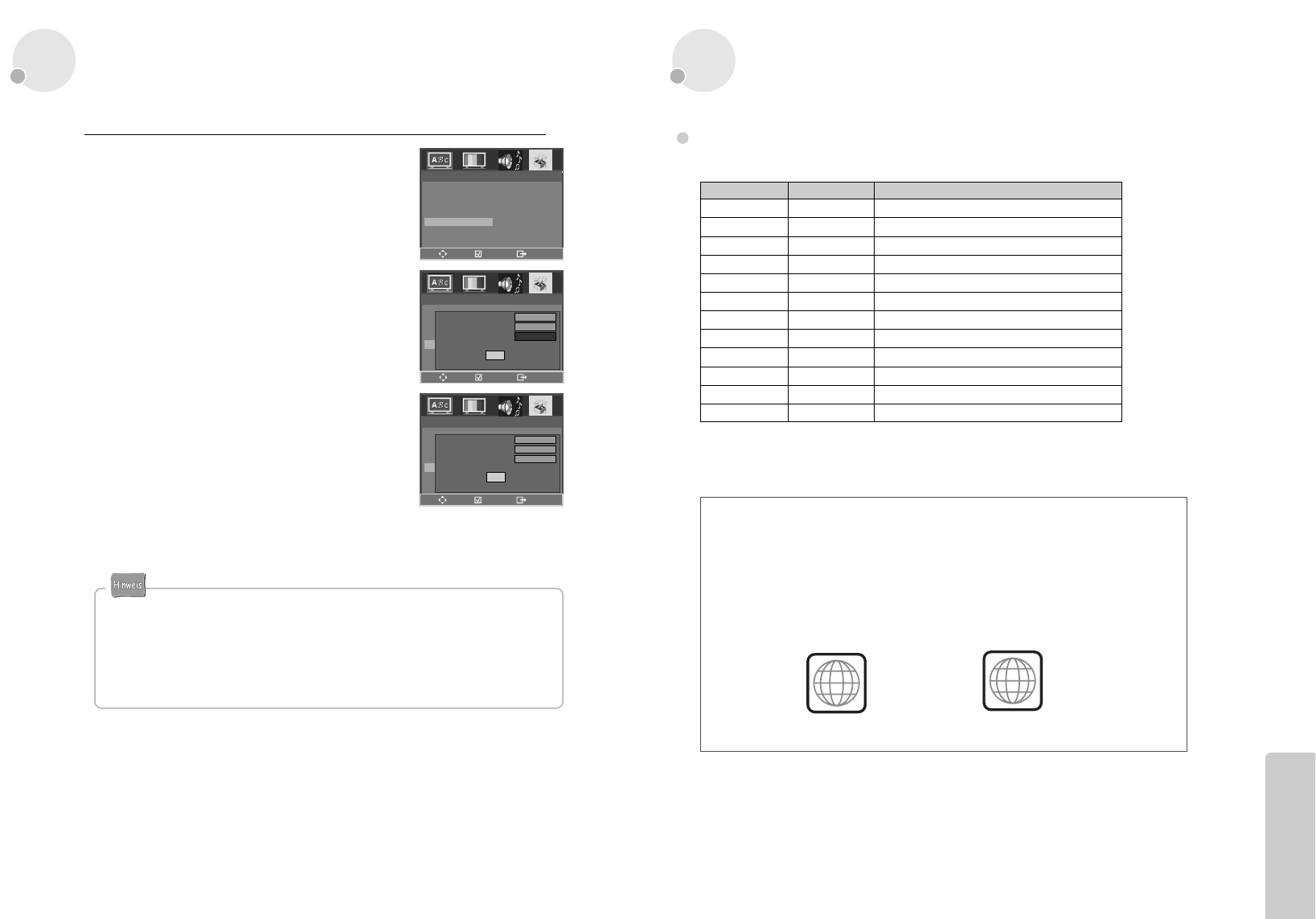Über die Datenträger
58
Weitere Einstellungen
59
•
Die “Kindersicherung” wird nur aktiviert, wenn Sie ein Kennwort eingeben, und so das Gerät gesperrt wird.
Wenn der Datenträger die Funktion “Kindersicherung” nicht unterstützt, wird sie nicht aktiviert, auch wenn
es sich um eine DVD/CD nur für Erwachsene handelt.
• D
as Anfangskennwort ist 3308. Falls Sie ein neu eingegebenes Kennwort vergessen haben, können Sie 3308
als Kennwort verwenden.
• DVD, Video-CD (Version 1.1, 2.0), S-VCD , CD-DA, CD-R, CD-RW, MP3, JPEG
Datenträgertyp Abspielbar Einschränkung
DVD Möglich Regionalcode 2 oder Regionalcode ALLE
Video CD Möglich Version 1.0/1.1/2.0, SVCD
CD Möglich PCM oder dts
CD-ROM Möglich MP3-Datei
CD-R Möglich Video-CD/CD/MP3/DivX® Video/ JPEG
CD-RW Möglich Video-CD/CD/MP3/DivX® Video/ JPEG
DVD±R Möglich DVD Video/ MP3/ DivX® Video/ JPEG
DVD±RW Möglich DVD Video/ MP3/ DivX® Video/ JPEG
DivX® Video Möglich .avi/ .DivX/ .mpeg/ .mpg Datei
DVD-ROM Nicht möglich
DVD-RAM Nicht möglich
Photo CD Möglich ausser der KODAC CD
REGIONALCODE-INFORMATIONEN
Dieses Gerät ist so ausgelegt und hergestellt, dass es auf die auf einer DVD
aufgenommen Regionalcode-Informationen reagiert. Der Regionalcode dieses Players
ist “2”. Entspricht der auf der DVD angegebene Ländercode (Regionalcode) nicht dem
Regionalcode dieses Players, kann die DVD nicht auf diesem Gerät abgespielt werden.
Auf dem Player können für “ALLE” Regionen hergestellte DVDs abgespielt werden. Es
können daher auf diesem Player DVDs mit Etiketten, auf denen als Regionalcode “2”
oder “ALLE” angegeben ist, abgespielt werden.
2
ALL
Abspielbare Datenträger
• Sie sollen die Aufnahme im Standardformat durchführen.
• Wiedergabe von manchen CDs, wie CD-R, CD-RW, DVD-R, DVD-RW, oder DVD+RW kann eventuell
nicht möglich sein, falls die Aufnahme auf diesen CDs nicht standardgemäß erfolgte.
Weitere Angaben
Ändern des Passwortes
Zum Ändern des Passworts bewegen Sie
den Cursor auf “PASSWORT ÄNDERN”
und drücken Sie [ENTER].
Geben Sie dann “ALTES PASSWORT”,
“NEUES PASSWORT” und “PASSWORT
BESTÄTIGEN” ein. Drücken Sie dann
[ENTER].
Somit ist das Passwort geändert.
6
ANDERE-EINSTELLUNGEN
BS-SCHONER
NICHT MÖGLICH
PBC
SCHUTZEINSTEL
PASSWORT ÄNDERN
EIN
ZURÜCKSETZEN
EIN
8 ERWACHSENE
ANDERE-EINSTELLUNGEN
BS-SCHONER
NICHT MÖGLICH
PBC
SCHUTZEINSTEL
PASSWORT ÄNDERN
ON
RESET
ON
8 ADULT
ALTES PASSWORT
NEUES PASSWORT
PASSWORT BESTÄTIGEN
xxxx
xxxx
ANDERE-EINSTELLUNGEN
BS-SCHONER
NICHT MÖGLICH
PBC
SCHUTZEINSTEL
PASSWORT ÄNDERN
ON
RESET
ON
8 ADULT
ALTES PASSWORT
NEUES PASSWORT
PASSWORT BESTÄTIGEN
xxxx
xxxx
xxxx
OK
OK
ENTER
SETUP
ENTER
SETUP
ENTER
SETUP
(Region 2) (Region ALLE)