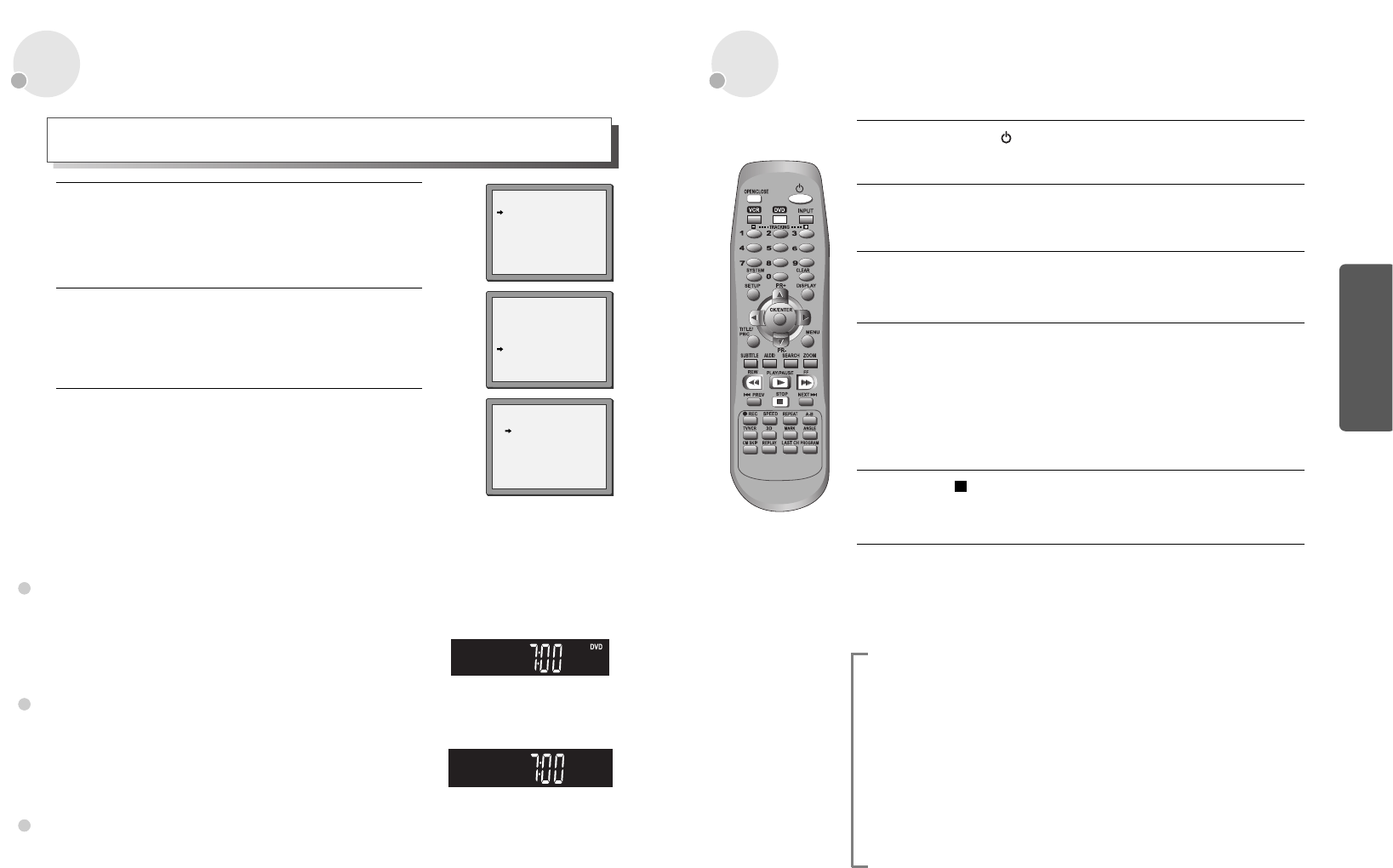Basis Bediening
21
DVD afspelen
Druk op de toets [ ] om het apparaat in te schakelen.
Druk op toets [DVD] van de afstandbediening om naar de dvd-modus te gaan.
Open de lade door op de toets [OPEN/CLOSE] te drukken.
Plaats de dvd met het label naar boven stevig in de lade.
Druk vervolgens op de toets [OPEN/CLOSE] om de lade te sluiten.
Wanneer de lade is gesloten en het apparaat aangeeft dat de disc is
herkend, kunt u deze afspelen.e.
1
2
3
Druk op [PLAY/PAUSE] wanneer u de disc wilt afspelen.
• Wanneer u een dvd,in de speler plaatst Het dvd-menu en de titels op de
disc worden op het tv-scherm weergegeven.
• Bij s-vcd en vcd2.0 worden de menu’s weergegeven op het tv-scherm en
geconverteerd naar PBC (playback control, ofwel afspeelbeheer).
• Wanneer u een cd, vcd1.1, MP3, DivX of JPG-disc, in de speler plaatst,
wordt de disc afgespeeld.
4
Druk op [ ] wanneer u de disc wilt stopzetten.
Druk op [STOP] om het afspelen te stoppen.
5
Druk op de toets [OPEN/CLOSE] om de disc uit het apparaat te halen.
6
U kunt een disk op verschillende manieren afspelen
■ Als u een disc versneld vooruit of achteruit wilt afspelen, drukt u op de toets
[
√√√√
] of [
œœœœ
] tijdens het afspelen. Het versneld afspelen van de disc wordt op het
scherm weergegeven.
*Bij sommige dvd's is achterwaarts afspelen niet mogelijk.
■ Als u de disc vertraagd vooruit of achteruit wilt afspelen, drukt u op de toets
[
√√√√
] of [
œœœœ
] in de modus Pauze. Het vertraagd afspelen van de disk in voorwaartse
of achterwaartse richting wordt op het scherm weergegeven.
*Bij Video-cd's of DivX, is achterwaarts afspelen niet mogelijk.
■ Als u het beeld wilt stilzetten, drukt u op [PAUSE] tijdens het afspelen. Het
gewenste stilstaande beeld wordt op het scherm weergegeven.
20
OSD AAN & UIT
Uitgangssignaal kiezen
Druk op de toets [DVD].
Als de dvd-modus is geselecteerd, licht de dvd-indicator in de
bedieningsdisplay op. Druk op de toets [DVD]. De dvd-
videospeler staat nu in de bedieningsmodus van de dvd .
Video kiezen
Druk op toets [VCR].
Wanneer de DVD mode goed is geselecteerd, verdwijnt “DVD”
op het display. Druk op de toets [VCR]. De dvd-videospeler staat
nu in de bedieningsmodus van de video.
WATCH-modus of externe invoer kiezen
Druk op toets [INPUT]
Wanneer u herhaaldelijk op de toets [INPUT] drukt, wordt achtereenvolgens DVD, VCR
PLAYBACK, BROADCASTING RECEPTION en EXTERNAL INPUT gekozen en verandert de
weergave van dvd en videorecorder in overeenstemming hiermee.
DVD kiezen
Ga naar het hoofdmenu van de speler.
1
Kies "Instellen Video".
Druk vervolgens op de toets [OK].
2
Kies "OSD AAN/UIT".
Als u OSD wilt uitschakelen, selecteert u deze optie
en drukt u op [OK] om te bevestigen.
OSD-informatie wordt dan niet meer op het tv-scherm
weergegeven.
3
Deze speler is voor levering ingesteld op "OSD (On Screen Display = informatie op het
televisiescherm) AAN", maar u kunt OSD ook uitschakelen.
INSTELLEN VIDEO
KLOK INSTELLEN
TAALKEUZE
ANTENNE UITGANG
16:9 BEELDFORMAAT
OSD AAN/UIT
AUTOMATISCH ZOEKEN
PR+/-:SELECTEER
OK:BEVESTIG SETUP:EIND
INSTELLEN
VIDEO PROGRAMMEREN
ZENDER VOORKEUZE
INSTELLEN VIDEO
VIDEOBAND
PR+/-:SELECTEER
OK:BEVESTIG SETUP:EIND
OSD AAN/UIT
AAN
UIT
PR+/-:SELECTEER
OK:BEVESTIG SETUP:EIND