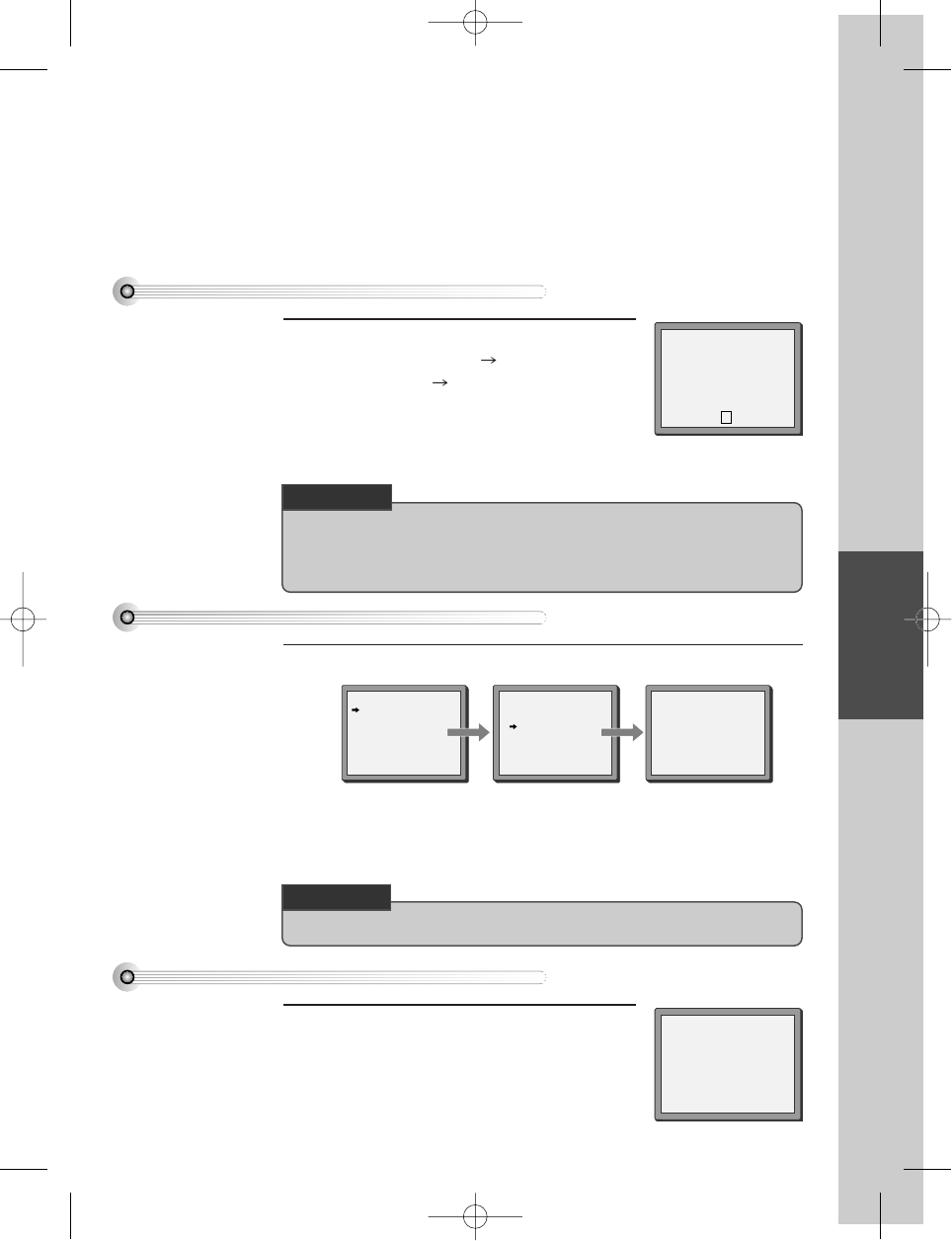De videorecorder bedienen
39
Meer functies
Klok/teller-scherm
■ De teller telt de werkelijke tijd vanaf het moment dat u de band in de speler plaatst. Dit hoeft niet het begin van
de videoband te zijn! De teller telt geen lege, niet opgenomen ruimte van de videoband.
■ Als u terugspoelt voorbij het nulpunt, begint de teller negatieve getallen weer te geven (bijvoorbeeld – 0:01:15).
Elke keer als u op de toets [DISPLAY] drukt,
1x: Tijd en datum en actuele status Tijd en datum
2x: Teller en actuele status teller
3x: Het scherm verdwijnt.
Maar indien u op de toets [CLK/CNT] drukt, zullen de
weergave van klok en teller elkaar afwisselen.
• Als de band nog niet heeft gedraaid (met PLAY, FF, REW, enz.), wordt er ook geen
resterende tijd weergegeven.
• Als de timerinformatie wordt meegezonden met het zendersignaal, drukt u op de toets om
het VPS/PDC-pictogram weer te geven.
STOP SP PR01 ARD
14:00 14/10 E180 00:48
STEREO ON
V
De teller terugspoelen tot nul
De teller spoelt door tot 0:00:00 is bereikt en stopt dan.
Resterende tijd en bandlengte
Ga naar het hoofdmenu en kies "VIDEO BAND".
In dit scherm kunt u de resterende tijd weergeven vanaf de huidige positie (bijvoorbeeld om
te achterhalen of er nog voldoende ruimte is voor een opname).
Om te controleren of de resterende tijd correct wordt weergegeven, kiest u in deze functie
de juiste lengte van de aanwezige band.
•
Het scherm met de resterende tijd kan alleen worden weergegeven als er een band aanwezig is
.
VIDEOBAND
RESTERENDE TIJD
E-240 01:27
RESTERENDE TIJD
GA NAAR NUL
TELLER RESETTEN
INDEX+
INDEX-
E-180
E-240
E-300
PR+/-:SELECTEER
OK:BEVESTIG SETUP:EIND
PR+/-:SELECTEER
OK:BEVESTIG SETUP:EIND
REW SP
GA NAAR NUL
0:02:13
ATTENTIE!
ATTENTIE!
DV6T711D-AQ(I)(NL)_1 02.10.18 3:42 PM ˘ ` 39 mac001 300DPI 120LPI