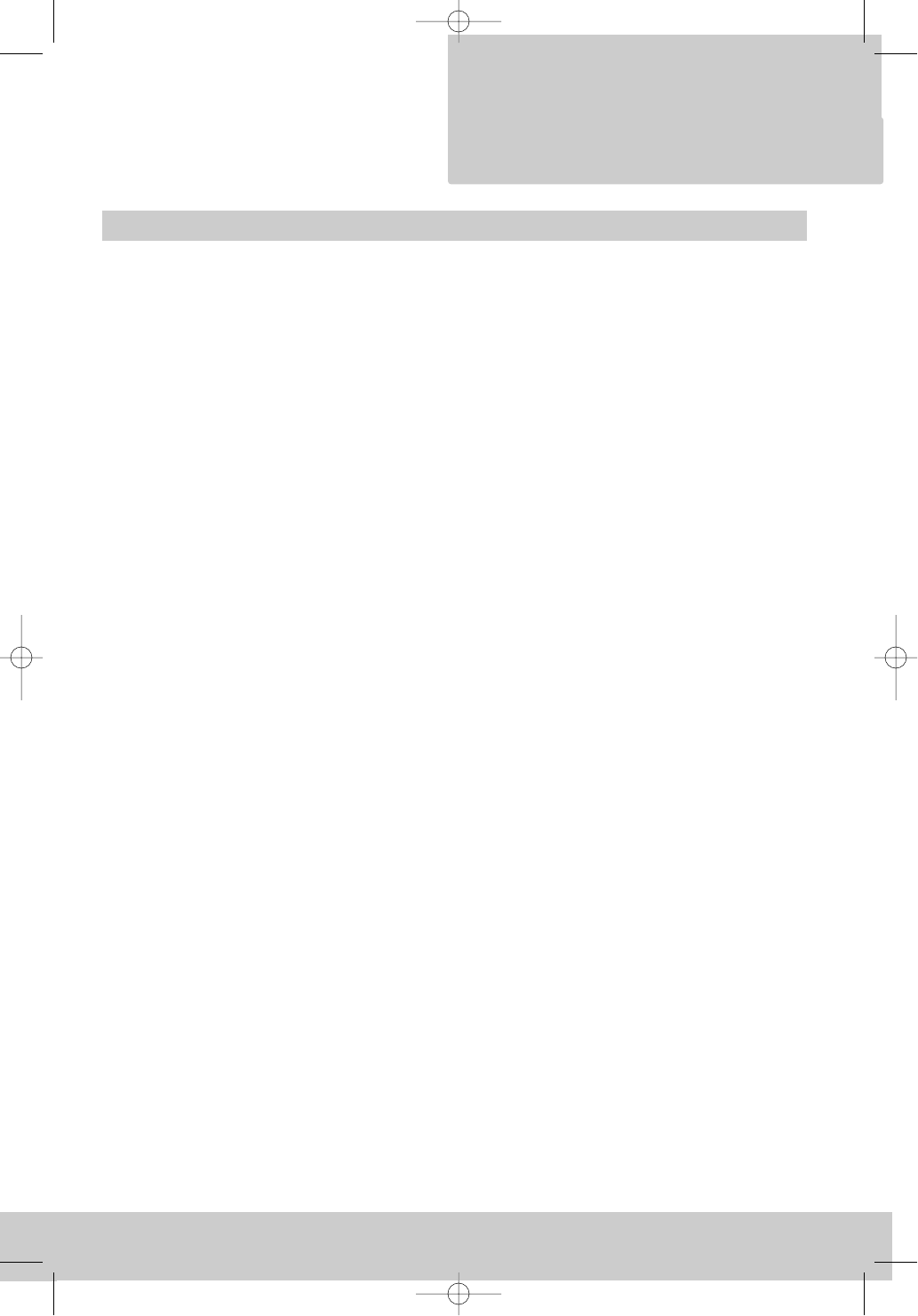21
Dubbing (continued)
◆ Start Dubbing
By the procedures above, the dubbing is started, where the video A/V input is automatically
changed to F.AV input to receive the sound source.
The dubbing sound is recorded on the normal track, but the original sound still remains on the
Hi-Fi track.
So during playback, if you want to hear the dubbed sound, you should change the audio to
“Hi-Fi OFF” by pressing the (A.SEL) button.
◆ Terminating Dubbing
By pressing the (STOP) button, the dubbing is terminated, and the mode is changed to EE
mode, where the video A/V input is remained on F.AV.
MORE
functions
DV-K9A9DY-AQ/B(GB) 01.1.30 2:15 PM ˘`21