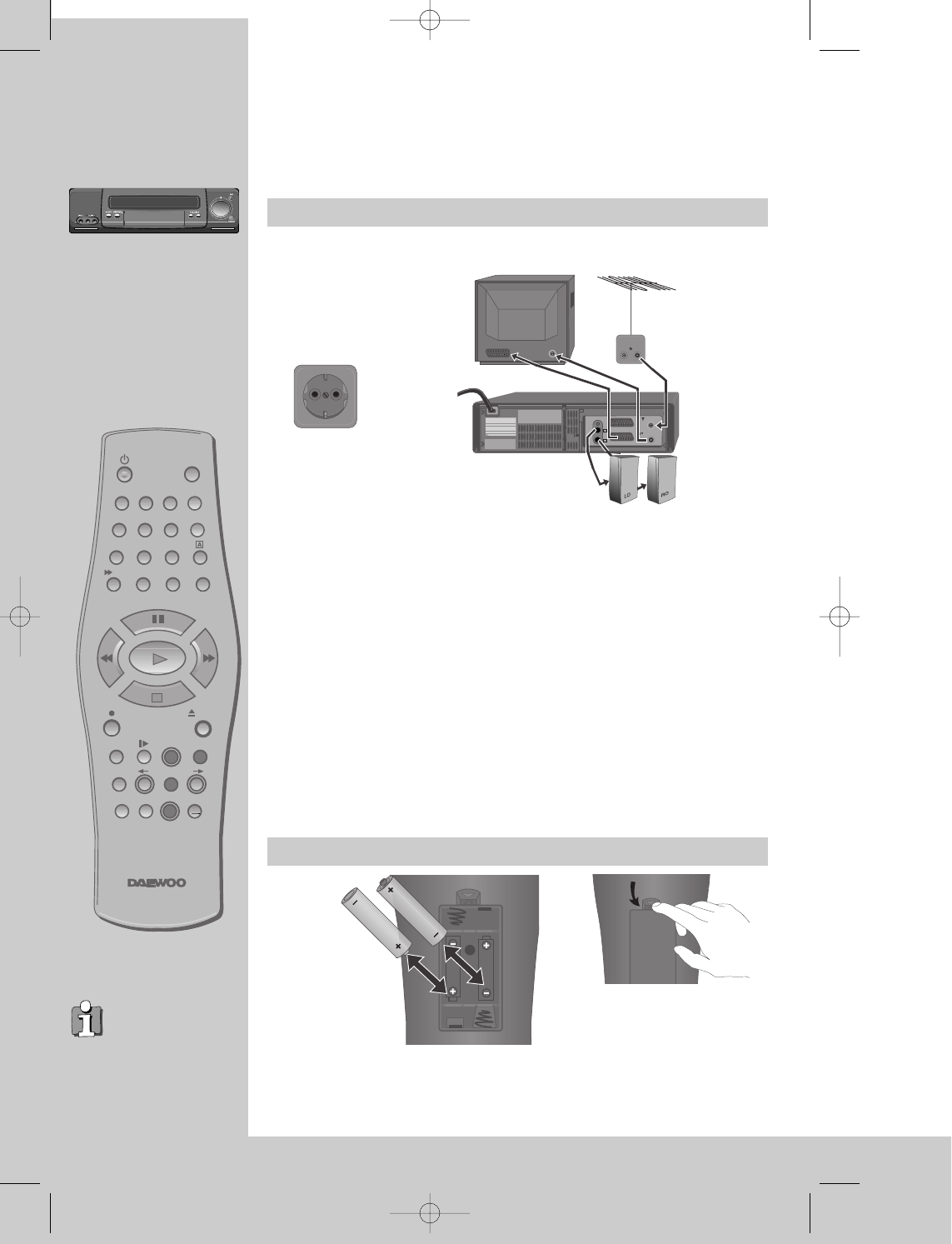Connecting up the video recorder
Fitting the remote control's batteries
INSTALLATION
Initial
6
Place your video
◆
horizontally on a flat, steady base so that air can circulate around it for ventilation.
◆
away from humidity and heat, magnetic fields, such as those from loudspeakers
etc., and with no heavy objects placed on top.
Switch off all components when connecting or disconnecting cables.
◆ Unplug the aerial cable from your TV and plug it into the "ANT.
IN" socket of the video.
Plug the short coaxial cable provided into the "ANT.OUT" socket
of the video and the aerial socket of the TV.
◆ Plug an EURO AV (SCART) cable into the "EURO AV1” socket of
the video and the AV socket on the TV if available.
This connection will provide best picture and sound quality.
Ask your dealer for an appropriate cable if you do not have one.
Without a SCART cable, you need to follow the steps described under "If
you are not using a SCART cable" (right page and page 25).
◆ Make sure the rating of the household mains supply matches the rating
shown on the back of the video.
Now plug in the mains lead. The display of the video should
now light.
◆
Plug a phone cable into “Audio L, R” jack on the rear panel and into
the Audio jack on any audio amplifier, if needed.
Fit the batteries as shown by
the pictures in the bay.
.
.
1.5 V (AAA)
AC 230 V~ ,
50 Hz
◆ Protect your environment by returning used batteries to your dealer. Since
batteries contain toxic substances they require special disposal methods.
◆ Make sure the batteries are always of the same type and age, and remove them
from the remote control if you are not using it for a long period.
The buttons to use
are marked on the
following pages.